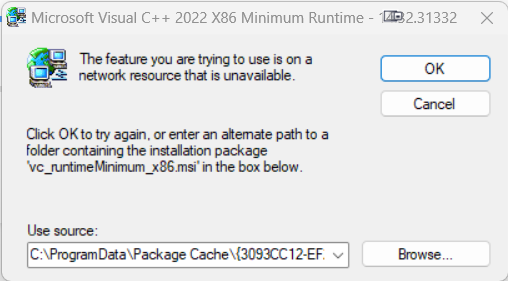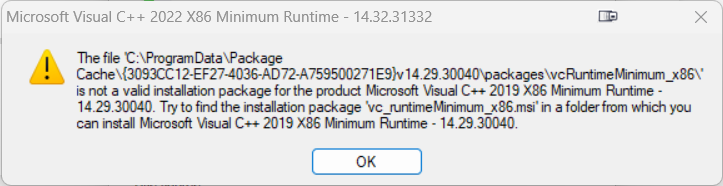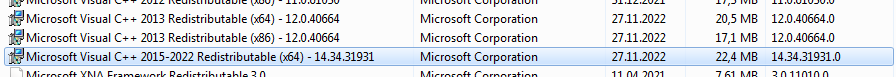I wanted to install Desktop Development C++, but during installing, I get the error: "Couldn't install Microsoft.VisualCpp.Redist.14". I tried to repair, launched install and uninstall repair tools, worked with registry, uninstall Microsoft Visual C++, re-install visual studio (installed preview version), but everything doesn't help.
Also, Administration and SYSTEM has admin rights for C:\Temp.
Log file show this:
Something went wrong with the install.
You can troubleshoot the package failures by:
1. Search for solutions using the search URL below for each package failure
2. Modify your selections for the affected workloads or components and then retry the installation
3. Remove the product from your machine and then install again
If the issue has already been reported on the Developer Community, you can find solutions or workarounds there. If the issue has not been reported, we encourage you to create a new issue so that other developers will be able to find solutions or workarounds. You can create a new issue from within the Visual Studio Installer in the upper-right hand corner using the "Provide feedback" button.
================================================================================
Package 'Microsoft.VisualCpp.Redist.14,version=14.32.31327,chip=x86' failed to install.
Search URL
https://aka.ms/VSSetupErrorReports?q=PackageId=Microsoft.VisualCpp.Redist.14;PackageAction=Install;ReturnCode=-2147023274
Details
Command executed: "c:\windows\syswow64\windowspowershell\v1.0\powershell.exe" -NoLogo -NoProfile -Noninteractive -ExecutionPolicy Unrestricted -InputFormat None -Command "& """C:\ProgramData\Microsoft\VisualStudio\Packages\Microsoft.VisualCpp.Redist.14,version=14.32.31327,chip=x86\VCRedistInstall.ps1""" -PayloadDirectory """C:\ProgramData\Microsoft\VisualStudio\Packages\Microsoft.VisualCpp.Redist.14,version=14.32.31327,chip=x86""" -Architecture x86 -Logfile """C:\Users\Konstantin Sharykin\AppData\Local\Temp\dd_setup_20220607142820_035_Microsoft.VisualCpp.Redist.14.log"""; exit $LastExitCode"
Return code: -2147023274
Return code details: Error opening installation log file. Verify that the specified log file location exists and that you can write to it.
Log
C:\Users\Konstantin Sharykin\AppData\Local\Temp\dd_setup_20220607142820_035_Microsoft.VisualCpp.Redist.14.log
Impacted workloads
.NET desktop development (Microsoft.VisualStudio.Workload.ManagedDesktop,version=17.3.32505.122)
.NET Multi-platform App UI development (Microsoft.VisualStudio.Workload.NetCrossPlat,version=17.3.32519.5111)
ASP.NET and web development (Microsoft.VisualStudio.Workload.NetWeb,version=17.3.32505.122)
Azure development (Microsoft.VisualStudio.Workload.Azure,version=17.3.32505.122)
Desktop development with C++ (Microsoft.VisualStudio.Workload.NativeDesktop,version=17.3.32505.122)
Impacted components
.NET Debugging with WSL (Microsoft.VisualStudio.Component.WslDebugging,version=17.3.32505.122)
.NET desktop development tools (Microsoft.VisualStudio.Component.ManagedDesktop.Prerequisites,version=17.3.32505.122)
.NET MAUI (Microsoft.VisualStudio.ComponentGroup.Maui.All,version=17.3.32505.122)
.NET profiling tools (Microsoft.VisualStudio.Component.DiagnosticTools,version=17.3.32505.122)
ASP.NET and web development prerequisites (Microsoft.VisualStudio.Component.Web,version=17.3.32505.122)
ASP.NET and web development prerequisites (Microsoft.VisualStudio.ComponentGroup.Web,version=17.3.32505.122)
Azure Cloud Services core tools (Microsoft.VisualStudio.Component.Azure.Waverton,version=17.3.32505.122)
Azure Cloud Services tools (Microsoft.VisualStudio.ComponentGroup.Azure.CloudServices,version=17.3.32505.122)
Azure development prerequisites (Microsoft.VisualStudio.ComponentGroup.Azure.Prerequisites,version=17.3.32505.122)
Azure Resource Manager core tools (Microsoft.VisualStudio.Component.Azure.ResourceManager.Tools,version=17.3.32505.122)
Azure Resource Manager tools (Microsoft.VisualStudio.ComponentGroup.Azure.ResourceManager.Tools,version=17.3.32505.122)
Azure WebJobs Tools (Component.Microsoft.VisualStudio.Web.AzureFunctions,version=17.3.32505.122)
Azure WebJobs Tools (Microsoft.VisualStudio.ComponentGroup.AzureFunctions,version=17.3.32505.122)
Blazor support for .NET MAUI Applications (Microsoft.VisualStudio.ComponentGroup.Maui.Blazor,version=17.3.32505.122)
C# and Visual Basic (Microsoft.VisualStudio.Component.Roslyn.LanguageServices,version=17.3.32505.122)
C++ 2022 Redistributable Update (Microsoft.VisualStudio.Component.VC.Redist.14.Latest,version=17.3.32505.122)
C++ CMake tools for Windows (Microsoft.VisualStudio.Component.VC.CMake.Project,version=17.3.32505.122)
C++ core desktop features (Microsoft.VisualStudio.ComponentGroup.NativeDesktop.Core,version=17.3.32505.122)
C++ profiling tools (Microsoft.VisualStudio.Component.VC.DiagnosticTools,version=17.3.32505.122)
Cloud tools for web development (Microsoft.VisualStudio.ComponentGroup.Web.CloudTools,version=17.3.32505.122)
Data sources for SQL Server support (Microsoft.VisualStudio.Component.SQL.DataSources,version=17.3.32505.122)
Development tools for .NET (Microsoft.NetCore.Component.DevelopmentTools,version=17.3.32505.122)
F# language support (Microsoft.VisualStudio.Component.FSharp,version=17.3.32505.122)
F# language support for web projects (Microsoft.VisualStudio.Component.FSharp.WebTemplates,version=17.3.32505.122)
Graphics debugger and GPU profiler for DirectX (Microsoft.VisualStudio.Component.Graphics.Tools,version=17.3.32505.122)
Live Share (Component.Microsoft.VisualStudio.LiveShare.2022,version=1.0.5545)
Managed Desktop Workload Core (Microsoft.VisualStudio.Component.ManagedDesktop.Core,version=17.3.32505.122)
MSVC v143 - VS 2022 C++ x64/x86 build tools (Latest) (Microsoft.VisualStudio.Component.VC.Tools.x86.x64,version=17.3.32505.122)
Razor Language Services (Component.Microsoft.VisualStudio.RazorExtension,version=17.3.32505.122)
SQL Server Data Tools (Microsoft.VisualStudio.Component.SQL.SSDT,version=17.3.32505.122)
Web development tools for .NET (Microsoft.NetCore.Component.Web,version=17.3.32505.122)
Xamarin (Component.Xamarin,version=17.3.32519.111)
Version OS: Windows 11 22000.708