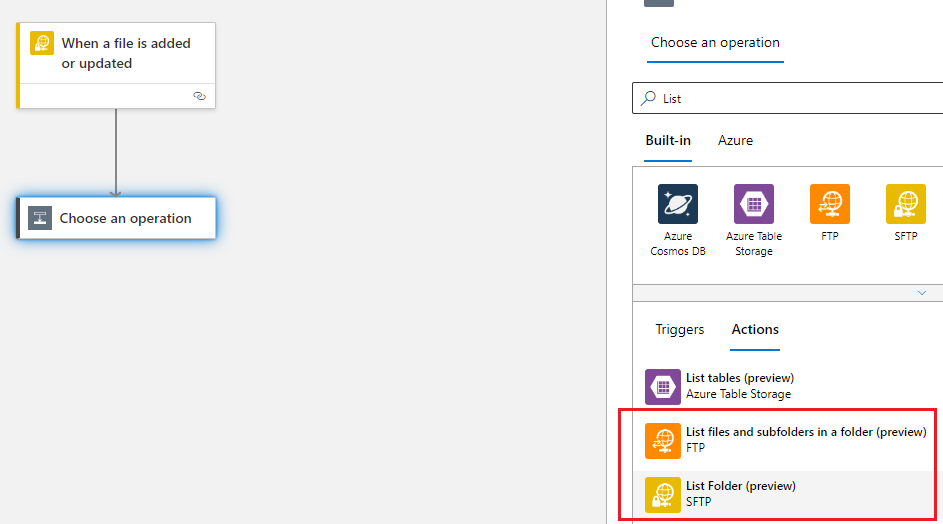@KingJava Thanks for your time over the call. As discussed, we have leveraged the below workflow to upload the file from SFTP server to storage file share.
When a file is added/modified --> Create File
We have fixed the issue with SFTP connection as your workflow was not getting triggered. How to troubleshoot the issue leveraging the run history/trigger history.
The workflow can be changed as per your business requirement leveraging the different trigger and action.
You can always refer to logic Apps connectors document to list all the available connectors in logic app along with their respective trigger/actions.
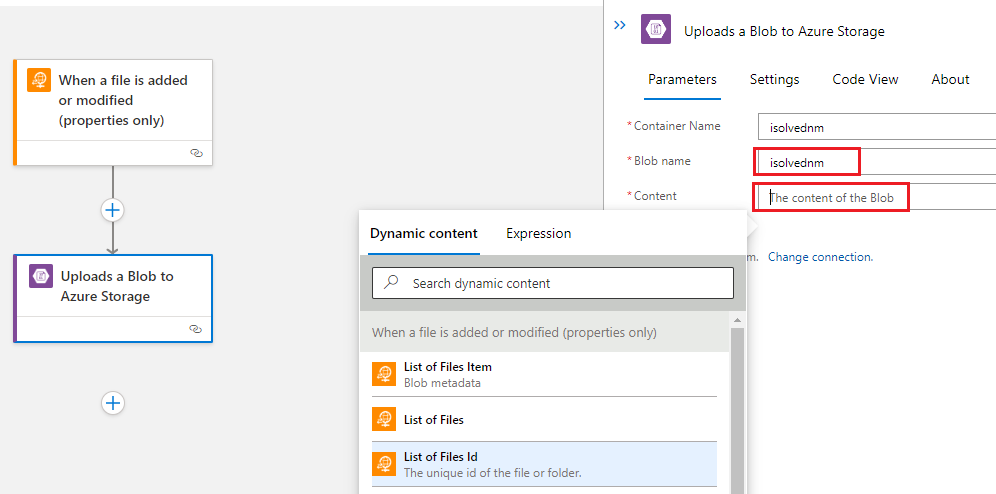
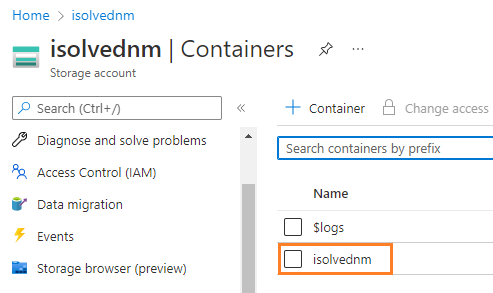


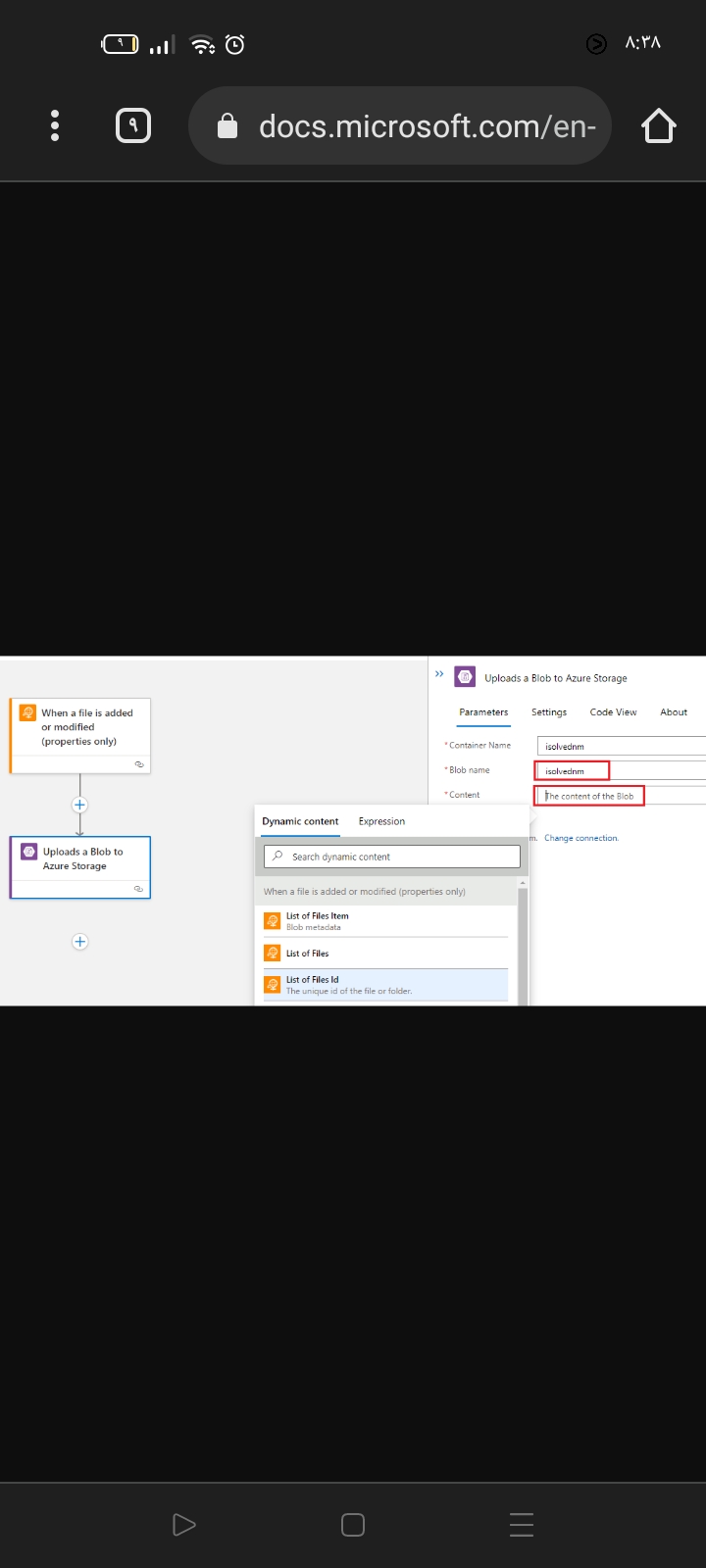


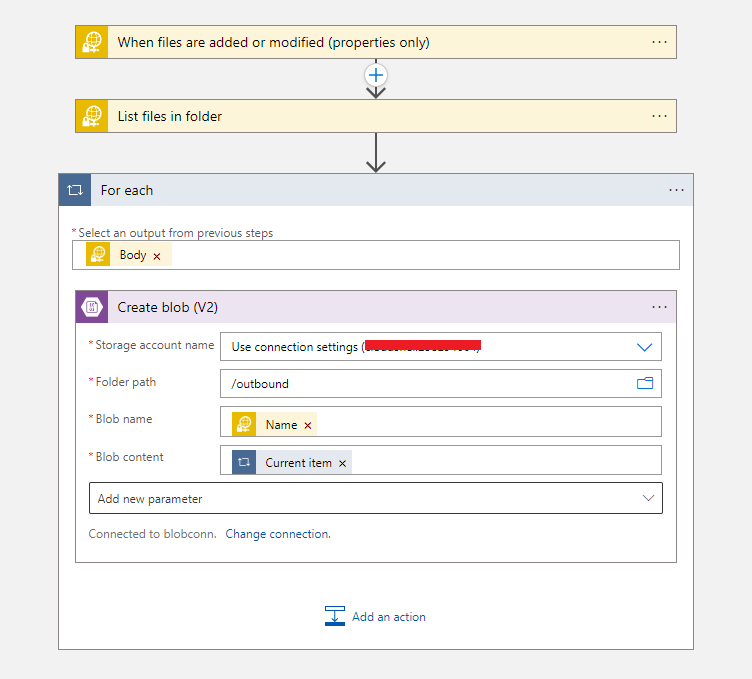
 or upvote
or upvote  button whenever the information provided helps you. Original posters help the community find answers faster by identifying the correct answer. Here is
button whenever the information provided helps you. Original posters help the community find answers faster by identifying the correct answer. Here is