Hi @David Lovatt ,
What's the type of your account(POP, IMAP, On-premises Exchange account or Exchange Online account)?
As I know, different versions of Exchange server have different mailbox size limits, so please check the Exchange server version if you are using On-premises Exchange account.
I am being advised that my Email account ref fdlovatt@btconnect is full but the total of all subfiles total less than 02GB
How did you get this advisement(Outlook tips banner, pop-up error prompt or just a message)?
In order to conduct further researches on your issue, it is suggested for you to check your mailbox size firstly and see if it is close to meet its size limit. You could find your mailbox size in Outlook like below(click File>Mailbox Settings).
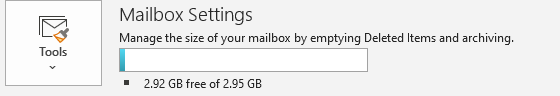
Also, you could find the storage information of your mailbox on your web mail like below(here is Outlook. com email account for example):
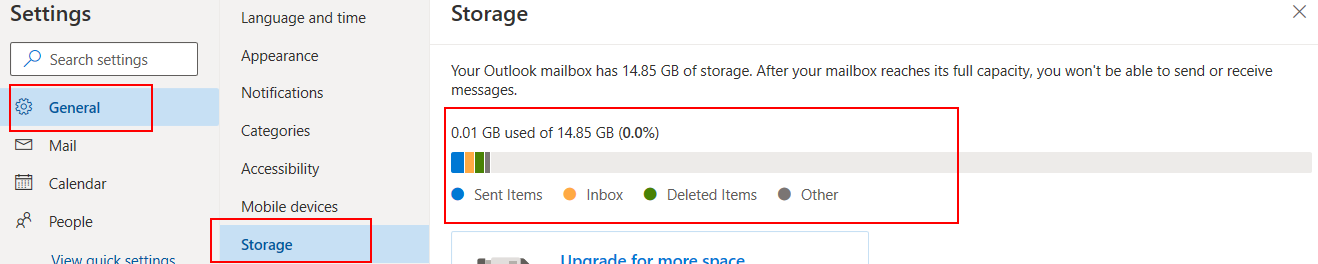
If your mailbox is indeed nearly full, it's suggested to try the operations such as Empty the Deleted Items folder, Archive older items and Empty the Junk Email folder to reduce the size of your mailbox. For more information about clean-up mailbox, you can read this article: Manage my mailbox size.
If you have any update about this issue, please feel free to post back.
If the response is helpful, please click "Accept Answer" and upvote it.
Note: Please follow the steps in our documentation to enable e-mail notifications if you want to receive the related email notification for this thread.