Hi @Armisim99 ,
Thanks for reaching out.
I understand as you are working with console application which do not require user interaction. You are using application permission to access user's data which require Admin Consent.
The error you are getting is due to no redirect URI has been configured while registering the application which is optional in this case.
When you grant admin consent using https://login.microsoftonline.com/<tenantId>/adminconsent? If admin approves the permission for your application, the successful response would be sent on configured URI as below
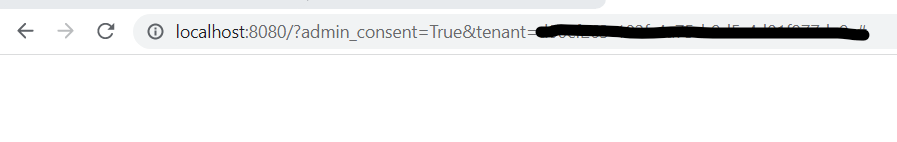
For this tutorial, you can ignore this error and verified that application permissions have been granted successfully in Azure portal by navigating to enterprise application.
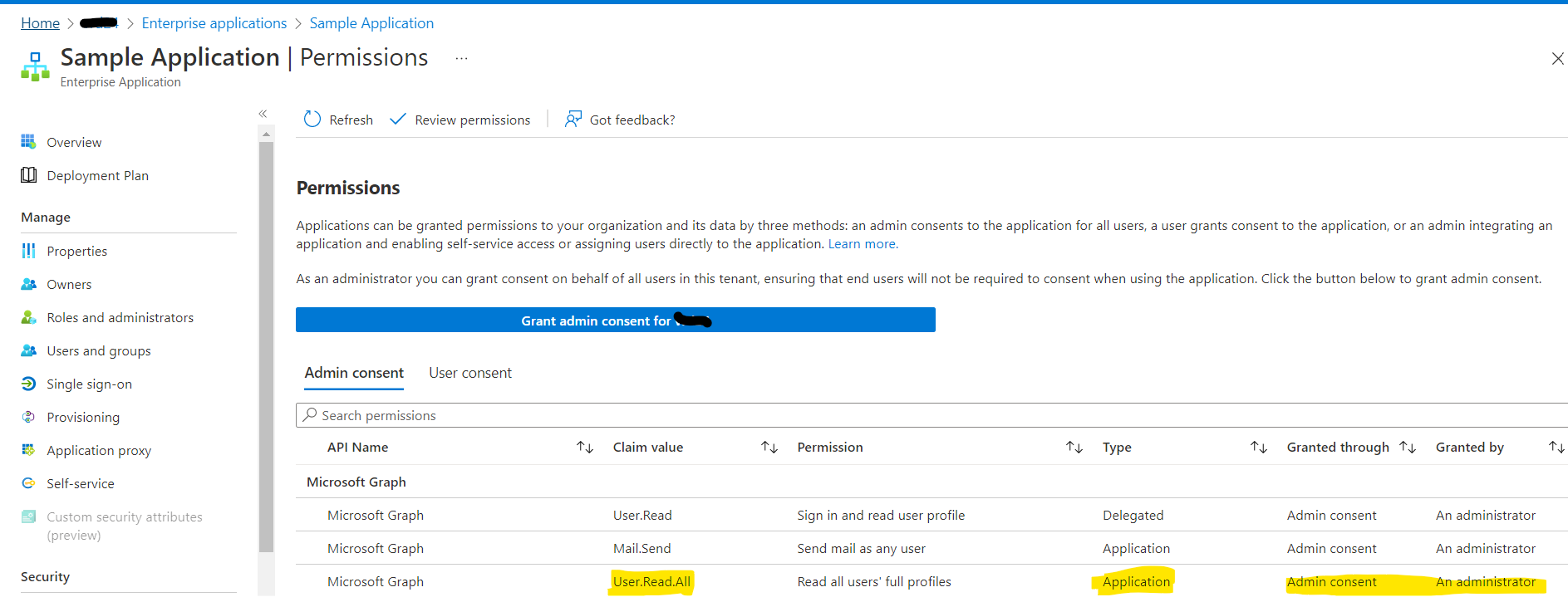
Once the application permission has been granted by admin, you will be able to run the application and access user's data.
Hope this will help.
Thanks,
Shweta
-------------------------------------------------------------------------------
Please remember to "Accept Answer" if answer helped you.
