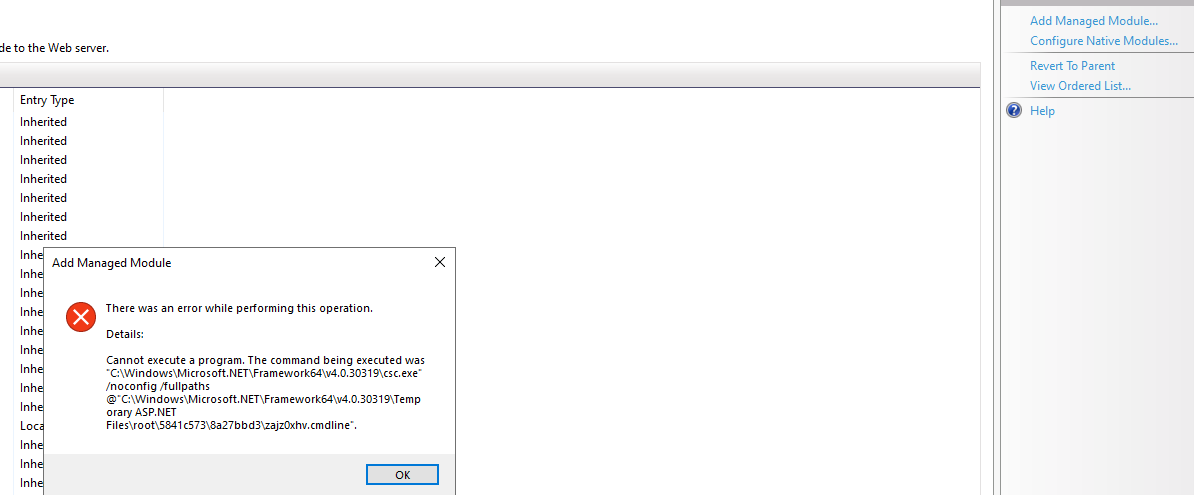Hi @Bruce (SqlWork.com) ,
I upgraded from Windows server 2016 to 2022.
Is there a way I can get the behaviour I had. I would like to avoid installing visual studio.
The video link I shared earlier in this thread shows that now when I place any C# code in the bin directory, IIS functionality is impacted.
I would like to completely disable the rosyln compiler on this server (or website).
Can this be done?
Thanks