Hi @Pan, Jingjing ,
Welcome to our forum!
Do other user around you encounter the same issue?
And do you mean that the issue occur in Microsoft Booking?
If so, please kindly understand that the Outlook tag here we mainly focus on general issues about Outlook desktop client. In order to better solve your problem, it's suggested that you could post your case in dedicated forum for Microsoft Booking for more professional advice.
If not, please tell me where did you book appointments. If possible, please provide the screenshot about the error for our better research. (In order to avoid the disclosure of your privacy, please remember to hide your personal information).
In addition, As I know, in Outlook client, we can use the Scheduling Assistant and Room Finder to help schedule your meetings. After the attendees set the calendar permission as default(Free/Busy time), we can easily check the free/busy status of each attendee by Scheduling Assistant. If you need, it's a good choice. For more information, please refer to: Use the Scheduling Assistant.
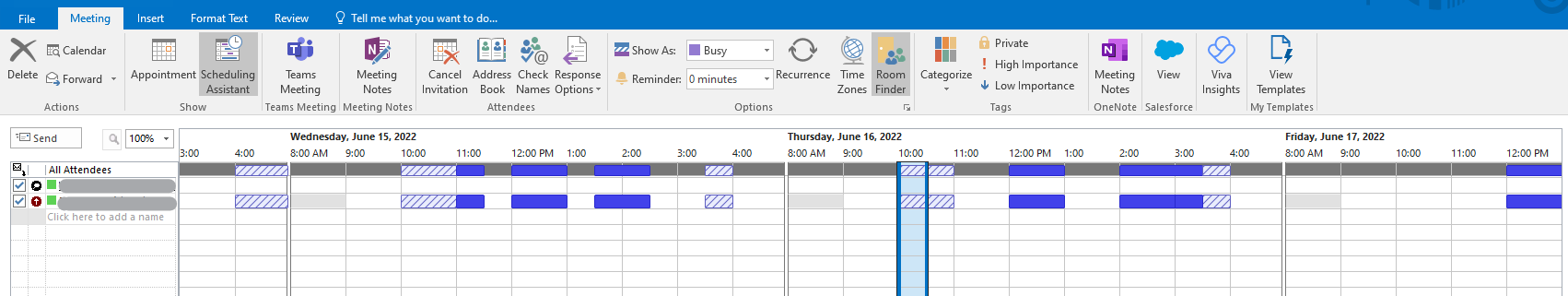
Hope the above help!
If the answer is helpful, please click "Accept Answer" and kindly upvote it. If you have extra questions about this answer, please click "Comment".
Note: Please follow the steps in our documentation to enable e-mail notifications if you want to receive the related email notification for this thread.