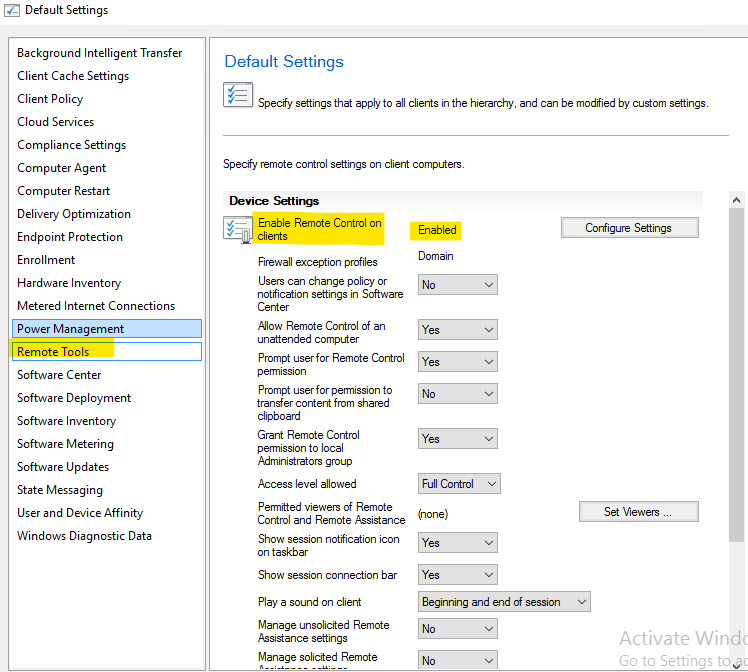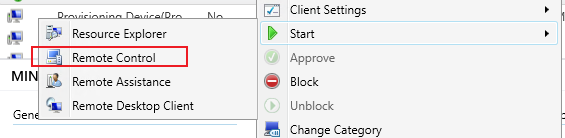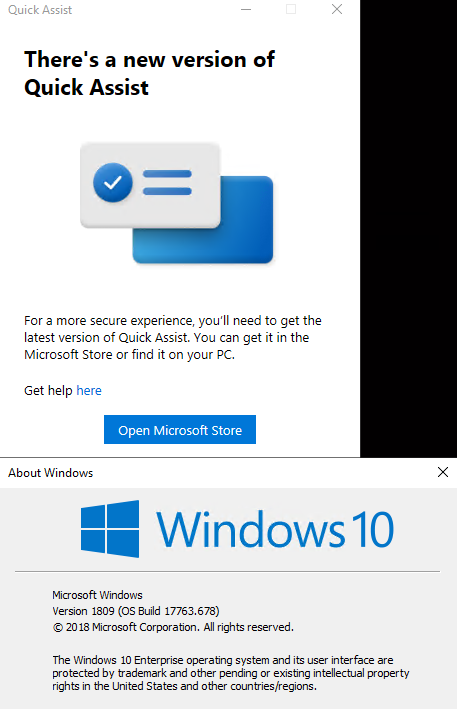@Maduranga Dissanayaka
Thanks for your response.
The tips which ask for administrator credentials occurs when a user account without Admin permissions open the Quick assist. Right? Would you mind sharing a screenshot for reference? Is there any group policy prevent the user account to from opening .exe application and require the administrator credentials to open the apps?
As far as I know, the Quick Assist has been moved into the Microsoft Store and we could not download the package individually as usual. But I found the following article and I want to share on this forum:
https://support.microsoft.com/en-gb/windows/install-quick-assist-c17479b7-a49d-4d12-938c-dbfb97c88bca
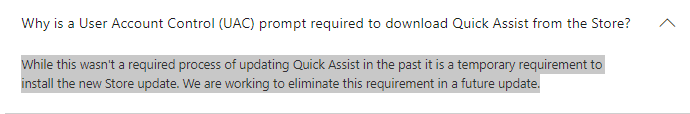
In addition, the Quick Assist Store app is available to download from the Store for Business and the Store for Education. And the Microsoft Store for Business has been integrated into the MECM. And we could sync the required Apps from Microsoft Store for Business to MECM console and deploy to the CM devices:
https://learn.microsoft.com/en-us/mem/configmgr/apps/deploy-use/manage-apps-from-the-windows-store-for-business
Hope the above will be helpful.
Best regards,
Rita
If the answer is the right solution, please click "Accept Answer" and kindly upvote it. If you have extra questions about this answer, please click "Comment".
Note: Please follow the steps in our documentation to enable e-mail notifications if you want to receive the related email notification for this thread.