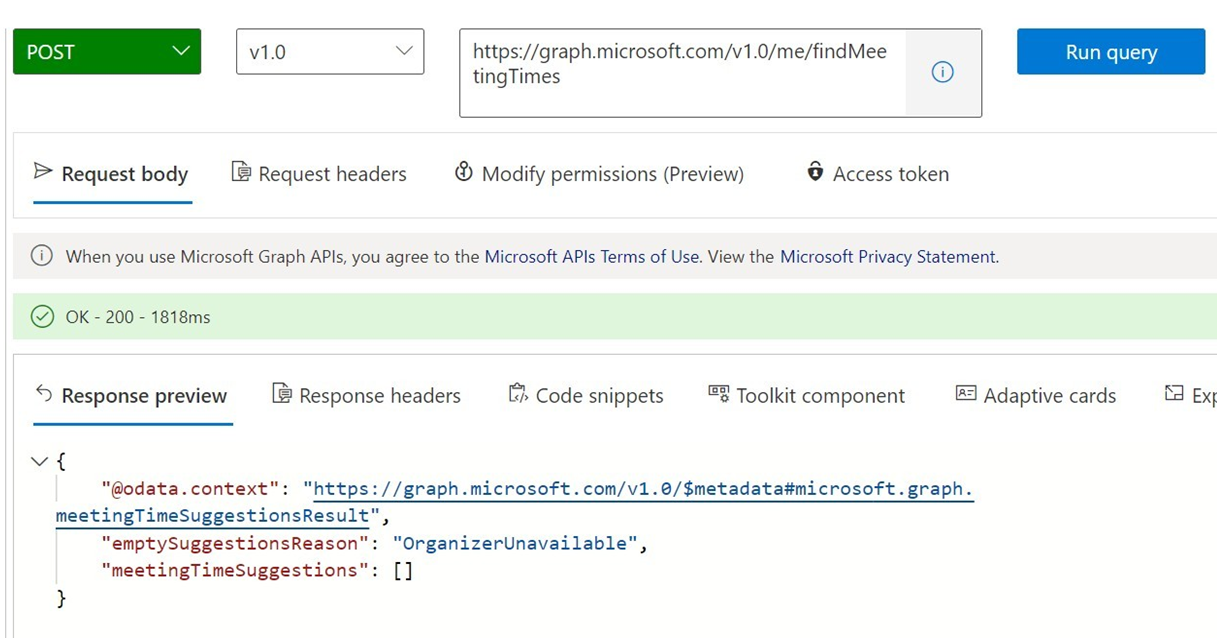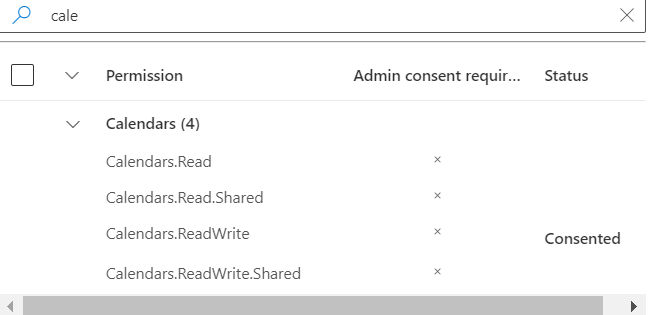Hi Sheena. Thanks for your reply. PFB, the request body.
{
"attendees": [
{
"type": "required",
"emailAddress": {
"name": "",
"address": ""
}
}
],
"timeConstraint": {
"timeSlots": [
{
"start": {
"dateTime": "2022-06-17T09:00:00",
"timeZone": "India Standard Time"
},
"end": {
"dateTime": "2022-06-17T17:00:00",
"timeZone": "India Standard Time"
}
}
]
},
"returnSuggestionReasons": "true"
}
Name and emailAddress have been removed due to security reasons. Also added the header "Prefer" - outlook.timezone="India Standard Time"