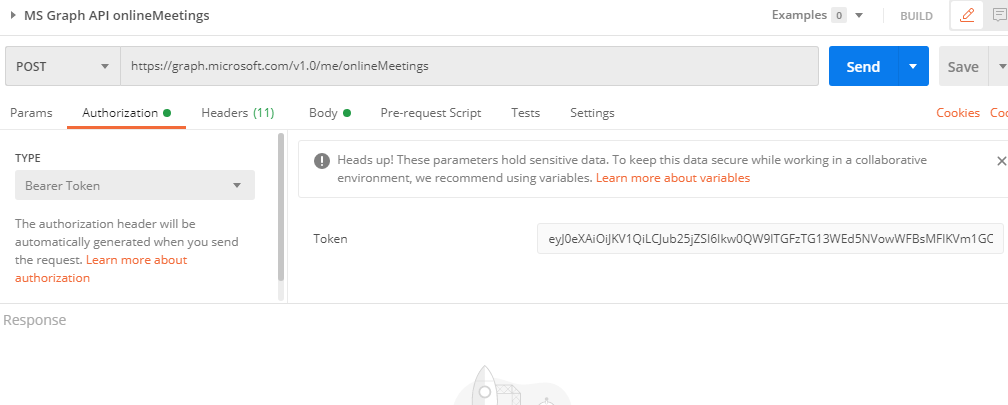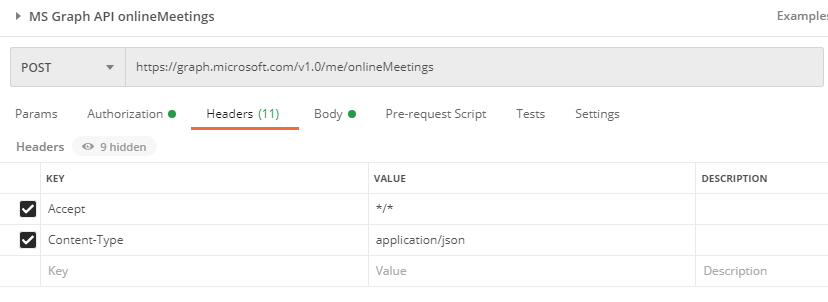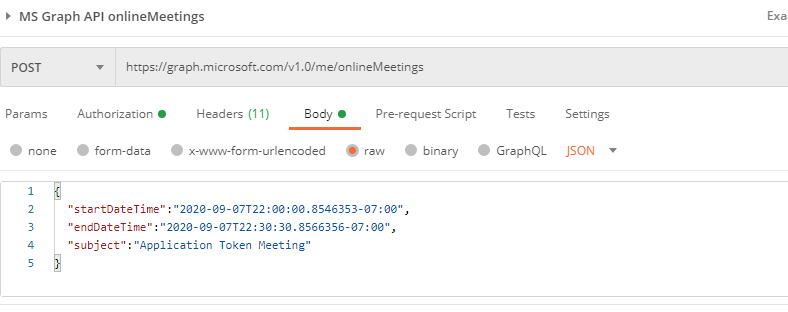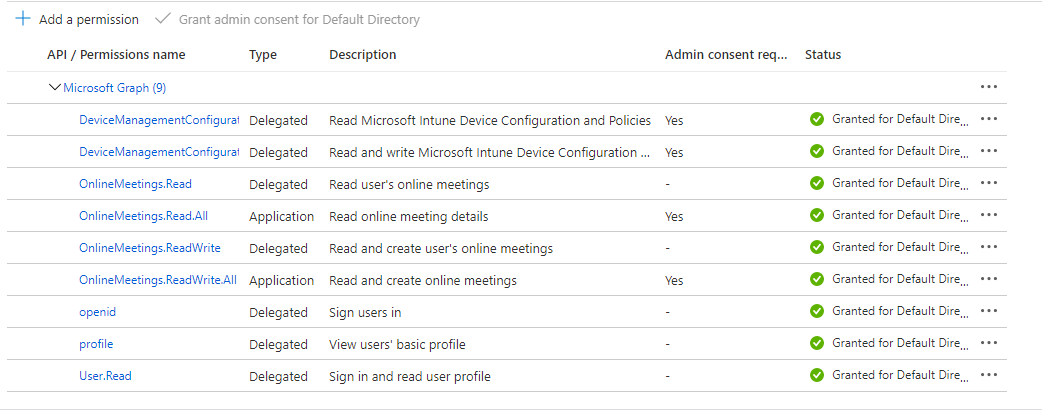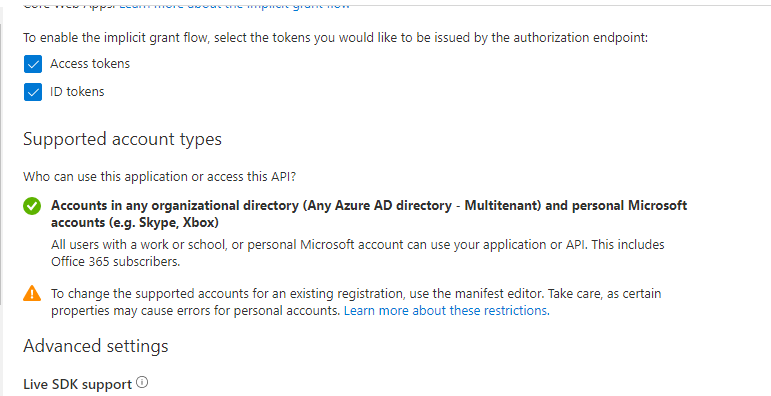@Rishma Chawla , thank you for reaching out. I worked on the same issue on one of the other threads. Can you please check the accepted answer of this thread: https://learn.microsoft.com/en-us/answers/questions/84732/getting-error-if-i-create-onlinemeeting.html?childToView=88829#answer-88829
I too used Postman there and I mentioned all the points that need to be check while trying to call that api.
Hope this helps.
Do let us know if this helps and if there are any more queries around this, please do let us know so that we can help you further. Also, please do not forget to accept the response as Answer; if the above response helped in answering your query.