You can set the new phone number in Azure Active Directory admin center. Under Users, select 'Authentication Methods' and check, the correct phone number is used there.
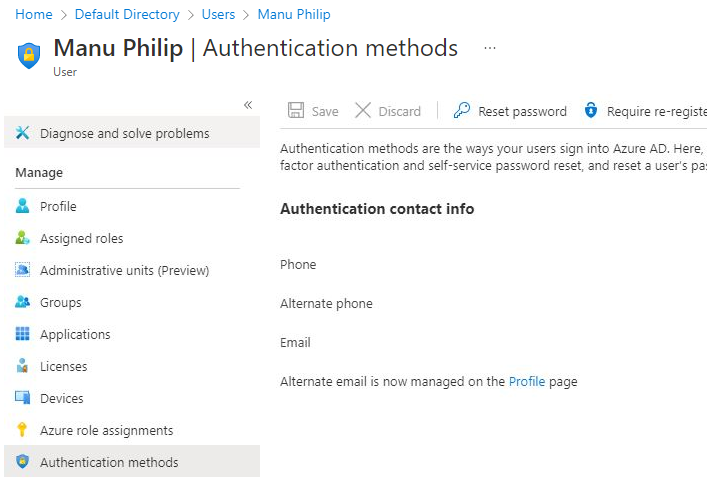
If you are not able to do this, your azure admin also can help on this. After this change, you should be able to receive the MFS code in the correct phone number entered
----------
--please don't forget to upvote and Accept as answer if the reply is helpful--
