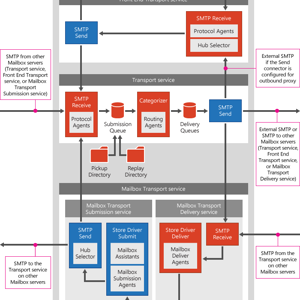I am having the same issue. What was the solution? ....but my server has the latest updates.
How to manually download KB4052623 for installation on Windows 2016 Server
I am working on a pilot to move our Windows servers to MS Defender. Our Windows Servers are behind on Windows Updates by few months. We do a project to remediate this issue underway.
As part of onboarding a Windows 2016 server to MS Defender, you need to install an installation package (md4ws.msi) from security.microsoft.com. This package requires installation of KB4052623. Since I am unable to run Windows Update to download this update (KB4052623), I cannot deploy the installation package.
I have gone to https://www.catalog.update.microsoft.com/Search.aspx?q=KB4052623 to look for the offline install file but when you click on the download button for 1st option ( Update for Microsoft Defender Antivirus antimalware platform - KB4052623 (Version 4.18.2203.5) ), you get a list of 3 exe and 3 cab files. I have downloaded all 6 files. I have looked at the file properties | details for each of the exe files to figure out the file for amd64 ( updateplatform_4ca3e501a402a6d913024fdb532c0750152ffb12.exe ).
However, when I execute updateplatform_4ca3e501a402a6d913024fdb532c0750152ffb12.exe and run it as an administrator, the update extracts some files in %temp% and then nothing happens.
On a separate Windows 2016 VM where I am able to run Windows Update, I can run the installation package (md4ws.msi) without any issues. So basically, I need to install KB4052623 on my Windows 2016 server to resolve my issue.
Any suggestions?
8 answers
Sort by: Most helpful
-
-
Scott Pierson - DA 1 Reputation point
2022-12-08T02:10:44.907+00:00 I also have the same issue md4ws.msi won't run due to teh following error "Please update Windows Defender Antivirus (KB4052623) to the latest version"
I tried two different EXEs from the KB. One of them work on one server but I have 10 servers that it doe not work on. I am trying to onboard them to Microsoft 365 Defender site and am stuck with these 10 servers. Anyone have anything that might work. I tried Waseem's answer to no avail. -
MrET-7389 96 Reputation points
2023-03-28T15:07:55.8133333+00:00 After weeks with several tickets with different persons working a Microsoft I finally found a solution.
I got at tip to first verify that the Windows Feature Defender was installed.
So the solution for us was to first run this command in powershell
Install-WindowsFeature -Name Windows-DefenderThen download and install md4ws.msi from https://security.microsoft.com/preferences2/onboarding
Choose Windows Server 2012 R2 and Windows Server 2016, select GPO in our case, and dowload installation packageThis time it worked!
Then we had to re-run the onboarding script
WindowsDefenderATPOnboardingScript.cmdCheers!