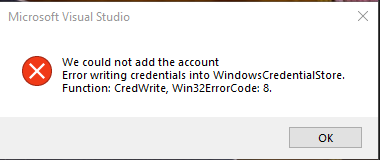Maybe this will be useful to someone (although an important detail is missing....): I had this same issue and for me (using W11) it was resolved by removing one of the 'Generic Credentials' under 'Windows Credentials' within the 'Credential Manager'. Which one... I'm afraid I didn't pay enough attention at the time because I was trying many things and the specific credential escapes me. But certainly one of the GitHub related ones.
It may however be due to storage because the Error Code 8 appears to be referencing inadequate storage space.
All the same; I found this very issue with Visual Studio Community not associating with my GitHub account and issuing the exact same error was directly solved by addressing the Windows Credential store (which on reflection isn't entirely surprising.)
FWIW HTH YMMV