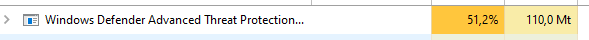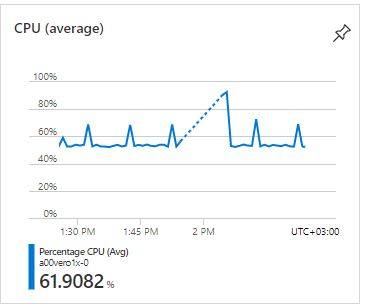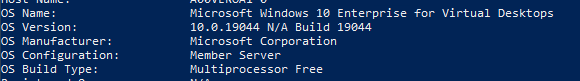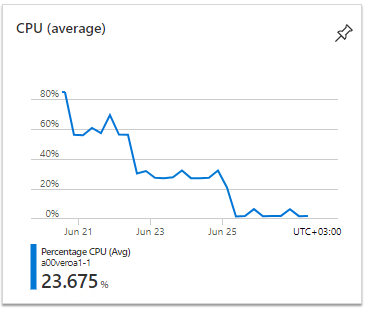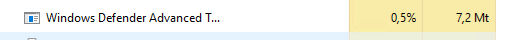Hi @Bombbe
Thank you for asking this question on the **Microsoft Q&A Platform. **
When the first boot is usually the antimalware solutions require more resources,
Did you leave the host active for a while?
Also, you are running with the minimum hardware requirement (Cores)
Cores: 2 minimum, 4 preferred Memory: 1 GB minimum, 4 preferred
So, I would recommend you use a VM SKU with more resources os run your test without windows defender
Hope this helps,
Carlos Solís Salazar
Accept Answer
and Upvote, if any of the above helped, this thread can help others in the community looking for remediation for similar issues.
NOTE: To answer you as quickly as possible, please mention me in your reply.