
Hi @Glenn Maxwell , thanks for the question. There are a few things you can try to solve this. You need to make sure that you don't have any blank URL/URI fields. For example, check branding and make sure "Home page URL" is set. 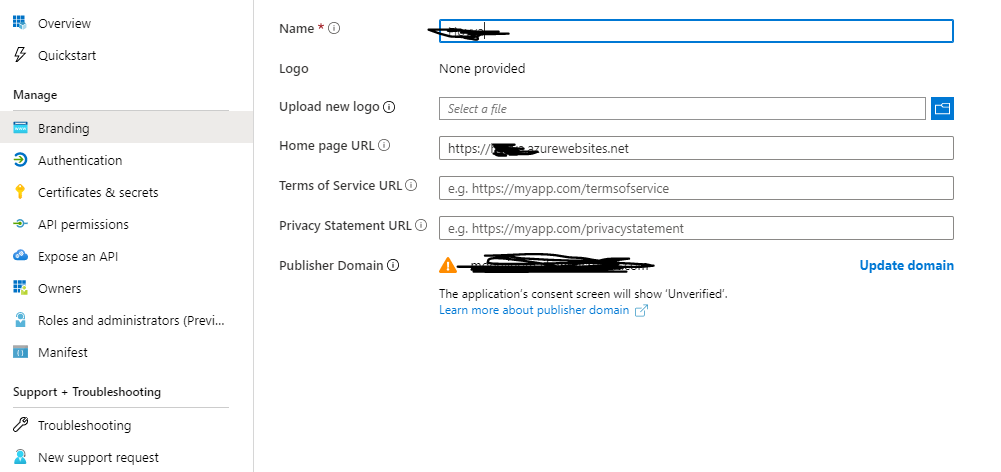
Is your app multi-tenanted? If so, you need to match the name to a verified domain of the tenant. From here:
"For a multi-tenant application, it must be globally unique so Azure AD can find the application across all tenants. Global uniqueness is enforced by requiring the App ID URI to have a host name that matches a verified domain of the Azure AD tenant."
Please let me know if this works or if you have any questions.
If this answer helped you please mark it as "Verified" so other users can reference it.
Thank you,
James
