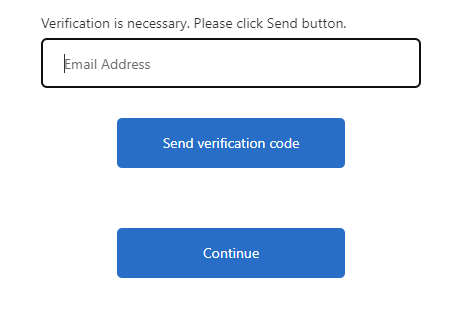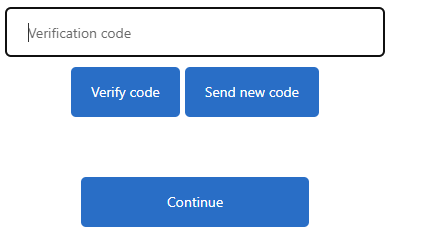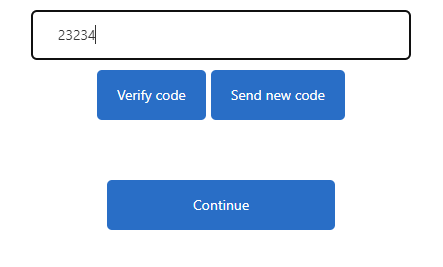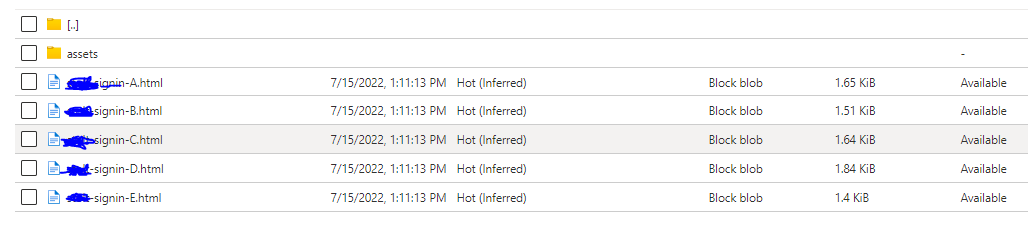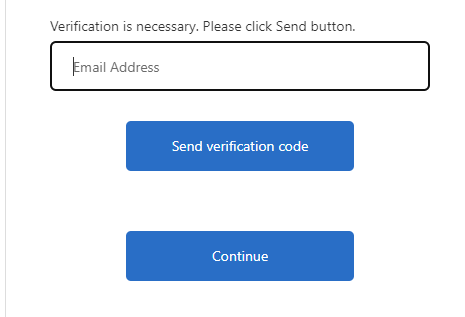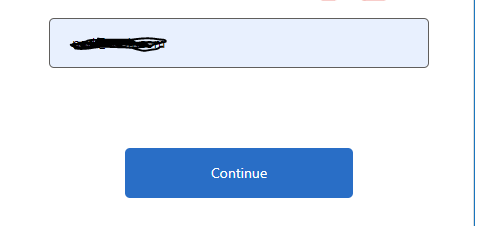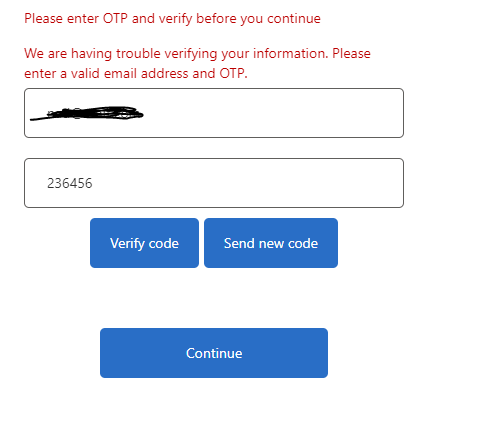Thanks for reaching out.
I understand you are looking to remove continue button and want to add continue button functionality into verify code button.
Unfortunately, you can't do this using User Flow or Custom Policy. You need to use custom HTML page with JavaScript/CSS to update any UI.
JavaScript is officially supported with B2C. So anything you cannot do directly via user flow or custom policy, you can use JavaScript for that purpose.
Thanks,
Shweta
------------------------------------------
Please remember to "Accept Answer" if answer helped you.