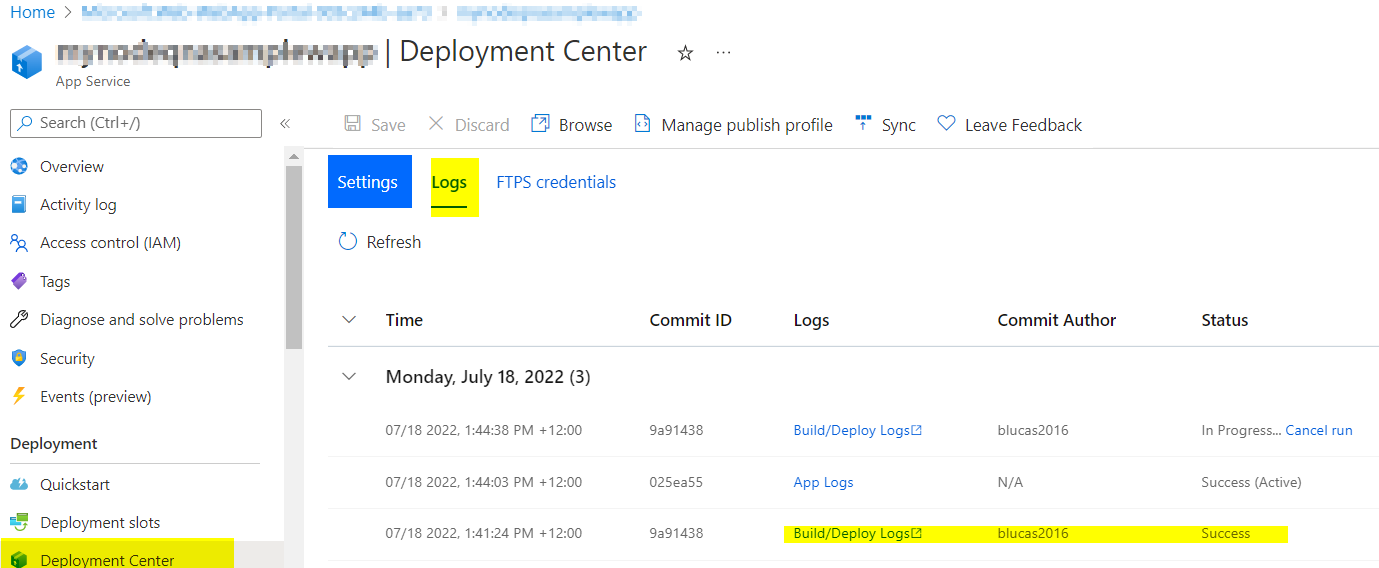Same problem here. Blazor WASM app hosted on ASP.NET Core. Publishing to a Linux-based AppService via ZipDeploy worked fine, until I upgraded to .NET 7. Now all I can manage to get is the "Your web app is running and waiting for your content" page.
Your web app is running and waiting for your content
am new in azure
i just deployed my node app on azure, by adding github repo,
but content is not showing, please guide me, how i can add content...
8 answers
Sort by: Most helpful
-
-
 Zayd EL IMRANI 16 Reputation points
Zayd EL IMRANI 16 Reputation points2022-12-22T06:09:00.357+00:00 Hello @Rafe Ali @Rudhin Mohan Menon @BitchikoTchelidze-6093 @Frank Niemeyer ,
Try this , it's didn't work for me but maybe it's work's for you :) in the Startup command write 'dotnet youappname.dll':
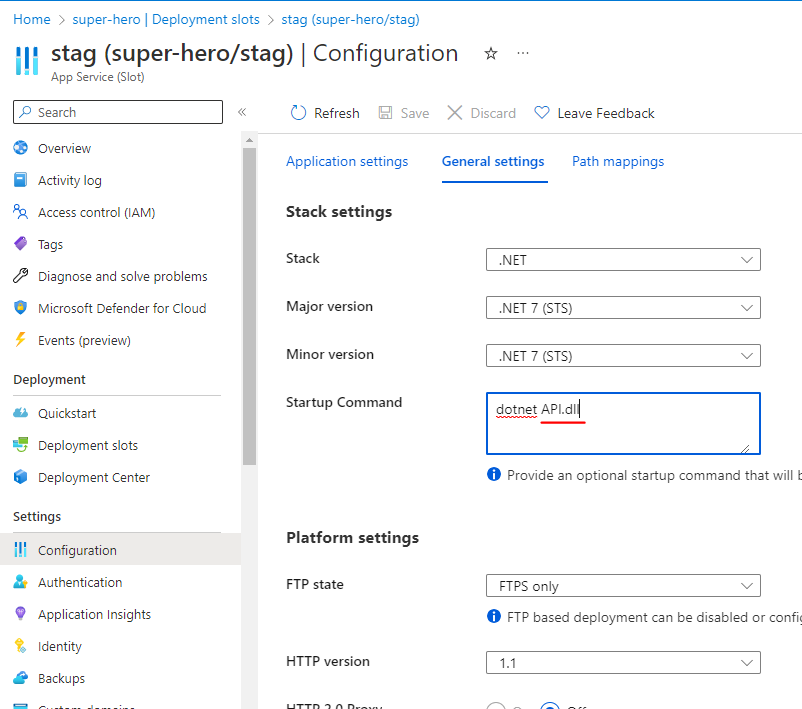
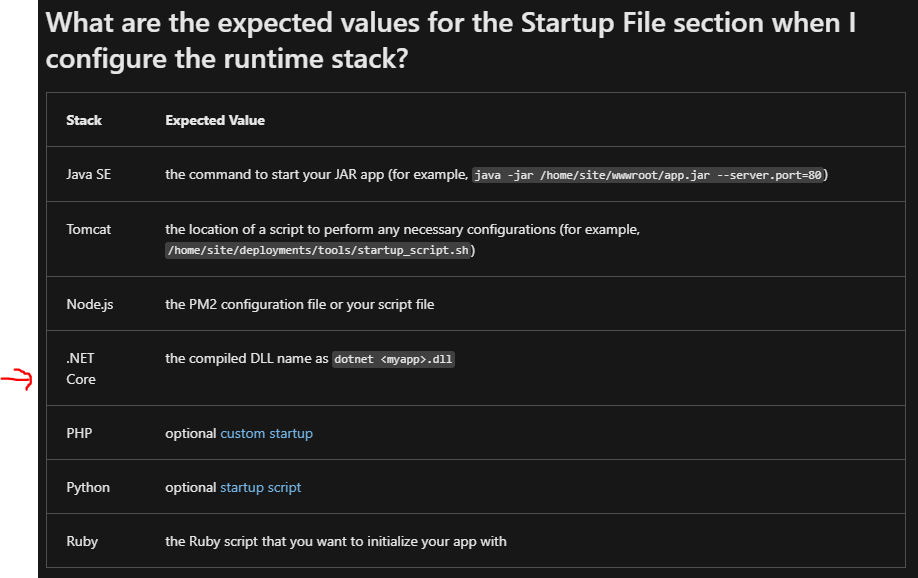
-
 Zayd EL IMRANI 16 Reputation points
Zayd EL IMRANI 16 Reputation points2022-12-22T06:16:15.297+00:00 Hello @Rafe Ali @Rudhin Mohan Menon @BitchikoTchelidze-6093 @Frank Niemeyer ,
Try this , it's didn't work for me but maybe it's work's for you :) in the Startup command write 'dotnet youappname.dll':
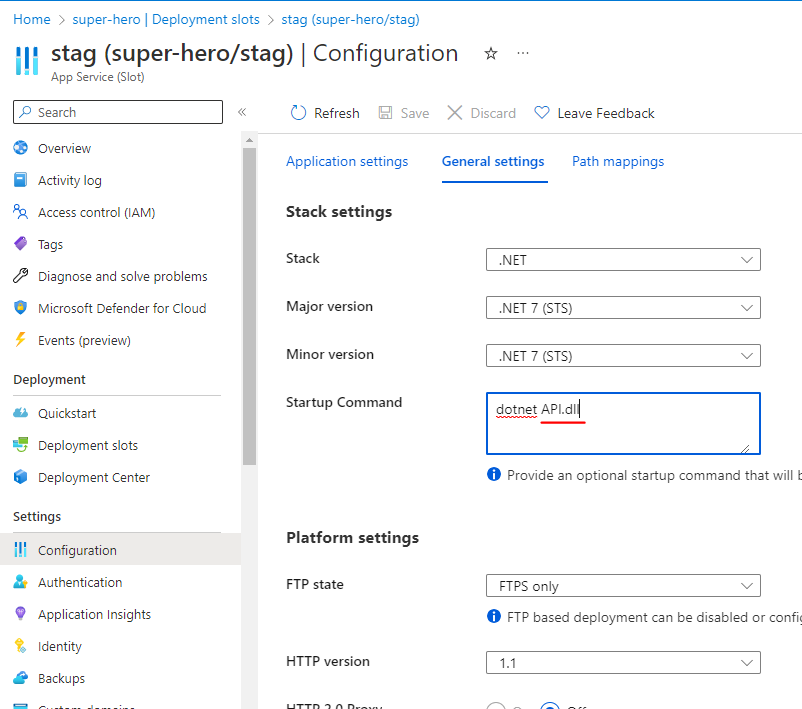
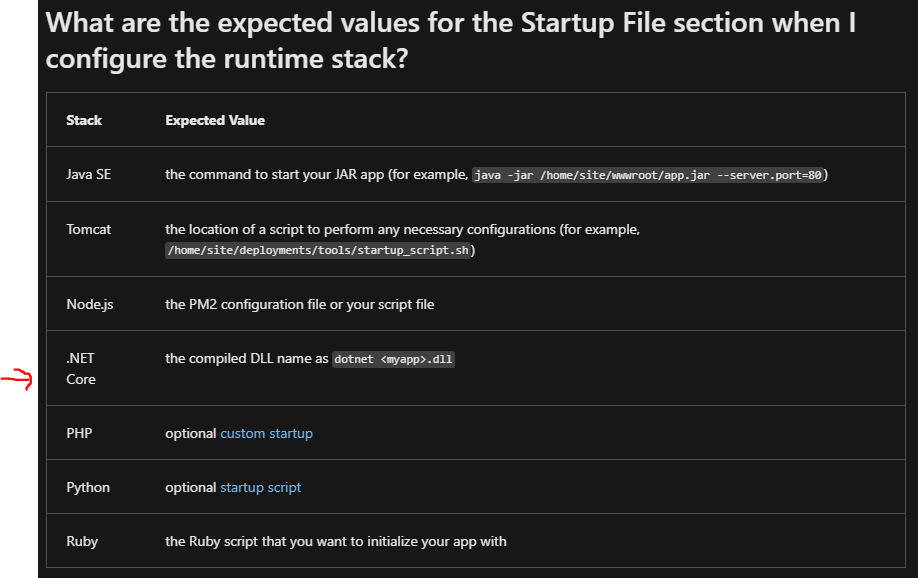
-
 Grmacjon-MSFT 18,816 Reputation points
Grmacjon-MSFT 18,816 Reputation points2022-06-29T23:09:48.017+00:00 Hi @Rafe Ali ,
Thanks for bringing this to our attention. It looks like you created your app service but have not deployed anything yet.
You can use the deployment center to publish code or set up continuous deployment. Please follow this this blog post: Get started with GitHub Actions and App Service to see how you can deploy your content to your app via Github action.Hope that helps. Please let us know if you have further questions
Thanks,
Grace------------------------------------------------------------------------------------------------------------------------------
If the reply is helpful, please Upvote and Accept as answer--
-
Rudhin Mohan Menon 1 Reputation point
2022-11-04T02:56:49.427+00:00 I am facing a similar issue as well, is this resolved ?