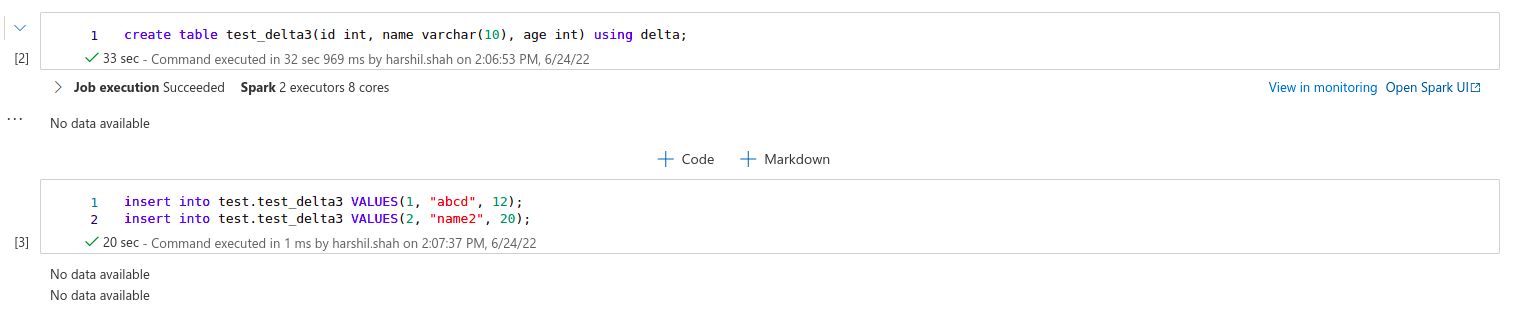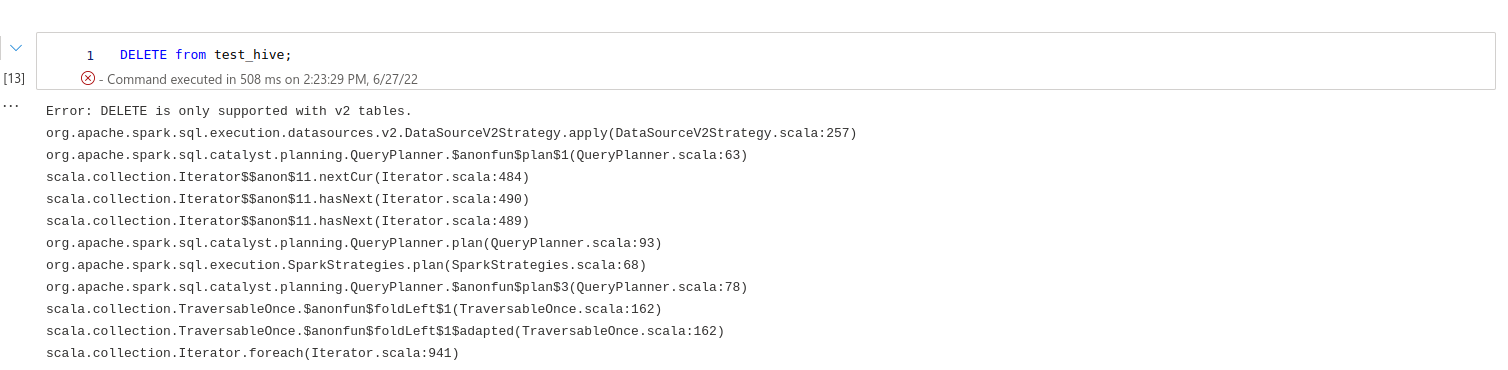Hi @Anonymous ,
Welcome to Microsoft Q&A platform and thanks for posting your question here.
As I understand your query, you have created delta table in Azure synapse workspace and are trying to truncate the table , however, it's throwing an error. Please let me know if my understanding about your query is incorrect.
When you create a delta table in Azure Synapse , it's doesn't create an actual physical table . It actually creates corresponding files in ADLS .
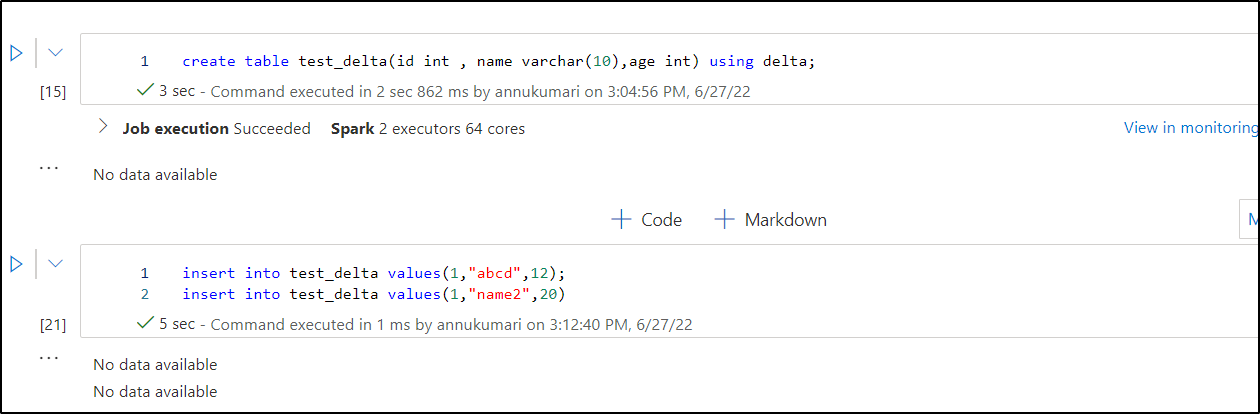
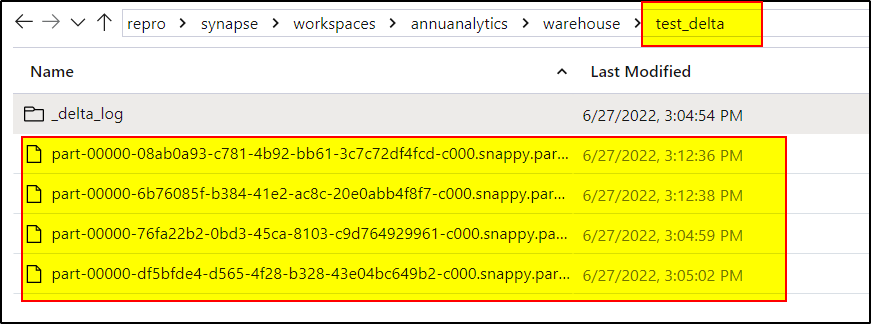
Truncate is not possible for these delta tables. You can either use delete from test_delta to remove the table content or drop table test_delta which will actually delete the folder itself and inturn delete the data as well.
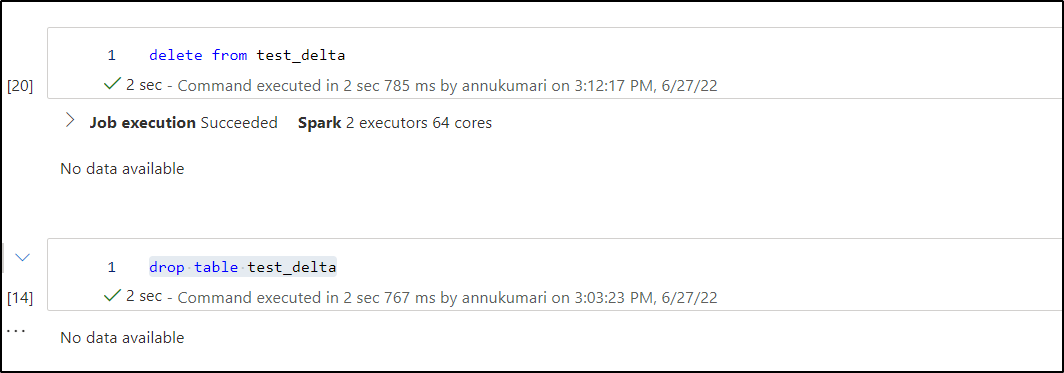
Kindly refer to this documentation for more details : Delete from a table
Note: 'delete' removes the data from the latest version of the Delta table but does not remove it from the physical storage until the old versions are explicitly vacuumed. See vacuum for details.
Hope this will help. Please let us know if any further queries.
------------------------------
- Please don't forget to click on
 or upvote
or upvote  button whenever the information provided helps you.
button whenever the information provided helps you.
Original posters help the community find answers faster by identifying the correct answer. Here is how - Want a reminder to come back and check responses? Here is how to subscribe to a notification
- If you are interested in joining the VM program and help shape the future of Q&A: Here is how you can be part of Q&A Volunteer Moderators