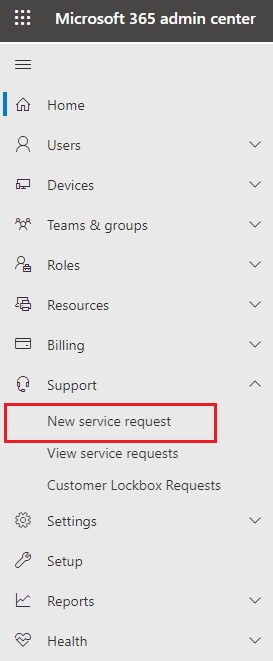Hi I think I solved the issue. I created another O365 user, and everything went fine with teams, but it was a pain having 2 users. 1 for mail and agenda, and the other just to use teams.
So I thought: oke, I will make my second user my primary.
But because we are developing in Azure, I gave myself in Azure AD a lot of admin rights. And suddenly, I had the same issue with my new user.
So this is linked to giving 'a role' in Azure AD.
I tried removing the ones I was sure I didn't need (in a few bulk operations) and tried every time if the issue was solved. And after the second bulk, it suddenly worked again.
So I did the same with my primary user, and it works also.
So now I can use my primary user again in the app and the browser!!!!