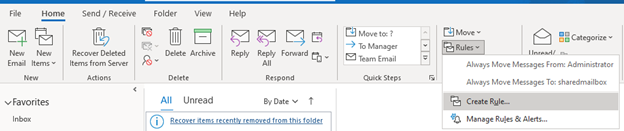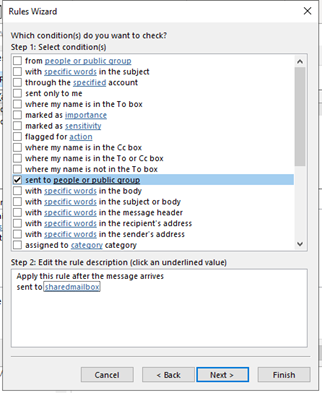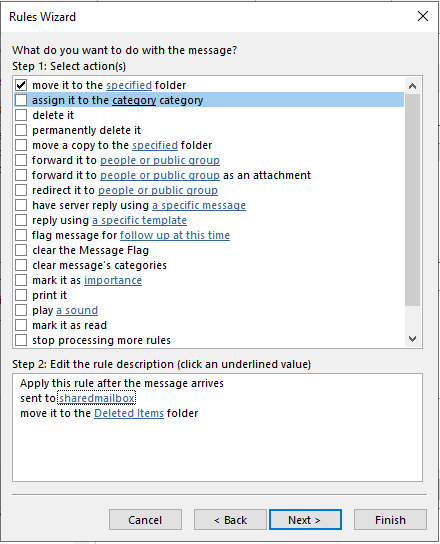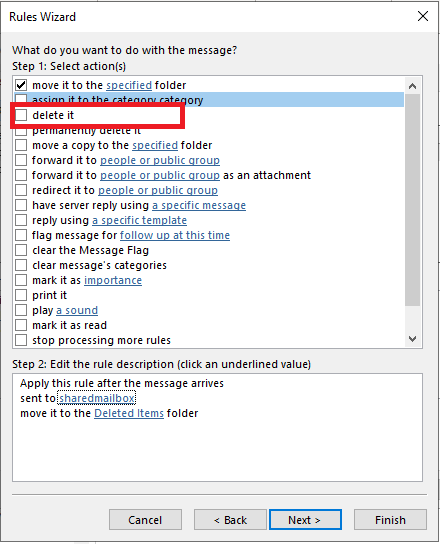Hi @Ken Takayanagi ,
Viewing the rules, I came up with this rule.
Great to know that you've already thought of a solution and really appreciate it for your sharing!
By the way, since the Microsoft Q&A community has a policy that "The question author cannot accept their own answer. They can only accept answers by others.". and according to the scenario introduced here: Answering your own questions on Microsoft Q&A, I would make a brief summary of this thread:
[Duplicate emails in User and Shared mailbox]
Issue Symptom:
I have emails where a message To: Primary and CC: Shared maibox for
Office365, where I am also a member of the Shared mailbox. I do not
want duplicate emails to be delivered to both Primary and Shared.
Solution:
Apply this rule after the message arrives
where my name is in the To or Cc box
and with X-Original-To: "groupemail" in the message header
move it to the "duplicate" folder (can also delete it)
Aside: "Cleanup Folder" also does delete the duplicate, however, it doesnt do it in real-time.
You could click the "Accept Answer" button for this summary to close this thread, and this can make it easier for other community member's to see the useful information when reading this thread. Thanks!