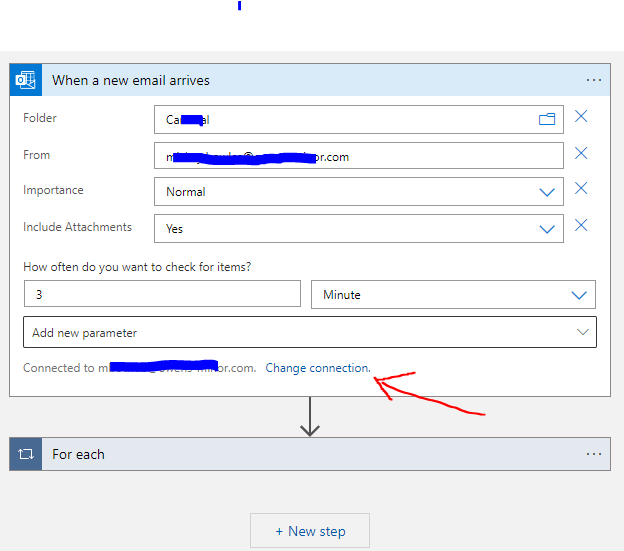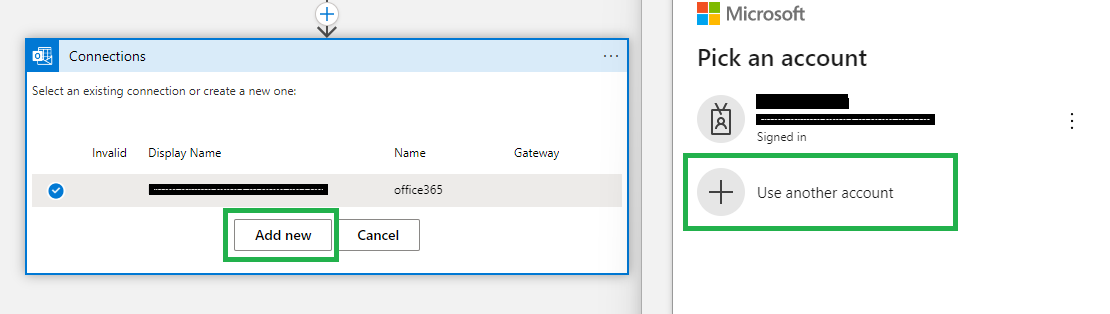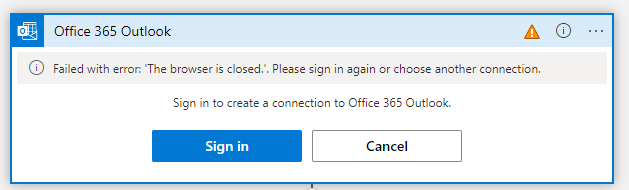Hi @Bowles, Mickey ,
Thank you for asking this question on the Microsoft Q&A Platform.
So if I understand the problem correctly, then you just wanted to run the LA with single user account which is not shared.
If you have an @harsh.com .com or @Karima ben .com account, use the Outlook.com connector. To connect to Outlook with a different user account, such as a service account, see Connect using other accounts.
Please refer the MS Doc, https://learn.microsoft.com/en-us/azure/connectors/connectors-create-api-office365-outlook
In case have any other issue please let us know.
Regards,
Kamlesh Kumar
BizTalk Techie
Please don't forget to click on  or upvote
or upvote  button whenever the information provided helps you. Original posters help the community find answers faster by identifying the correct answer. Here is How
button whenever the information provided helps you. Original posters help the community find answers faster by identifying the correct answer. Here is How
Want a reminder to come back and check responses? Here is how to subscribe to a Notification
If you are interested in joining the VM program and help shape the future of Q&A: Here is how you can be part of Q&A Volunteer Moderators