Hi @RCHS2022 ,
Welcome to our forum!
According to my search, bad addresses are stored in your Outlook cache that may cause you problems.
So, it is recommended you clear the recipients cache follow the steps:
Open Outlook.
On the File tab, select Options.
Select the Mail tab.
Under Send Messages, select Empty Auto-Complete List.
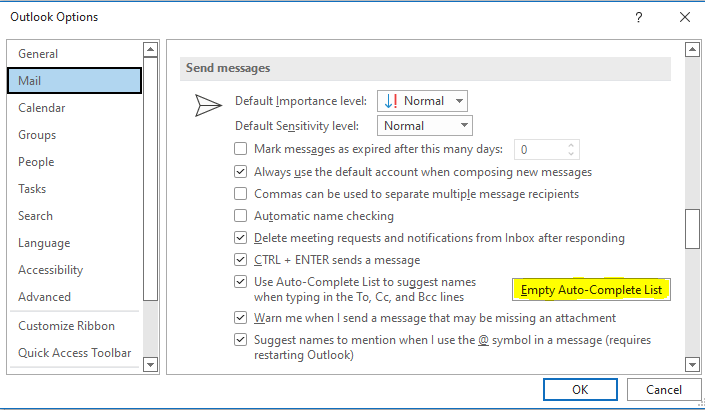
If the issue continues, try to create a new profile from control panel and see if it works:
Go t Control panel > Mail > Show profiles > Add, and re-add your account
If an Answer is helpful, please click "Accept Answer" and upvote it.
Note: Please follow the steps in our documentation to enable e-mail notifications if you want to receive the related email notification for this thread.
