Hi @MXJ ,
Welcome to our forum!
According to your description, I notice your Outlook 365 version is not the latest. Please first make sure you have upgraded your Outlook to the latest version.
Based on my research on the error "554 5.4.0", I found that it may be related to with too many hops. It's suggested that you could refer to this thread: Remote Server returned '554 5.4.0'.
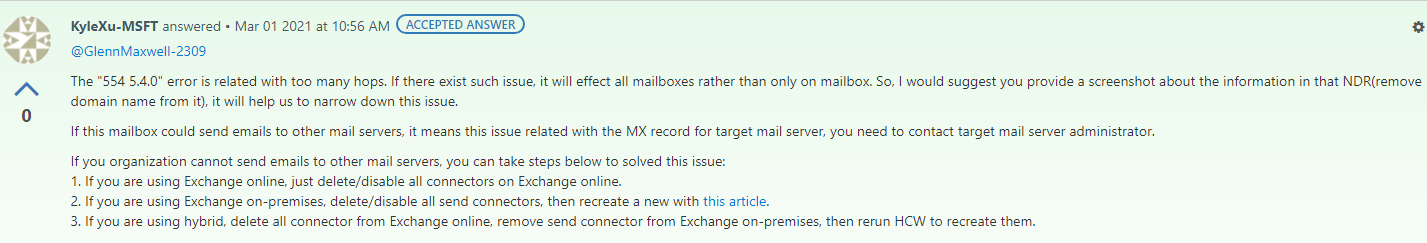
Hope to help you!
If the answer is helpful, please click "Accept Answer" and kindly upvote it. If you have extra questions about this answer, please click "Comment".
Note: Please follow the steps in our documentation to enable e-mail notifications if you want to receive the related email notification for this thread.