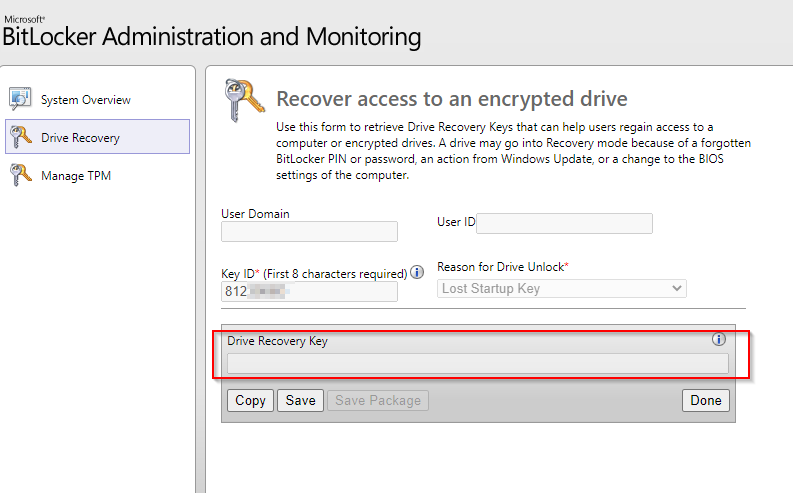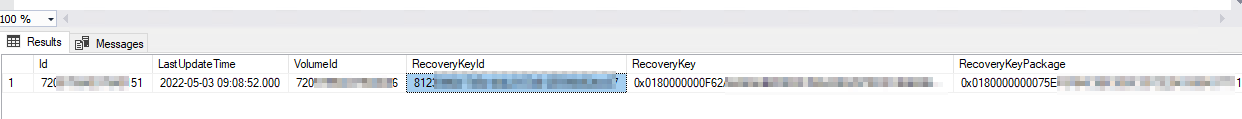Hi there,
There can be multiple reasons for this behavior and the only way to narrow it down would be with the help of the logs. Trace logs for each component are in the following default locations:
-Self-service portal: C:\inetpub\Microsoft BitLocker Management Solution\Logs\Self Service Website
-Administration and monitoring website: C:\inetpub\Microsoft BitLocker Management Solution\Logs\Help Desk Website
Once you get to hold on to the logs you can share them with the community or with the support team. You can also troubleshoot it by following the below article.
Set up BitLocker portals https:// learn.microsoft.com/en-us/mem/configmgr/protect/deploy-use/bitlocker/setup-websites
Troubleshoot BitLocker https:// learn.microsoft.com/en-us/mem/configmgr/protect/tech-ref/bitlocker/troubleshoot
Hope this resolves your Query !!
-------------------------------------------------------------------------------------------------------------------------------------------------------------------------------------------------------------------
If the reply is helpful, please Upvote and Accept it as an answer