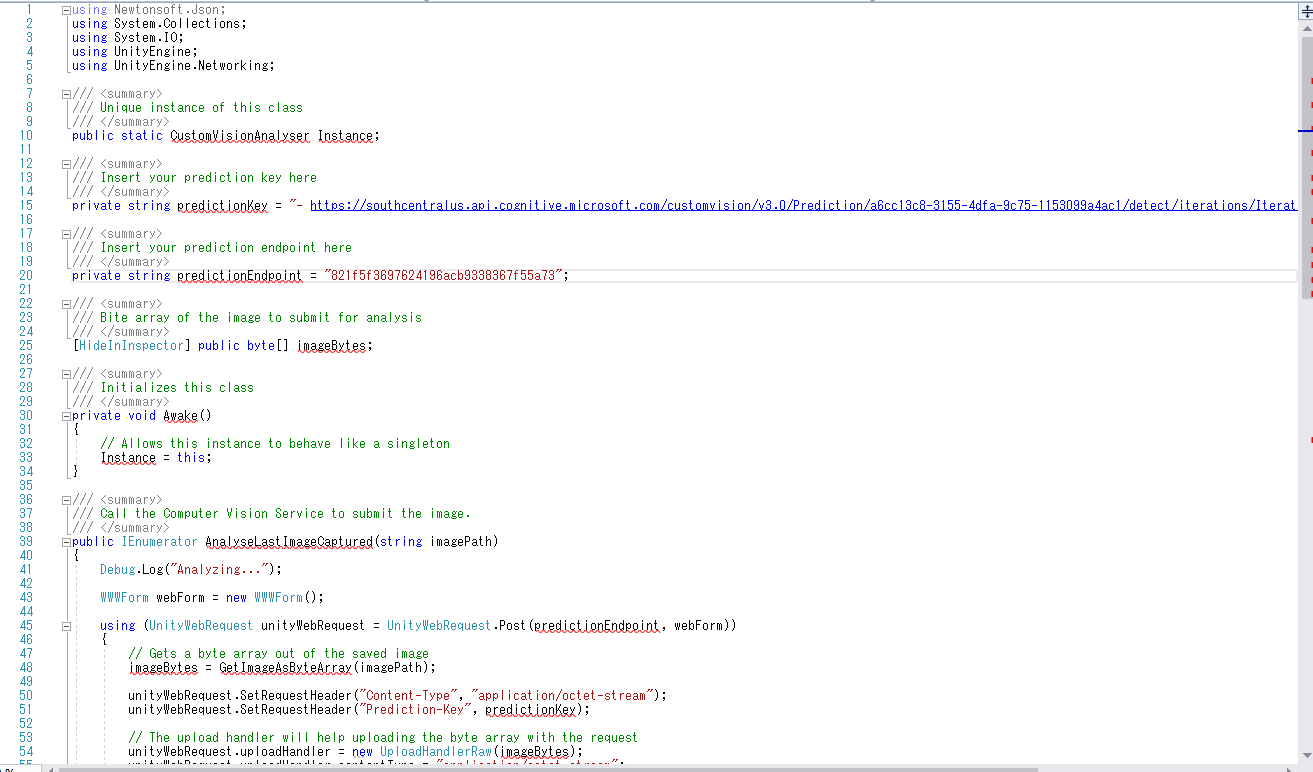Hello, welcome to Microsoft Q&A,
Please note that currently Q&A only provides English support for HoloLens development.
According to the translator, your issue is that there are compile issues when following the tutorial on HoloLens (1st gen) and Azure 310: Object detection to create CustomVisionAnalyser class.
The cause is that your script doesn’t derive from MonoBehaviour . MonoBehaviour is the base class for C# script use in Unity. Please double check the instruction on Chapter 5 - Create the CustomVisionAnalyser class, and follow the steps to create the CustomVisionAnalyser class. The proper structure for your script should be as below.
using Newtonsoft.Json;
using System.Collections;
using System.IO;
using UnityEngine;
using UnityEngine.Networking;
public class CustomVisionAnalyser : MonoBehaviour
{
public static CustomVisionAnalyser Instance;
private string predictionKey = "- Insert your key here -";
private string predictionEndpoint = "Insert your prediction endpoint here";
[HideInInspector] public byte[] imageBytes;
void Start()
{
}
void Update()
{
}
}
---
If the response is helpful, please click "Accept Answer" and upvote it.
Note: Please follow the steps in our documentation to enable e-mail notifications if you want to receive the related email notification for this thread.