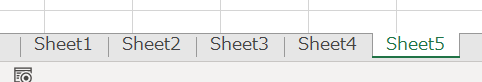Hello @NishimuraChinatsu-9854 ,
Thanks for the question and using MS Q&A platform.
As I understand, you want to convert .xlsm -> csv. You want to do this in Python in Synapse notebook. You only want to do some pages of excel.
Python by itself does not read excel. So you need a library. Synapse comes with pandas library. We are interested in its read_excel. We also need DataFrame.to_csv.
Code could look something like
import pandas
path = "abfs[s]://file_system_name@account_name.dfs.core.windows.net/file_path/"
df = pandas.read_excel(path+"myFile.xlsm", [1,2] )
for frame in df:
frame.to_csv(path+frame.name)
If you do not want to use pandas, I did a search for a library which can do xlsm. pyexcel You will need to do installation to use this library.
Specifically, alter code example for extracting a sheet from a book.
Code could look something like
from pyexcel.cookbook import extract_a_sheet_from_a_book
source_filepath = "//data//mybook.xlsm"
sheet_names_to_extract = ["Sheet 2", "special sheet number 3"]
for sheetname in sheet_names_to_extract:
extract_a_sheet_from_a_book(source_filepath, sheetname, "out_"+sheetname+".csv")
Code not tested.
Please do let me if you have any queries.
Thanks
Martin
- Please don't forget to click on
 or upvote
or upvote  button whenever the information provided helps you. Original posters help the community find answers faster by identifying the correct answer. Here is how
button whenever the information provided helps you. Original posters help the community find answers faster by identifying the correct answer. Here is how - Want a reminder to come back and check responses? Here is how to subscribe to a notification
- If you are interested in joining the VM program and help shape the future of Q&A: Here is how you can be part of Q&A Volunteer Moderators