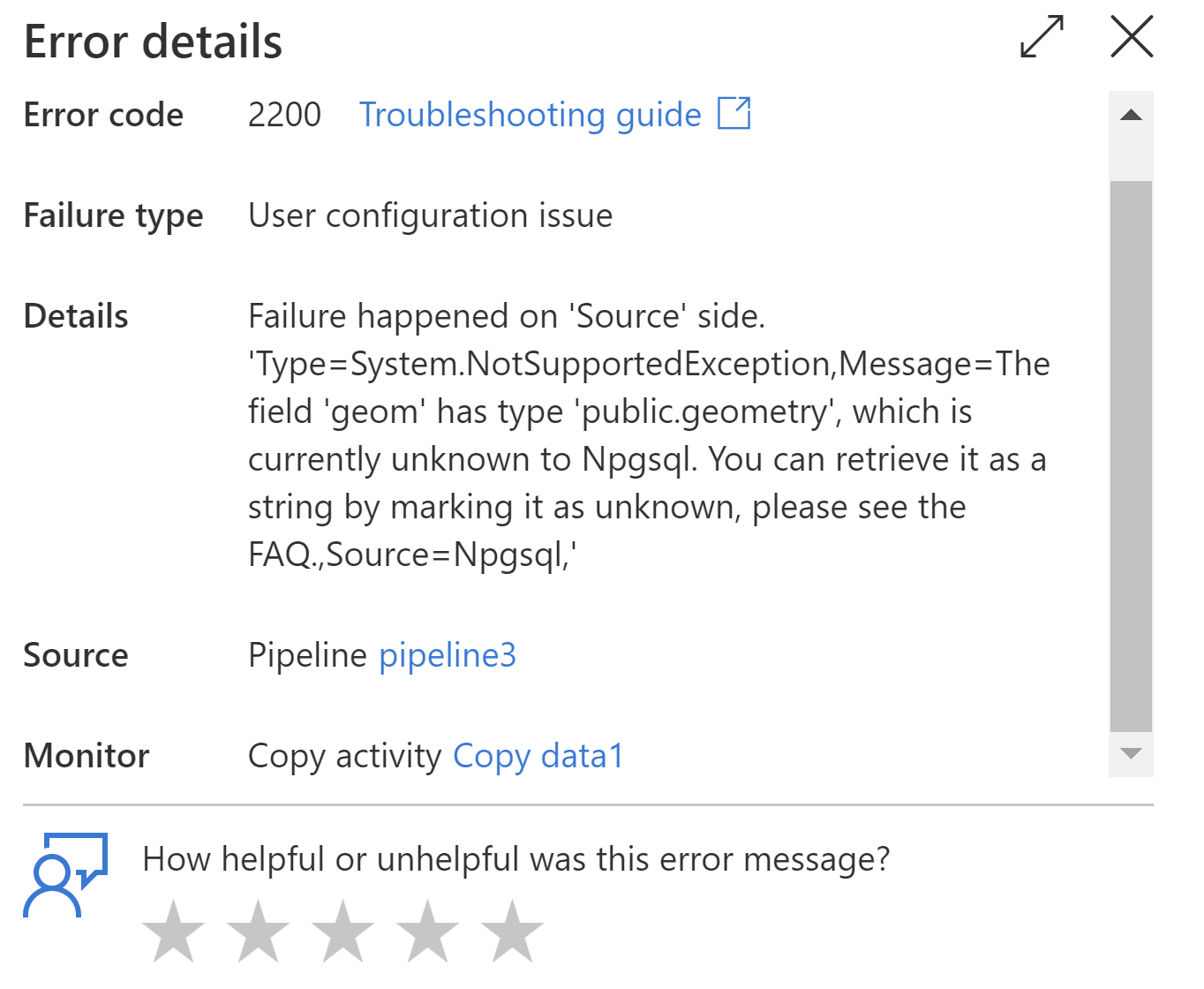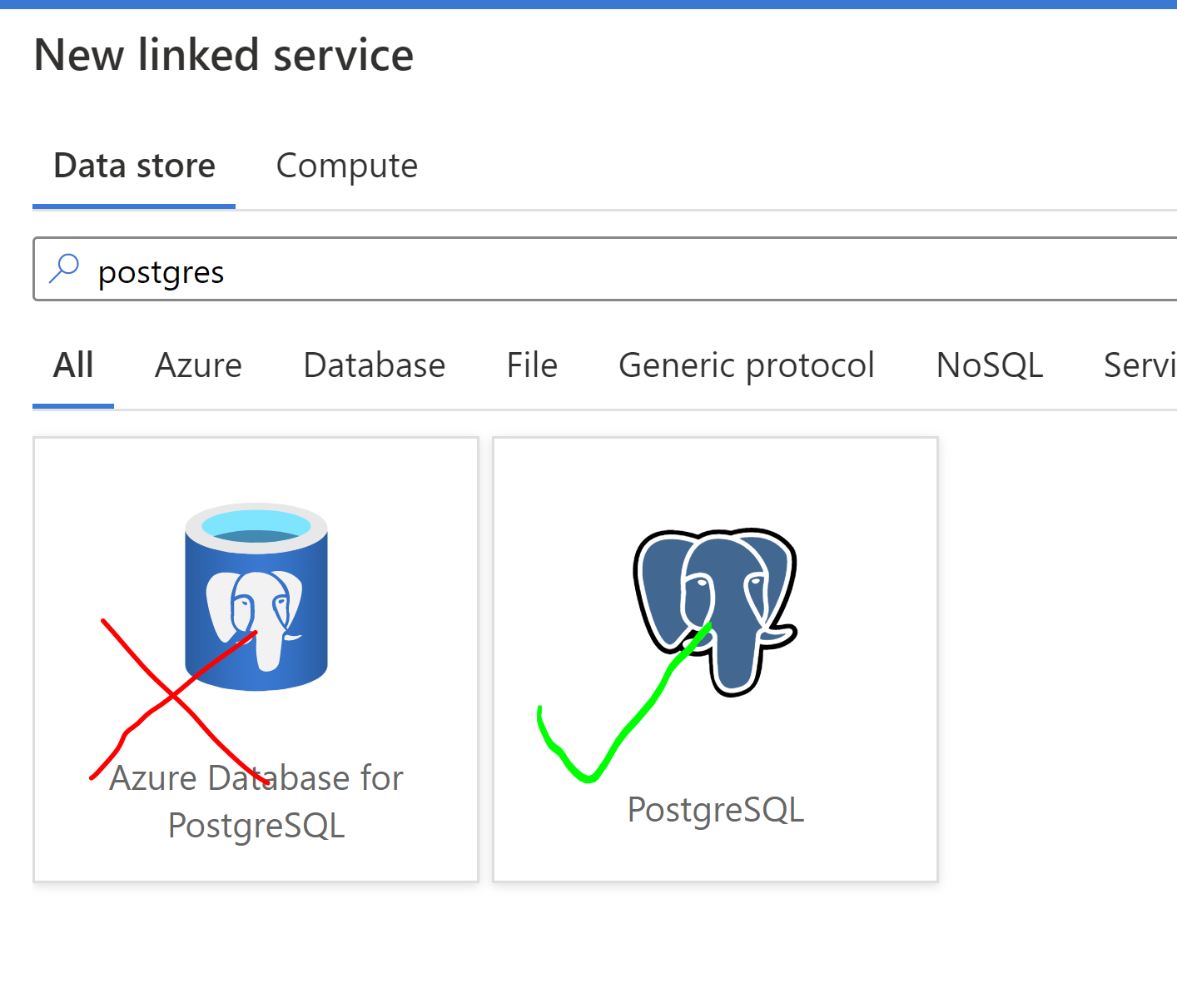Hello @72617270 ,
Thanks for the question and using MS Q&A platform.
Looks like by default, copy does not support PostGis types: NpgsqlTypes.PostgisPoint/NpgsqlTypes.PostgisLineString/NpgsqlTypes.Postgis….
Workaround:
- But as an alternative, we could try converting those Geometry columns as text by selecting the
Queryoption in your source instead ofTable.
For example:geomis of geometry data type column in your table, then please try writing query in Copy activity source by adding additional::textto column of geometry type.
Sample query looks like:SELECT name, geom::text FROM geometries; - Another alternative I could think of enabling a Staged copy in your copy activity. When you activate the staging feature, first the data is copied from the source data store to the staging storage (bring your own Azure Blob or Azure Data Lake Storage Gen2). Next, the data is copied from the staging to the sink data store. The copy activity automatically manages the two-stage flow for you, and also cleans up temporary data from the staging storage after the data movement is complete.
Hope this info helps. Do let us know how it goes.
Thank you
------------------------------
- Please don't forget to click on
 or upvote
or upvote  button whenever the information provided helps you. Original posters help the community find answers faster by identifying the correct answer. Here is how
button whenever the information provided helps you. Original posters help the community find answers faster by identifying the correct answer. Here is how - Want a reminder to come back and check responses? Here is how to subscribe to a notification
- If you are interested in joining the VM program and help shape the future of Q&A: Here is how you can be part of Q&A Volunteer Moderators