should file and printer sharing and WMI be configured in the AD GPO?
I have this error in SCCM------ Unable to connect to remote machine "LAPTO-01" using Kerberos with machine account, error - 0x80070005
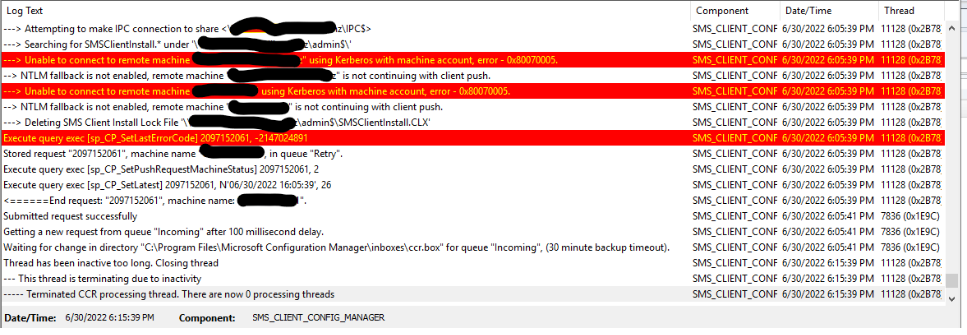
I've been trying to solve this error for days, but without success. I configured my firewall
4 answers
Sort by: Most helpful
-
-
 Simon Ren-MSFT 32,221 Reputation points Microsoft Vendor
Simon Ren-MSFT 32,221 Reputation points Microsoft Vendor2022-07-03T17:09:29.357+00:00 Hi,
1, Can we manually install the client agent? It's firstly recommended to add at least one client push installation account under Administration > Site Configuration > Site > Settings > Client Installation Settings > Client Push Installation to have a try. This account must be a member of the local Administrators group on the target client computers. You can specify more than one client push installation account. Configuration Manager tries each one in turn until one succeeds.
Refer to: Client push installation account2, As we can't see Started service "ccmsetup" in ccm.log, then that means that the client installation requirements are not met. Please refer to the points below for the Client Push installation pre-requisites:
a, Add the File and Printer Sharing and Windows Management Instrumentation (WMI) as exceptions to the Windows Firewall.
b, Make sure that there are no DNS issues
c, Firewall is not blocking the SMB traffic
d, Make sure the RPC port 135 and the Dynamic port range is opened in any firewall between the client and the server including the windows firewall.Refer to: Troubleshooting SCCM ..Part I (Client Push Installation )
Hope it helps. Thanks for your time.
Best regards,
Simon
If the response is helpful, please click "Accept Answer" and upvote it.
Note: Please follow the steps in our documentation to enable e-mail notifications if you want to receive the related email notification for this thread. -
 Simon Ren-MSFT 32,221 Reputation points Microsoft Vendor
Simon Ren-MSFT 32,221 Reputation points Microsoft Vendor2022-07-05T17:15:00.947+00:00 Hi,
Thanks for your reply.
1,==>should file and printer sharing and WMI be configured in the AD GPO?
It's depended on your environment. In fact, we at last need to ensure the firewall exceptions on the clients.2, How about adding the client push installation account? Does it work?
3,Does manual client installation work? If yes, here is a similar thread for your reference. The solution is to change the NTFS and sharing permissions of the %ConfigMgr InstallDir%\EasysetupPayload folder which contains the latest client installation files.
MEMCM 2203 Client does not installHope it helps. Thanks for your time.
Best regards,
Simon
If the response is helpful, please click "Accept Answer" and upvote it.
Note: Please follow the steps in our documentation to enable e-mail notifications if you want to receive the related email notification for this thread. -
fotine zandamela 6 Reputation points
2022-07-25T14:56:41.073+00:00 Sorry for the delay, I was on vacation. the problem has not yet been resolved. I'm having the same problem.
I verified that I had DNS records for the same IP, but it removes a record but the problem remains