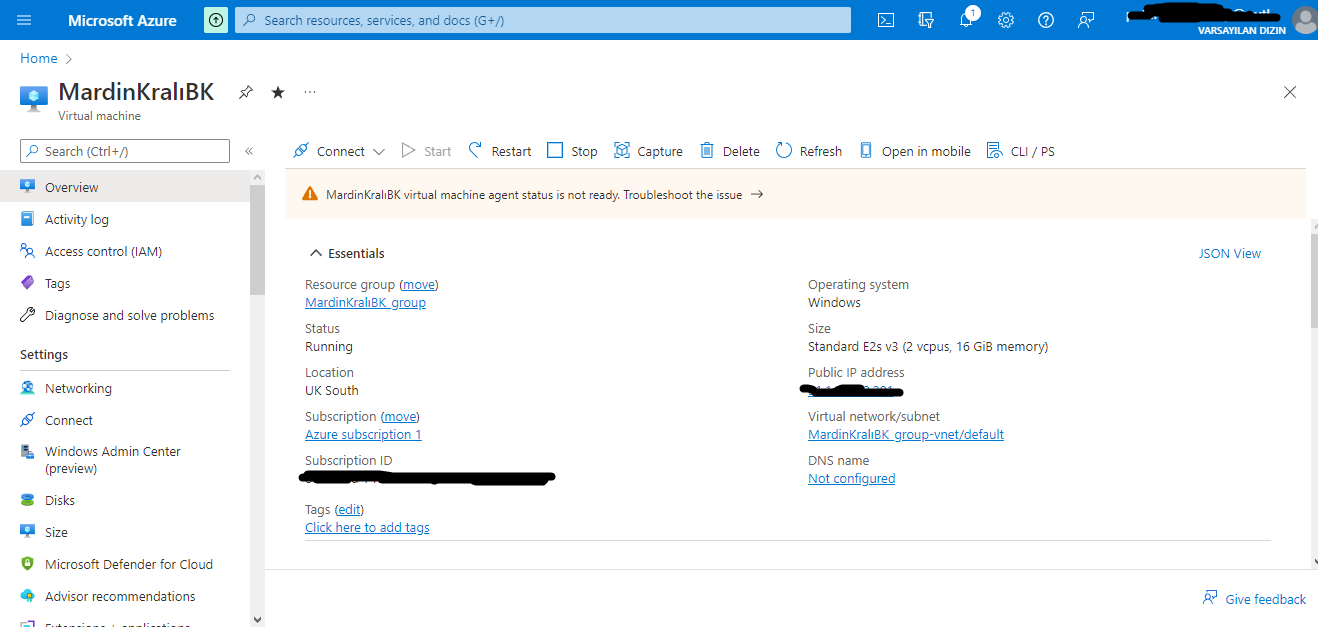Hi @Yiğit Ege Koçyiğit ,
the VM is already running. For that reason you can't start the machine and the Start button is greyed out.
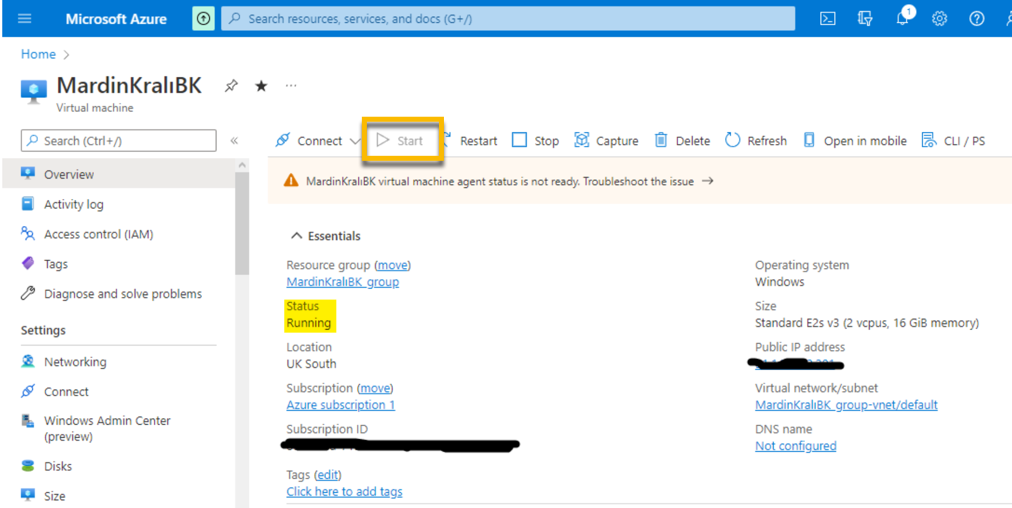
The VM Agent with status not ready doesn't prevent the start of the vm.
Just wait and in most cases the status will switch to ready after the VM is started and the VM Agent is connected with the Fabric Controller (the underlying physical server on which VM is hosted).
If the issue persists please take a look here: https://learn.microsoft.com/en-us/troubleshoot/azure/virtual-machines/windows-azure-guest-agent
----------
(If the reply was helpful please don't forget to upvote and/or accept as answer, thank you)
Regards
Andreas Baumgarten