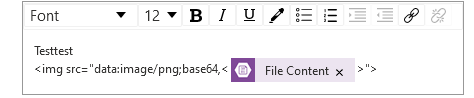@Olesen, Brian Peter DK - LRI Thanks for reaching out. As per your requirement you need to leverage the Compose action or string variable and define/build your HTML content on the compose or string variable as below. Further you need to leverage base6 function to convert your content rather than passing the content directly in your compose action as below.
I have tested the workflow and I see the image in the body rather than attachment on my send email. You can leverage the other HTML tags to format your email as per your requirement. Please make sure you are formatting the text before and not in your Body of your Send Email action.
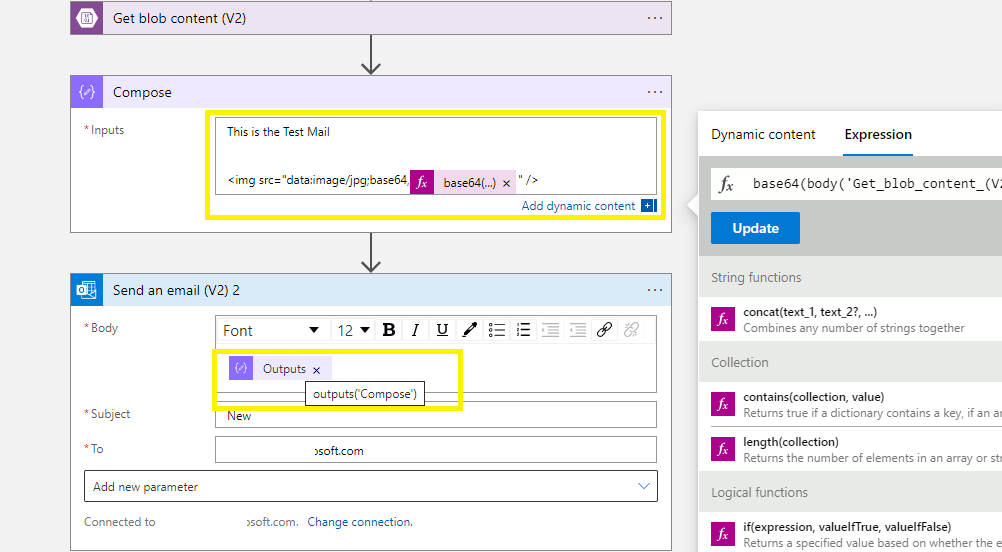
Feel free to get back to me if you need any assistance.
Please 'Accept as answer' and ‘Upvote’ if it helped so that it can help others in the community looking for help on similar topics.


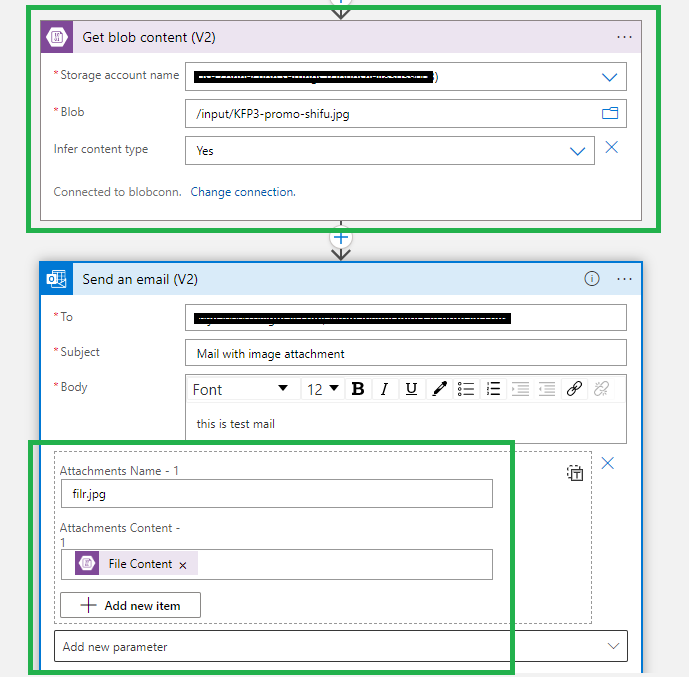
 or upvote
or upvote  button whenever the information provided helps you. Original posters help the community find answers faster by identifying the correct answer. Here is
button whenever the information provided helps you. Original posters help the community find answers faster by identifying the correct answer. Here is 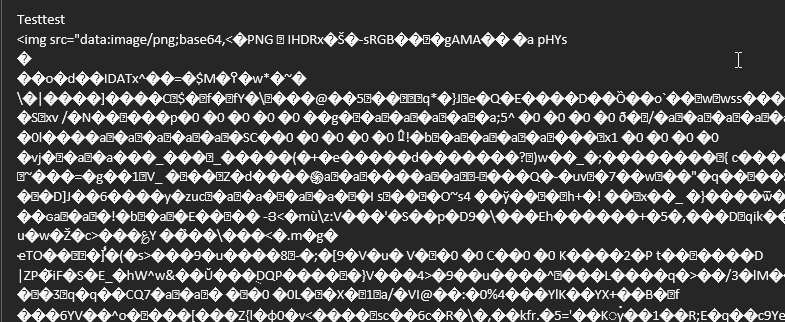 ]
]