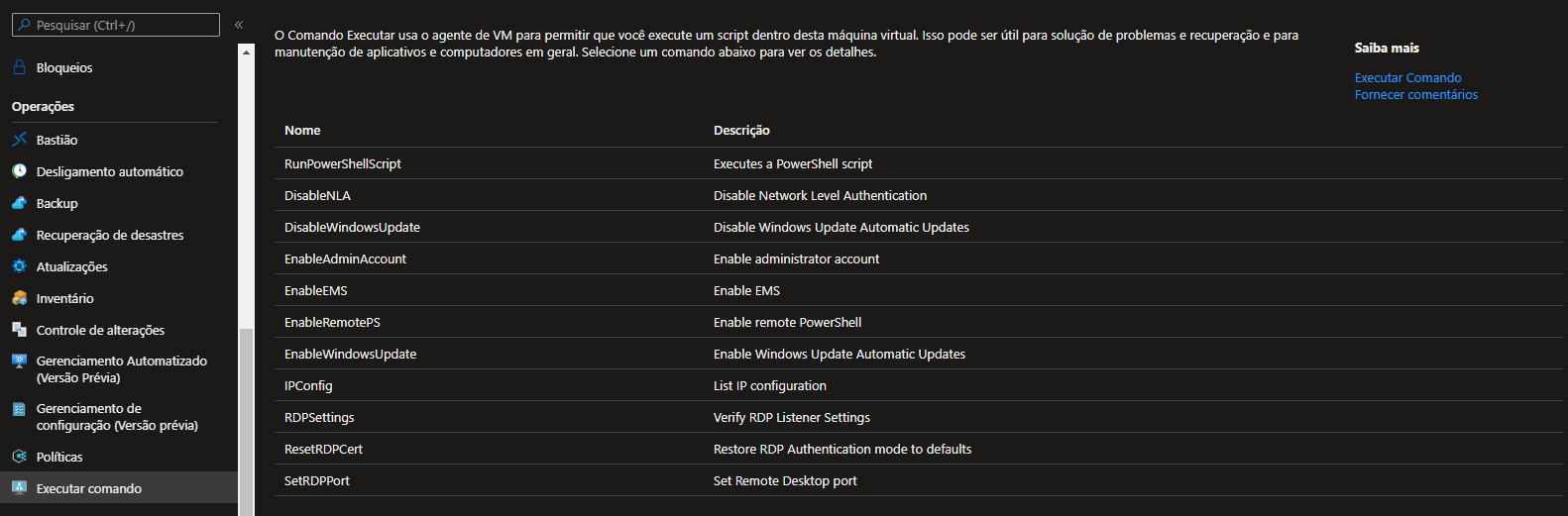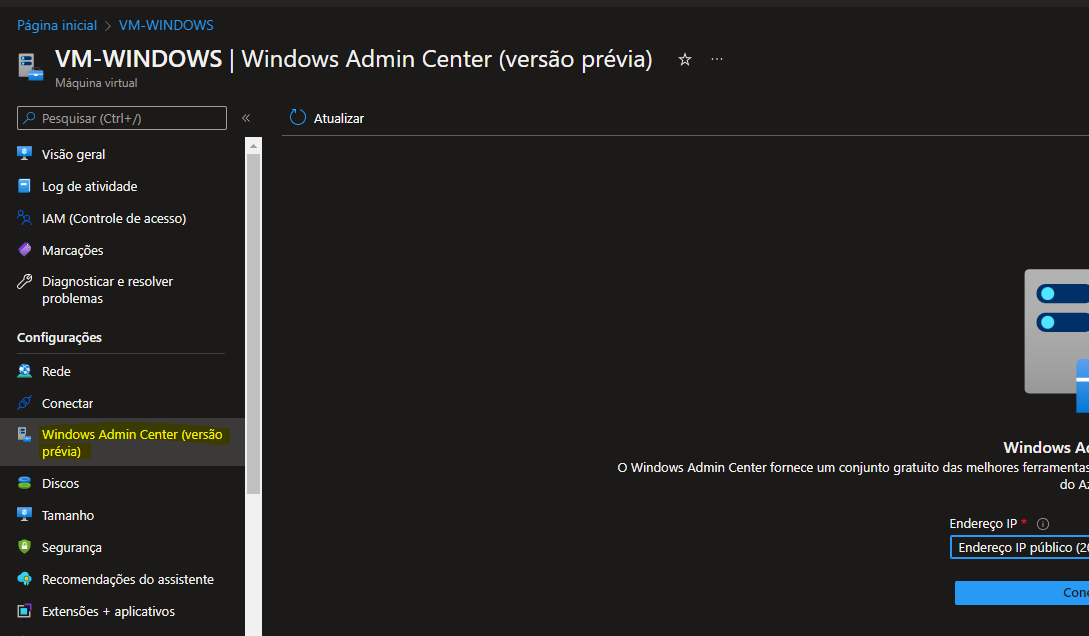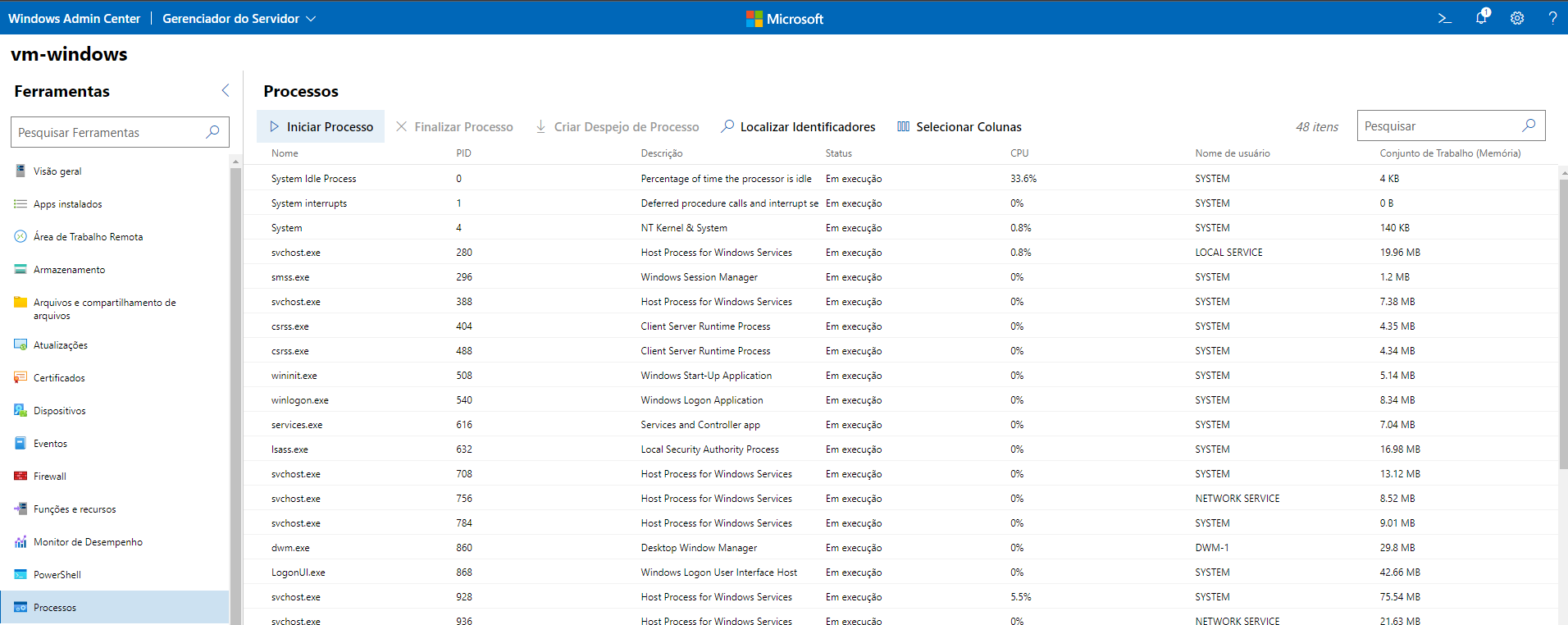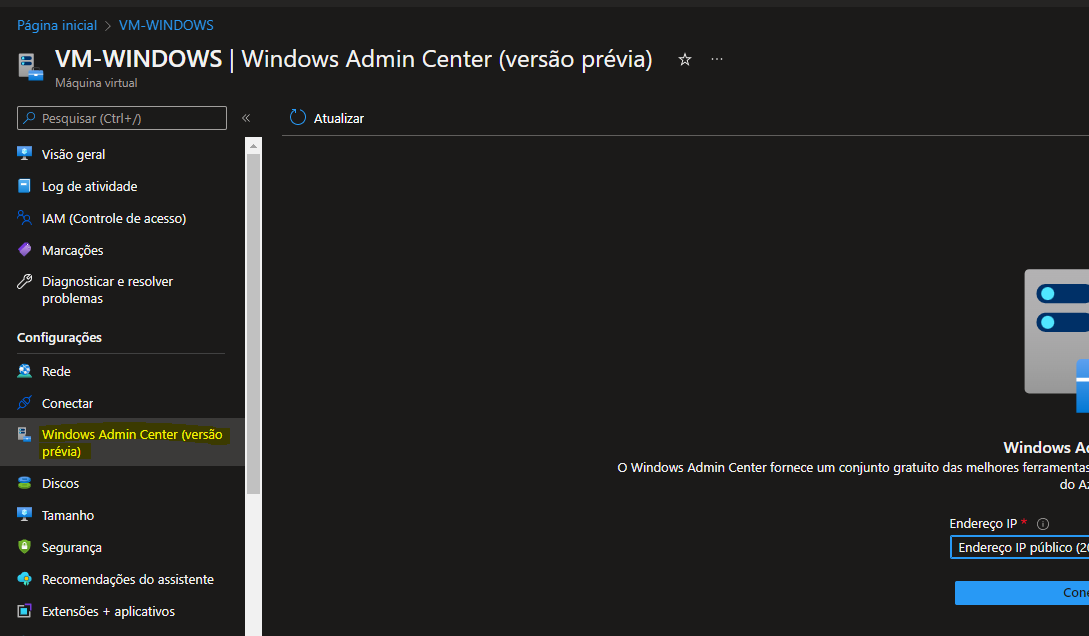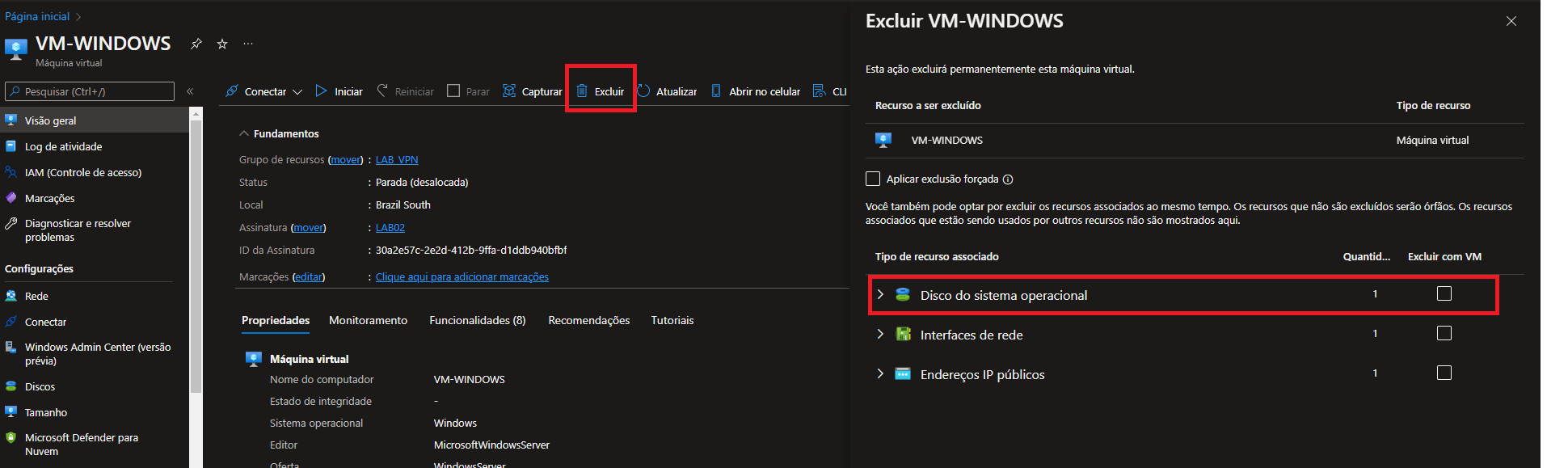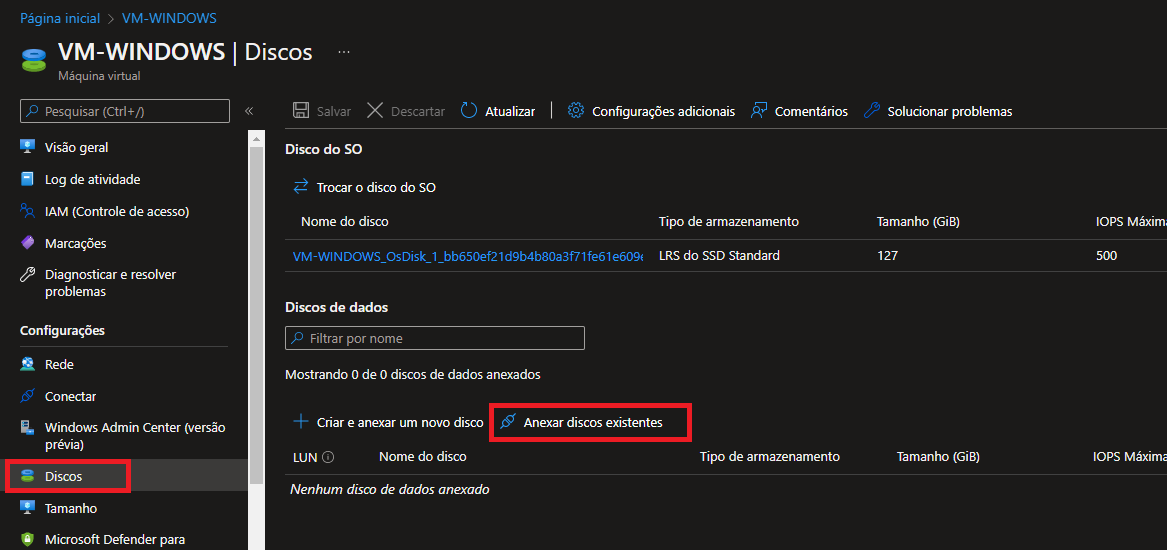hi @Gonzalo Suarez Gagliardi
We have a few steps to try to identify the problem:\
1 - On azure portal, try to see in the boot diagnostics which screen your vm is on:
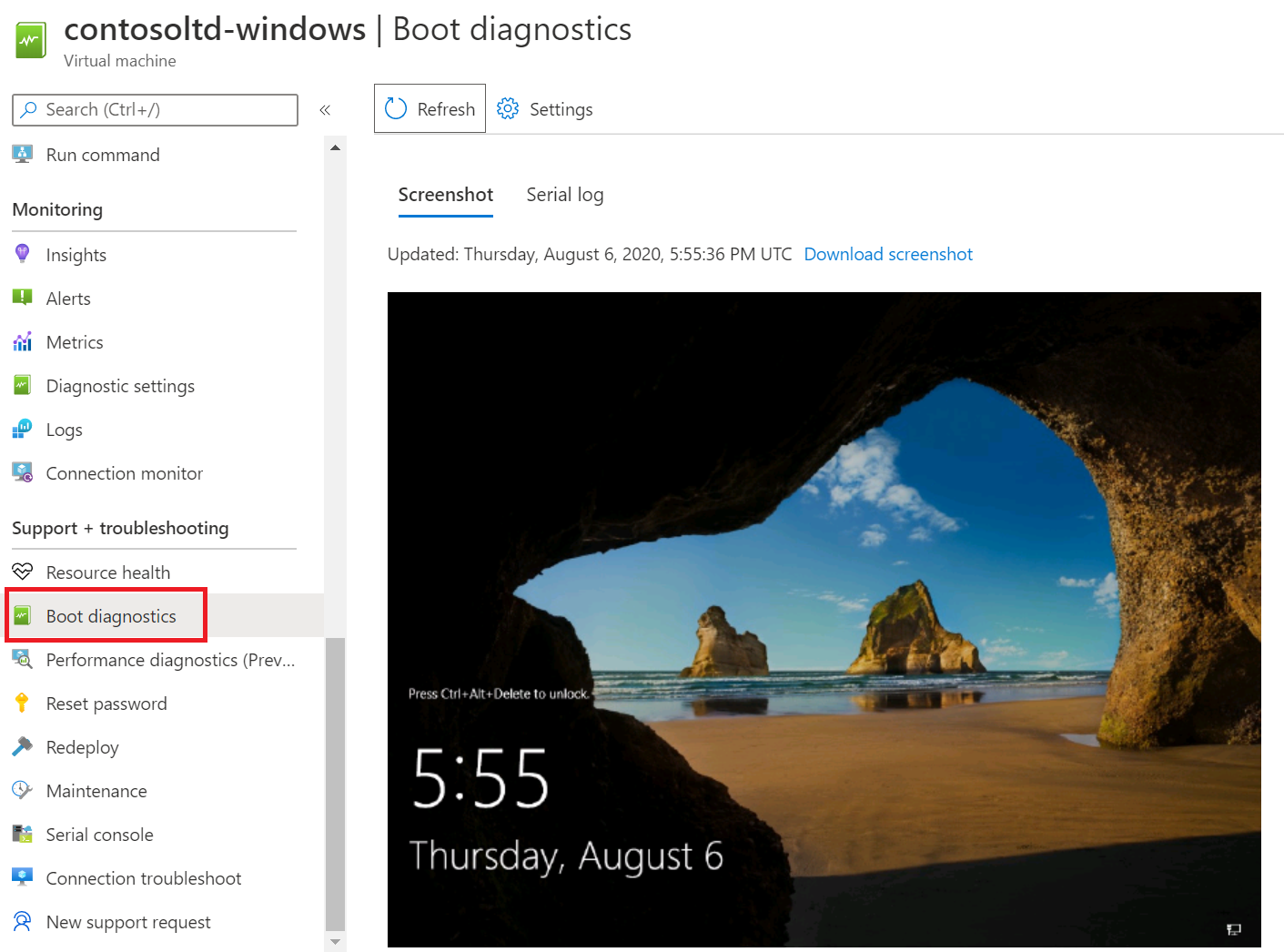
2 - check nsg if port 3389 is open too
3 - Stop and Start your Windows VM on Azure Portal: