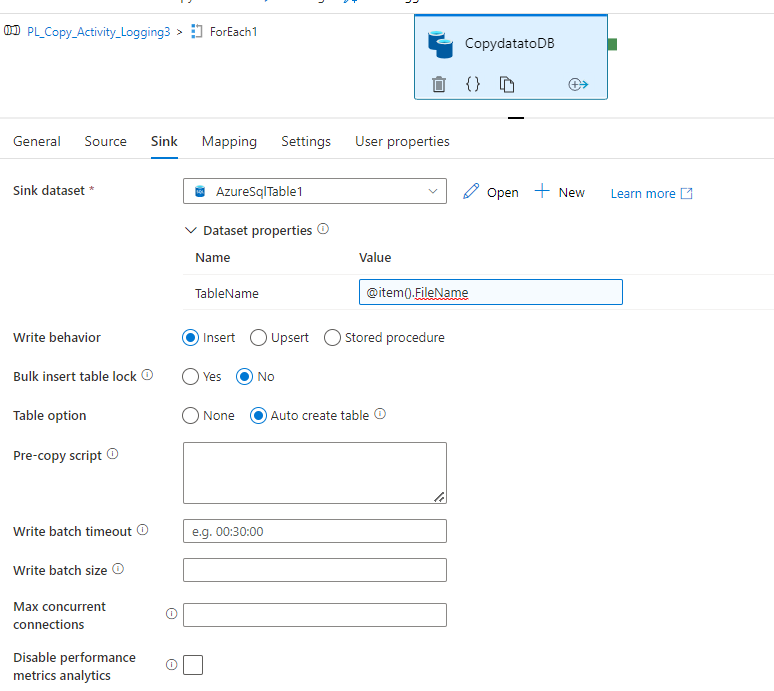Hi @Neha ,
If you are using Azure SQL DW then please select synapse analytics as your dataset. then you should be able to create the table with the "Autocreate" option. Please try and let me know. If have any further questions, please let us know.
Auto Create in Copy Activity giving Column 'EmpId' has a data type that cannot participate in a columnstore index.',
I used copy activity to load multiples files to multiple tables according to filename. which means i need to autocreate the tables for new files. However i am getting below error i suppose it is failing while table creation
ErrorCode=SqlOperationFailed,'Type=Microsoft.DataTransfer.Common.Shared.HybridDeliveryException,Message=A database operation failed with the following error: 'The statement failed. Column 'EmpId' has a data type that cannot participate in a columnstore index.',Source=,''Type=System.Data.SqlClient.SqlException,Message=The statement failed. Column 'EmpId' has a data type that cannot participate in a columnstore index.,Source=.Net SqlClient Data Provider,SqlErrorNumber=35343,Class=16,ErrorCode=-2146232060,State=1,Errors=[{Class=16,Number=35343,State=1,Message=The statement failed. Column 'EmpId' has a data type that cannot participate in a columnstore index.,},],'
File content is very less, simple like below
DeptID,DeptName
1,IT
2,HR
3,Finance
4,Manufacturing
Source - Files in Azure Blob Storage
Destination - Azure Sql Database
Can you please help me with solution
Azure Data Factory
-
Bhargava-MSFT 31,261 Reputation points Microsoft Employee Moderator
2022-07-15T22:47:48.923+00:00
1 additional answer
Sort by: Most helpful
-
Subashri Vasudevan 11,231 Reputation points
2022-07-06T15:00:36.117+00:00
 or upvote
or upvote  button whenever the information provided helps you. Original posters help the community find answers faster by identifying the correct answer. Here is
button whenever the information provided helps you. Original posters help the community find answers faster by identifying the correct answer. Here is