Hello @Sundar Sriram Garimella ,
Thanks for the question and using MS Q&A platform.
As per my understanding since your source data contains a comma as column delimiter as well as few of the column values has comma in them the copy activity is treating them as seperate columns and, hence throwing the above error. Please correct if I misunderstood your problem.
As this issue is purely related to data on your source, I don't think there is any out of box solution available in ADF. But below are few workarounds you could try:
- Workaround 1: You could configure or request the source team that is generating the comma separated files to double quote either all column field values or the only the columns with field values that contain comma(,) as shown below.
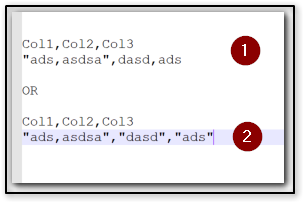
Then you could configure your source data set quoteCharacter to Double quote(") as shown below:
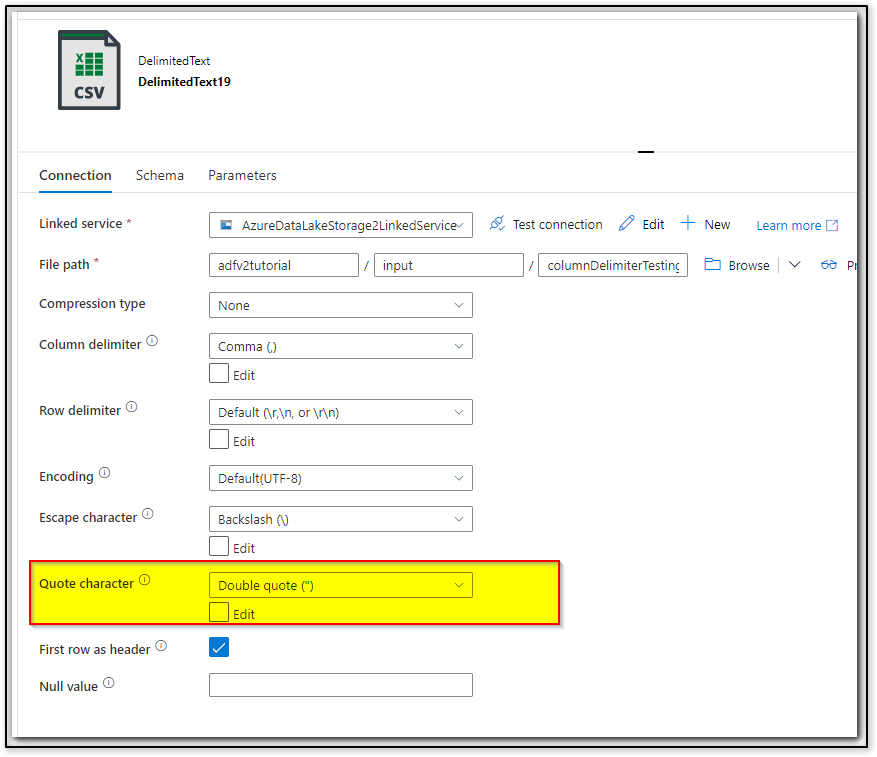
This is to differentiate between comma in column separation and comma in field value.
Alternatively, you could check whether you could change the delimiting character at the source.
- Wordaround 2: You could choose to skip rows that are incompatible (i.e. rows that has columns with field values having comma) with the below configuration under the setting section.
 This setting skips all the rows that are incompatible, and you would also get a log stating which row in the file has been skipped. The copy activity is carried out successfully for the rest of the rows. And as needed you can fix those specific rows as discussed in workaround 1 and reprocess them. But this would be a manual effort if you would want to fix and reprocess them.
This setting skips all the rows that are incompatible, and you would also get a log stating which row in the file has been skipped. The copy activity is carried out successfully for the rest of the rows. And as needed you can fix those specific rows as discussed in workaround 1 and reprocess them. But this would be a manual effort if you would want to fix and reprocess them.
Hope this will help. Please let us know if any further queries.
- Please don't forget to click on
 or upvote
or upvote  button whenever the information provided helps you. Original posters help the community find answers faster by identifying the correct answer. Here is how
button whenever the information provided helps you. Original posters help the community find answers faster by identifying the correct answer. Here is how - Want a reminder to come back and check responses? Here is how to subscribe to a notification
- If you are interested in joining the VM program and help shape the future of Q&A: Here is how you can be part of Q&A Volunteer Moderators


