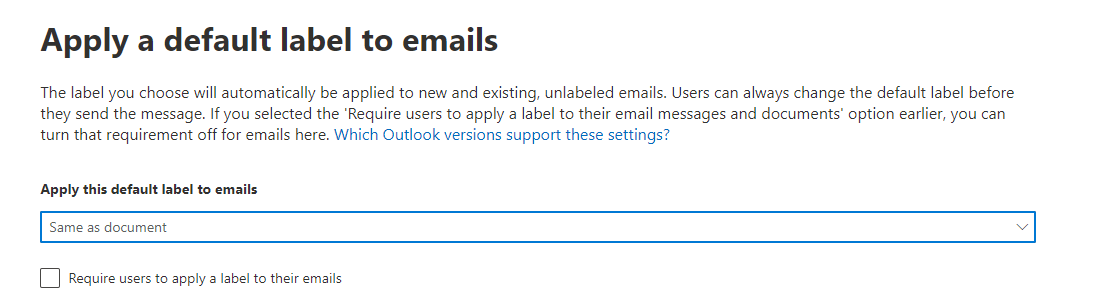Hi @JacobEllis-2694 ,
Thanks for reaching out.
I understand you want to apply the same label to email which has been applied in the document attached in the email.
As per info mentioned, it specifies to automatically apply the label policy you defined earlier based on the sensitive info type condition to avoid manual labelling while sending the email.
This drop-down option "same as document" seems to be little confusing here. This implies to choose the same label which has been selected for documents but that does not specify to apply same label automatically to email as per attachment.
Let say, you have selected confidential label for bank accounts' data for word document, then same confidential label has been applied to mail automatically when you add bank accounts' numbers in email, but it will not pick the label as attachment.
Refer to apply sensitivity label to files, emails and attachments.
Hope this will help.
Thanks,
Shweta
----------------------------------
Please remember to "Accept Answer" if answer helped you.