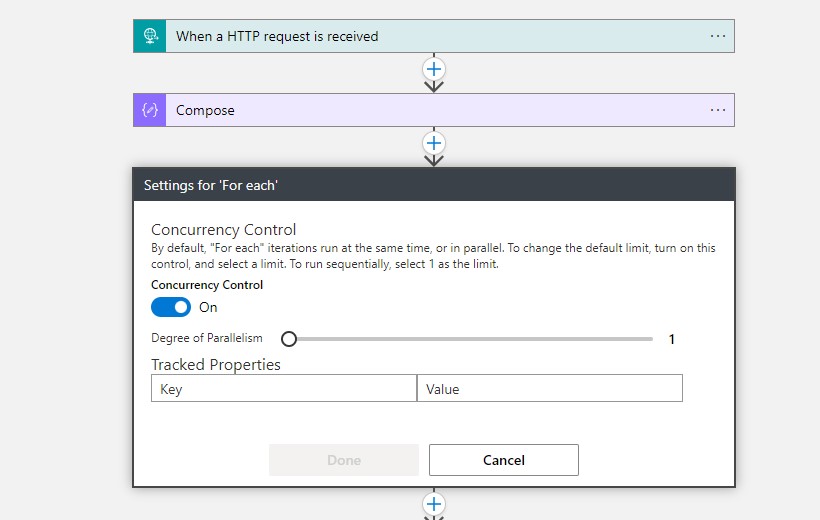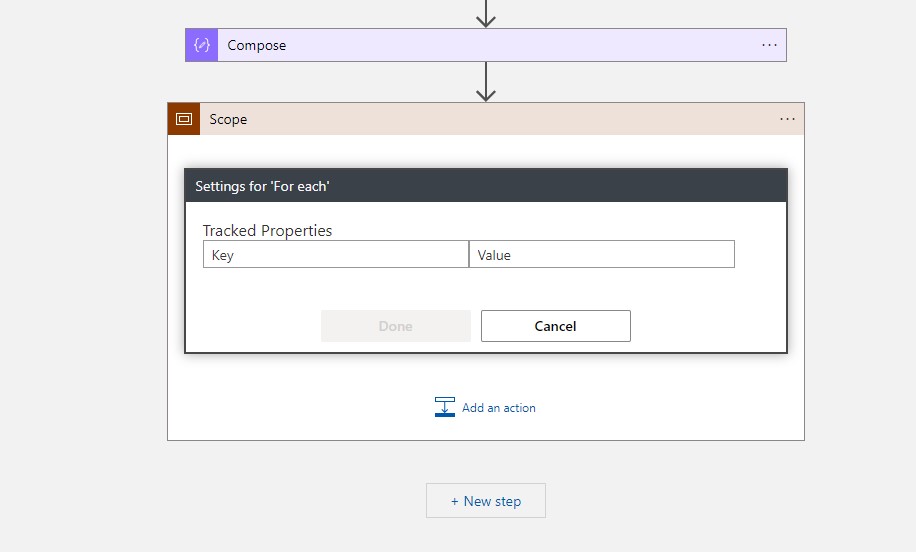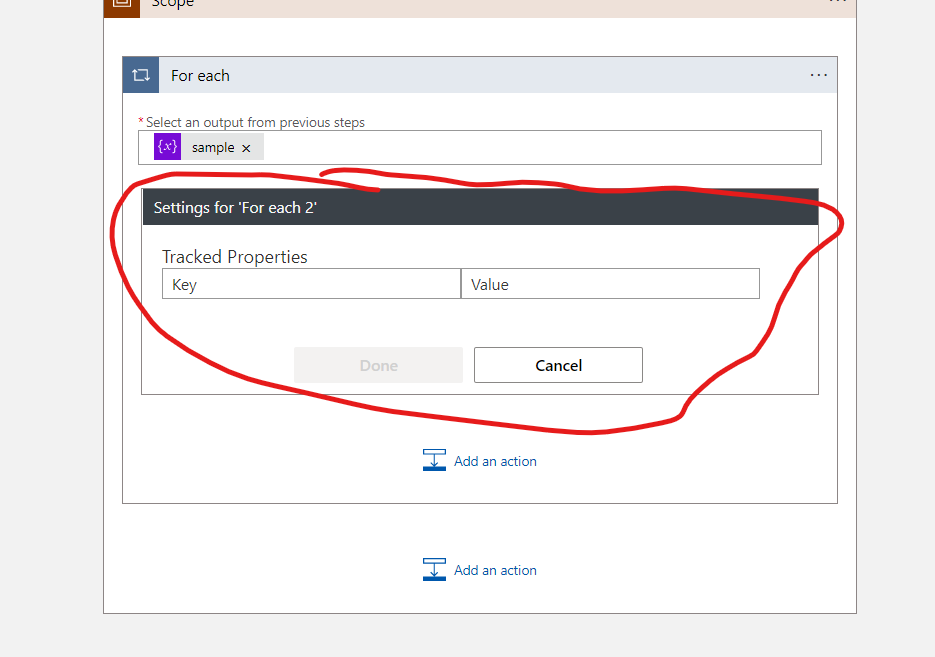Hi @Aldo Troiano ,
Welcome to Microsoft Q&A Platform. Thank you for the question.
EDIT: This is the known issue and Product Group team is working on hot fixing this issue. as a workaround you can use code view to add the concurrency settings. Once you made the change save it in the code view itself please don't use the designer until the fix is deployed as it will revert the changes made in code view.
Refer: https://learn.microsoft.com/en-us/answers/questions/919137/concurrency-control-is-missing-in-logic-app-design.html
This is expected behavior. Let me explain you why,
As per definition, for Concurrency Control -- By default, "For each" iterations run at the same time, or in parallel. To change the default limit, turn on this control, and select a limit. To run sequentially, select 1 as the limit.
But at other side, To run actions only after another group of actions succeed or fail, group those actions inside a scope. So scope will contain the group of actions and you can't make it concurrent the group.
Regards,
Kamlesh Kumar
BizTalk Techie
Please don't forget to click on  or upvote
or upvote  button whenever the information provided helps you. Original posters help the community find answers faster by identifying the correct answer. Here is How
button whenever the information provided helps you. Original posters help the community find answers faster by identifying the correct answer. Here is How
Want a reminder to come back and check responses? Here is how to subscribe to a Notification
If you are interested in joining the VM program and help shape the future of Q&A: Here is how you can be part of Q&A Volunteer Moderators