That's a screenshot of NTFS permission on a local XLSM file, not the permissions on a share.
SQL 2019 Linked Server (EXCEL)
Hi,
I am trying to link a spreadsheet using MS Office 12.0 Access Database Engine via a linked server.
The spreadsheet is on a network share and is spaces in the name and macros enabled on it (xlsm)
The Linked server provider has "Allow inprocess" the SQL Man is running as administrator but i keep getting this error:
Cannot Initialize the data source object of OLE DB provider MS SQL ERROR 7399
I have OLEDB 16 install and if i try and do the exact same config as OLEDB12 i get:
Could not find installable ISAM MS SQL ERROR 7303
Both my SQL server and OLEDB are 64bit I am at a complete loss.
I have had this working on a backup Excel sheet but i cannot get this work on my existing instance or a brand new instance.
Can anyone assist and help resolve the issue as i am at a complete loss to troubleshooting and diagnostics.
SQL Server | Other
11 answers
Sort by: Most helpful
-
-
YufeiShao-msft 7,146 Reputation points
2022-07-12T08:37:40.653+00:00 Hi @James Stirling ,
Please check if your account have the permission on the share, right-click the network share and go to properties > security and check it
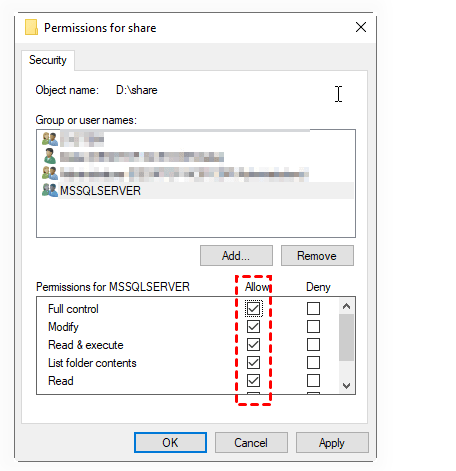
You can see this article, when you use the domain login, select Be made using the login's current security context is a good choice
https://www.sqlshack.com/query-excel-data-using-sql-server-linked-servers/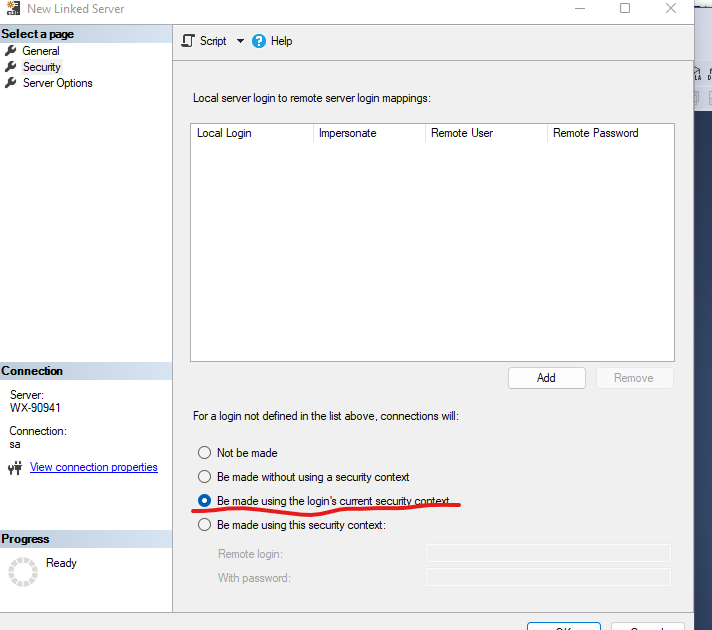
-------------
If the answer is the right solution, please click "Accept Answer" and kindly upvote it. If you have extra questions about this answer, please click "Comment".
Note: Please follow the steps in our documentation to enable e-mail notifications if you want to receive the related email notification for this thread.
-
James Stirling 1 Reputation point
2022-07-12T08:40:34.447+00:00 Both Everyone and PhoneSystem have full permissions on the share
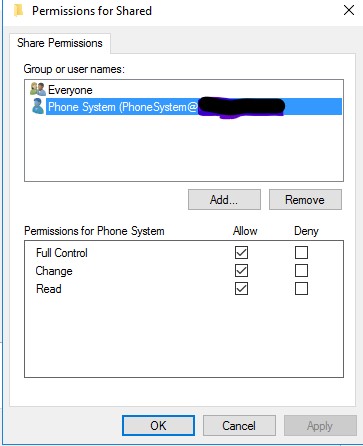
-
James Stirling 1 Reputation point
2022-07-12T08:57:49.92+00:00 The domain account has full permissions on the folder and sub folders and on the share.
With "Be made using the login's security context" I get the same error
The SQL service is using that DC account to Log On As.
-
James Stirling 1 Reputation point
2022-08-02T07:52:51.173+00:00 I am using the same computer and the same account.
I have kind of given up on this as not much feedback and only seen your reply.
But please see a capture when I227119-fileaccesscap.log had everything configured for testing.
You will have to remove the .log from the end of the file.
