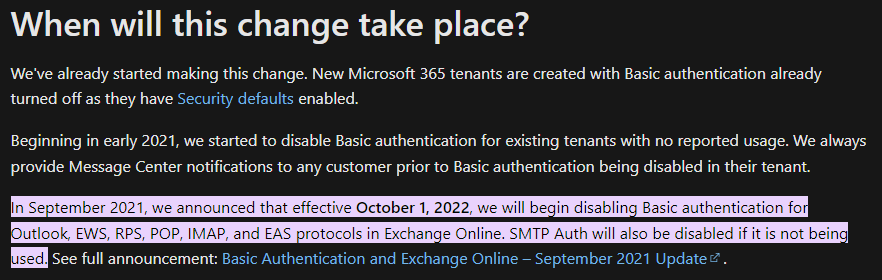Is this a personal e-mail outlook/live/hotmail or work/school account?
I'm guessing that if it is your work/school account, they have Authenticated SMTP turned off on your account. Please consult with your IT Administrator to turn it back on.
Be aware that basic authentication is being disabled October 1, 2022.