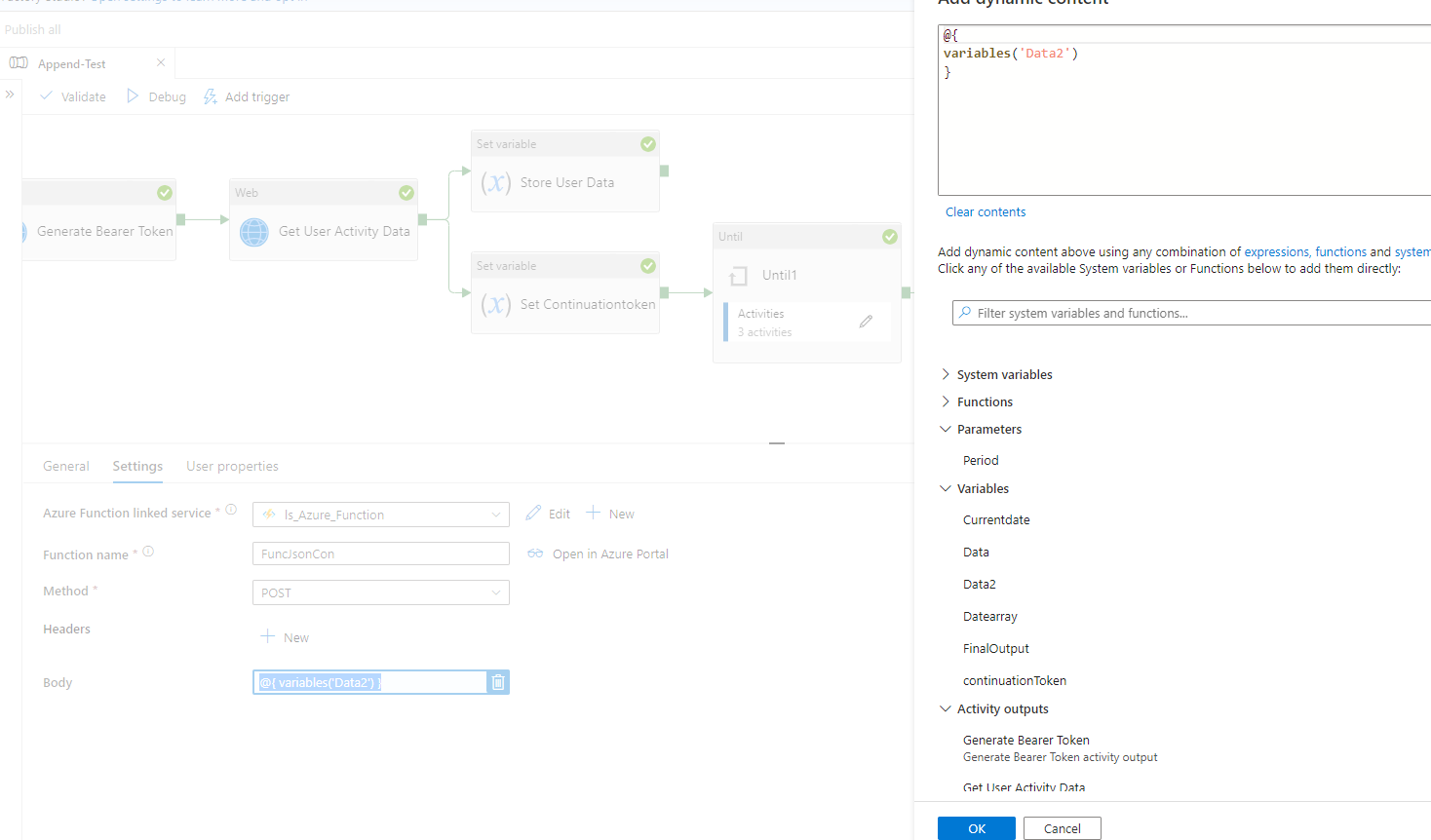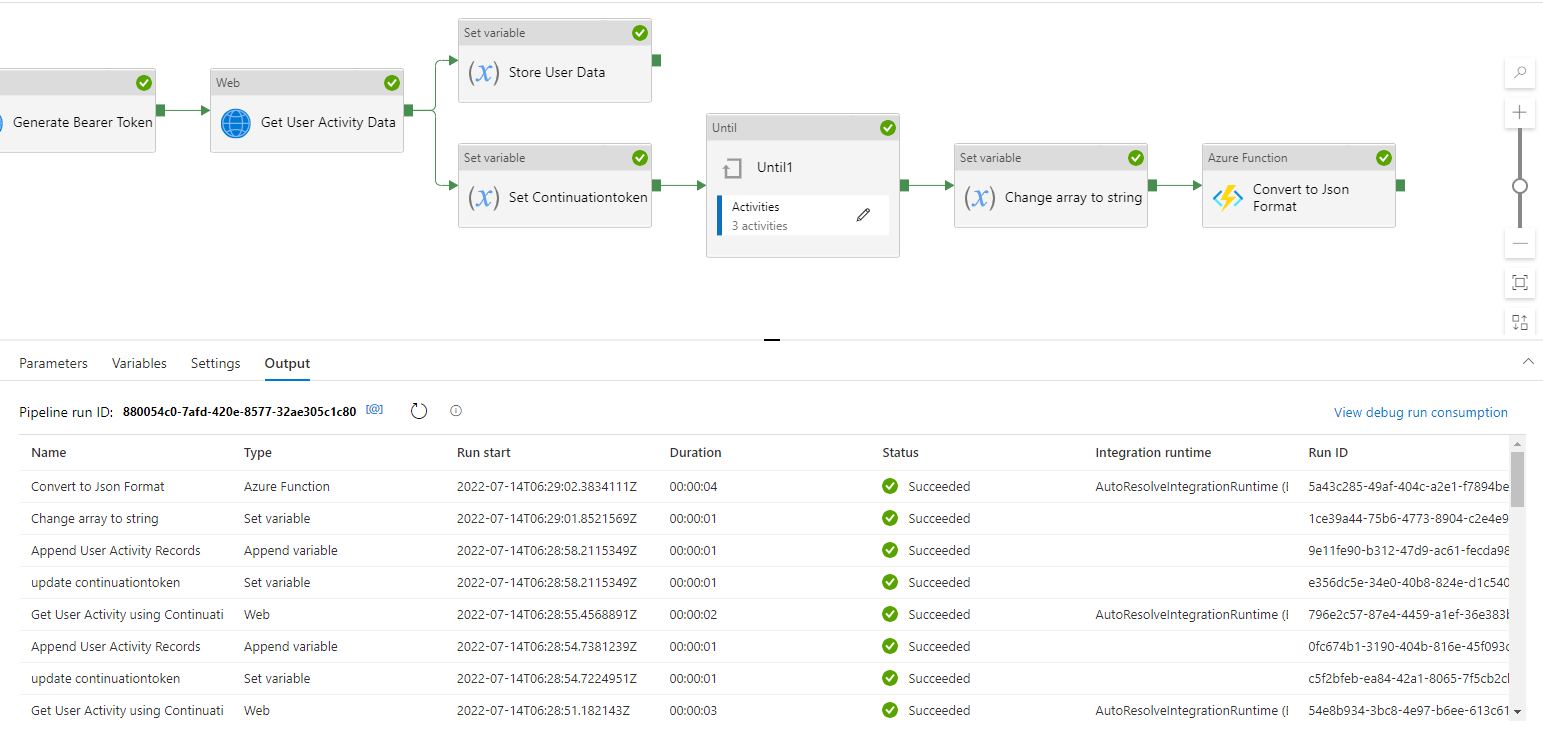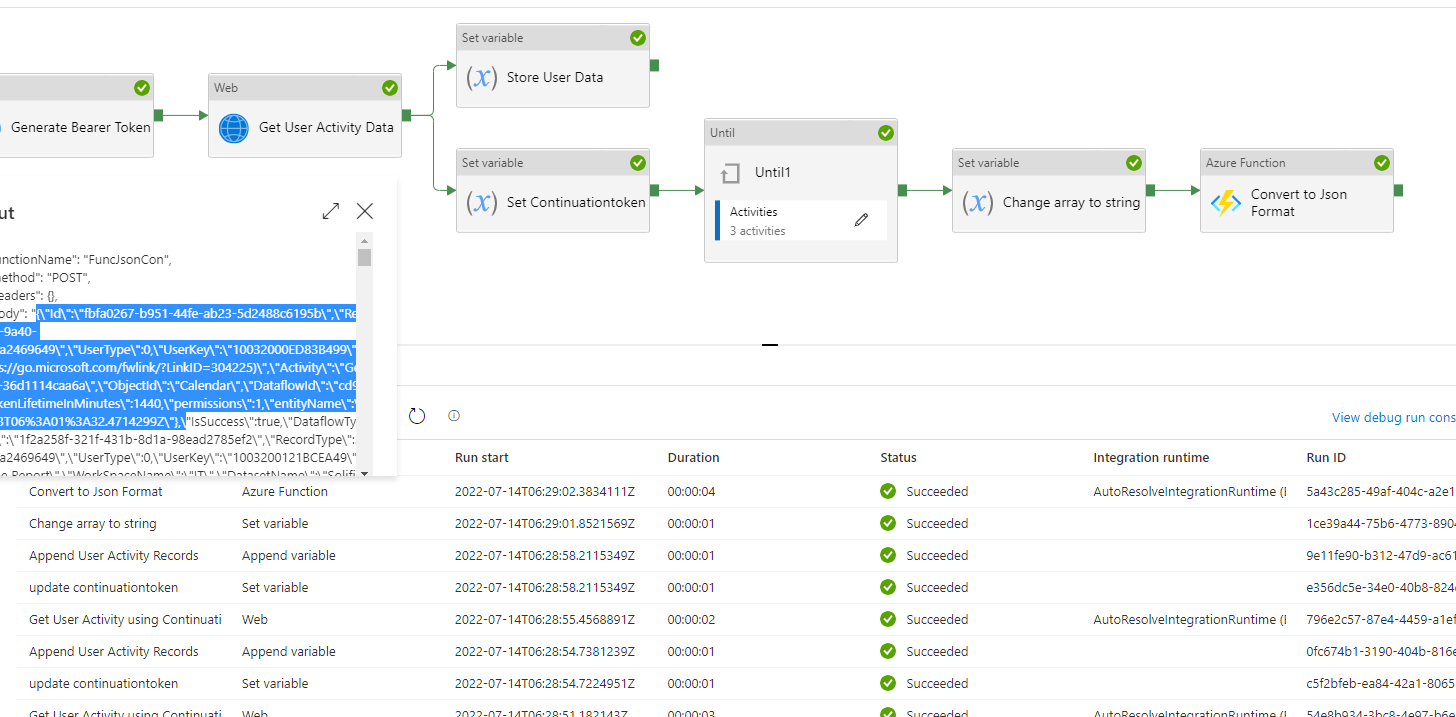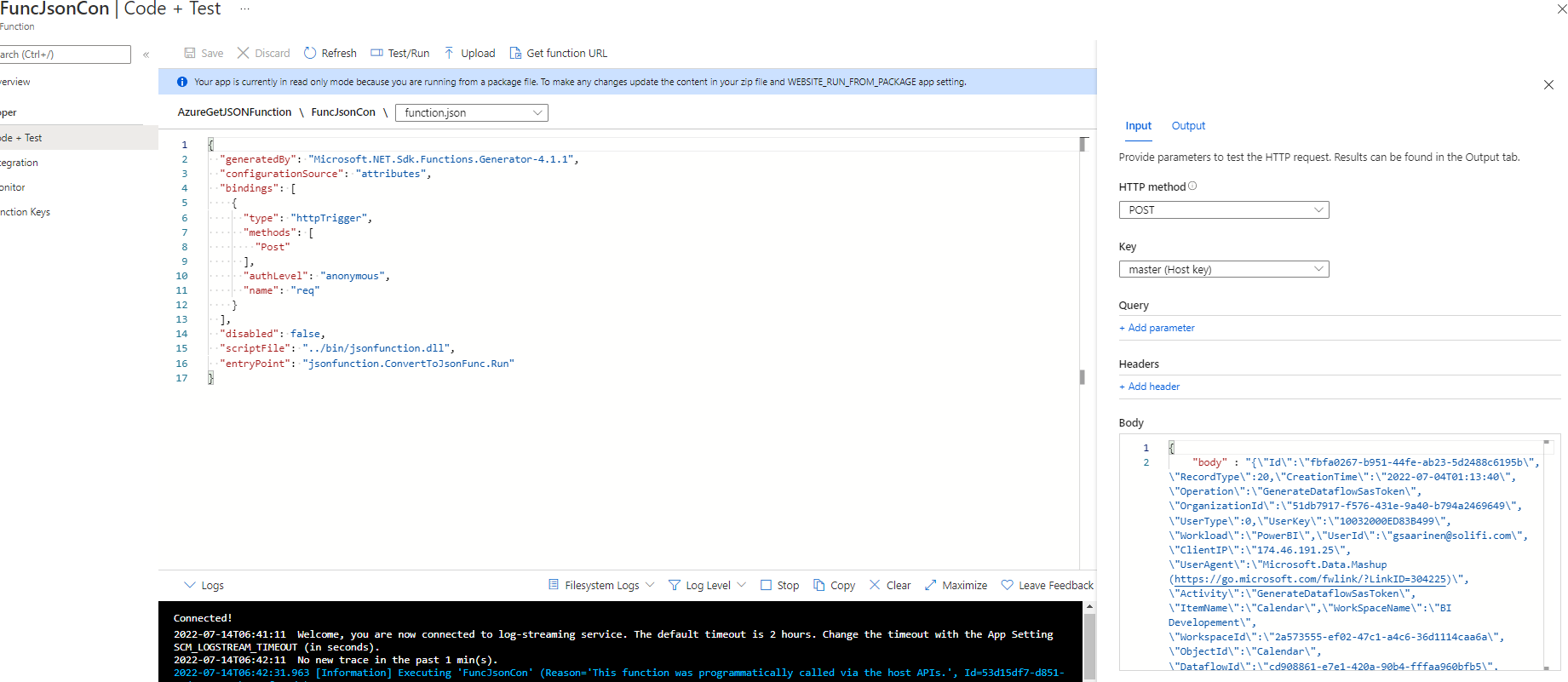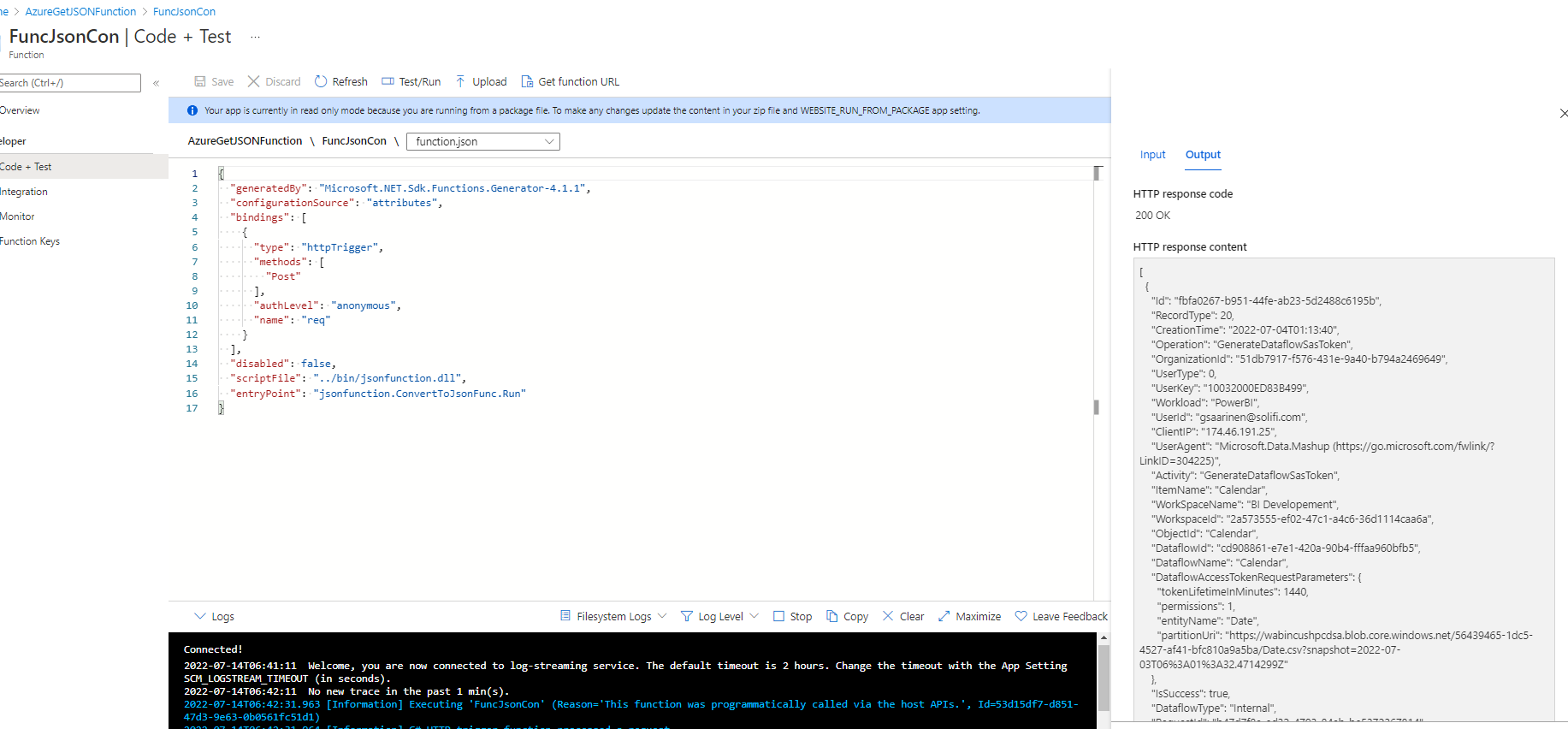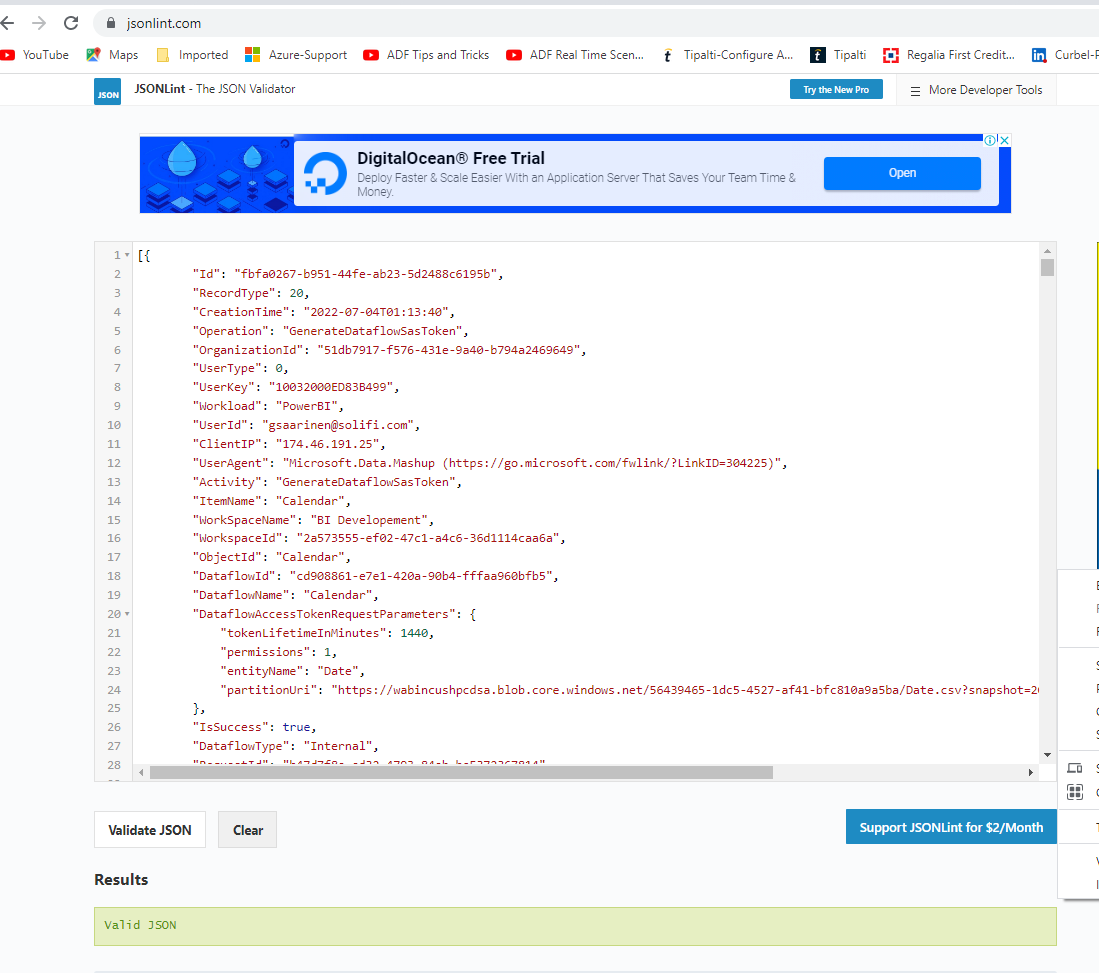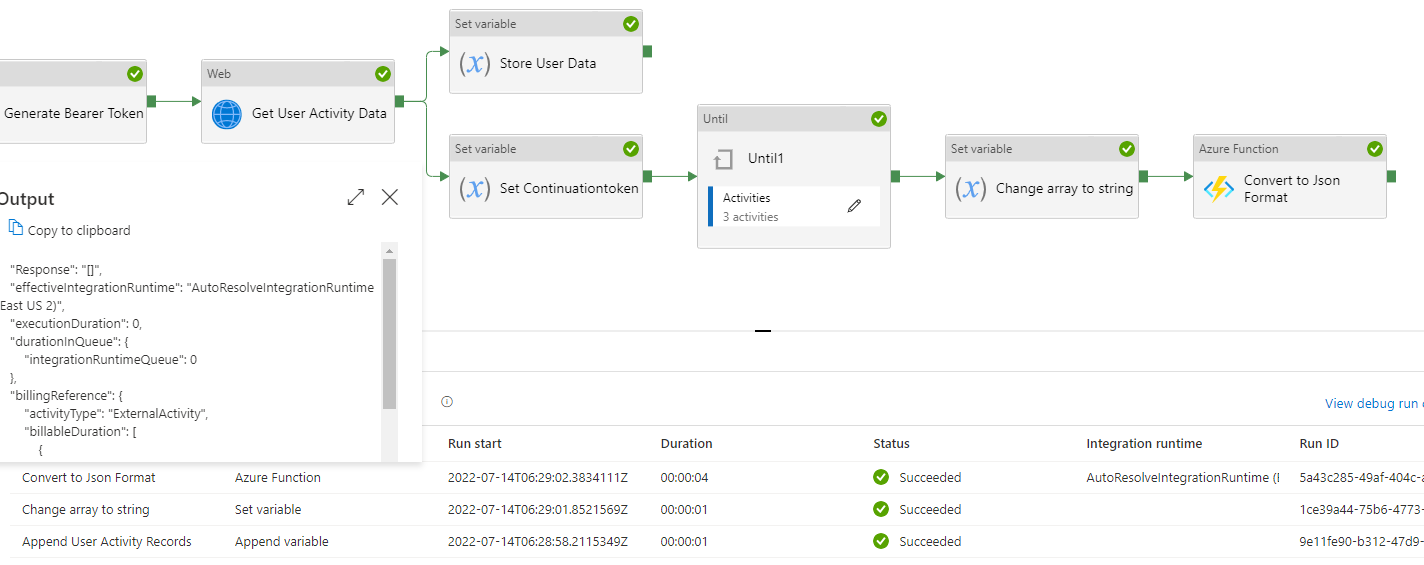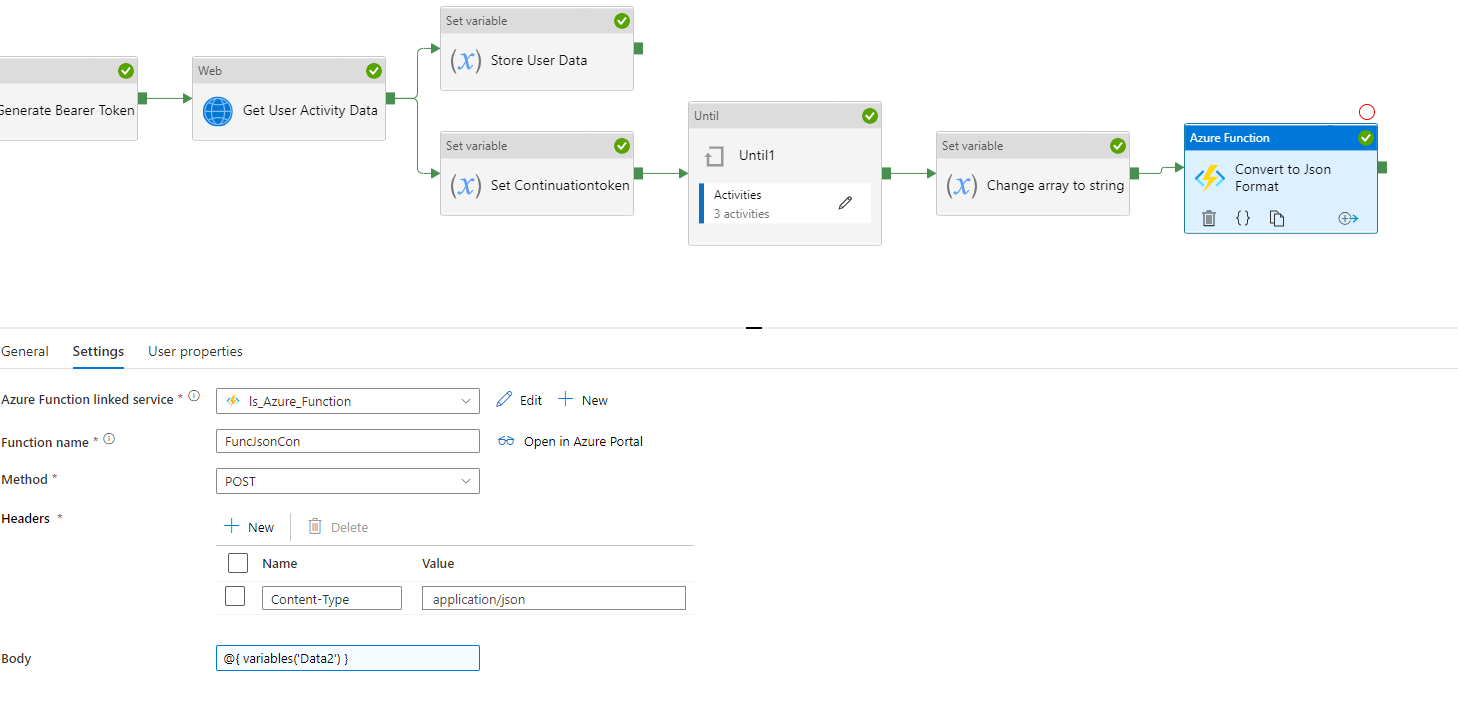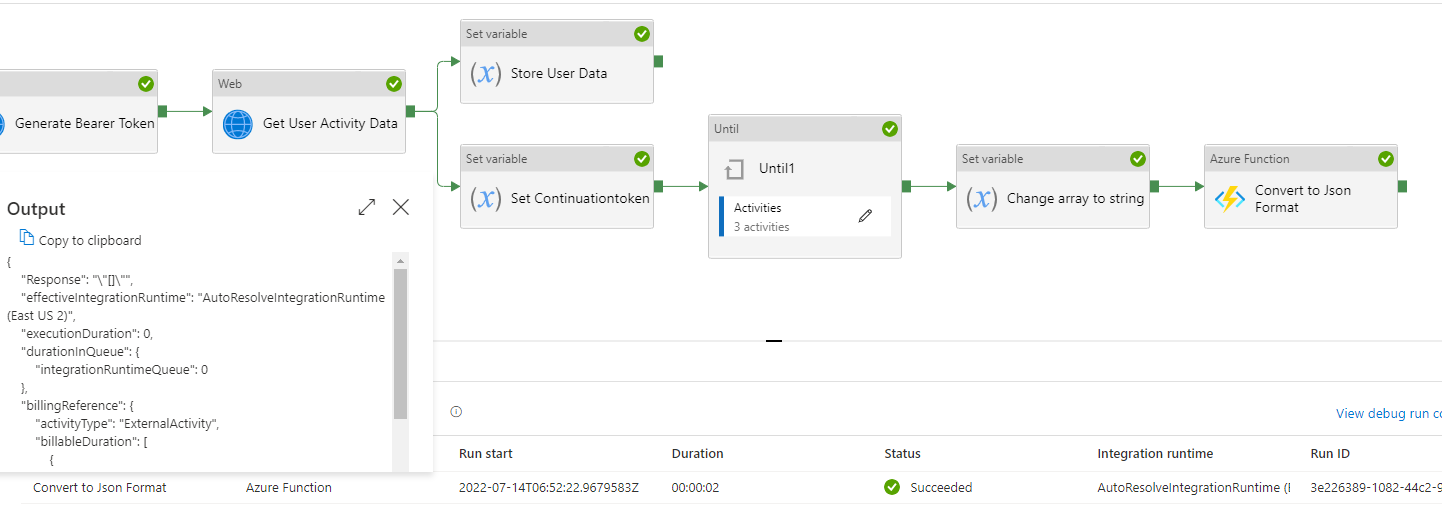Hi, The issue has been resolved . Actually, in adf azure function activity the content inside the body is passed as a text to the azure function . Adf doesn't pass the content as a json and since i had defined in the azure function definition to read body content as a json object so that's why it was not picking up the input but when i was trying the same input in the azure function app then it was working fine. I changed the code in function definition to read the content body as a string rather than as a json object then it started working fine. Also, i want to tell you that i tried using @json (variables('data2')) also but that was also not working
Thanks for your support
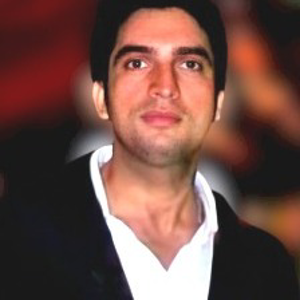
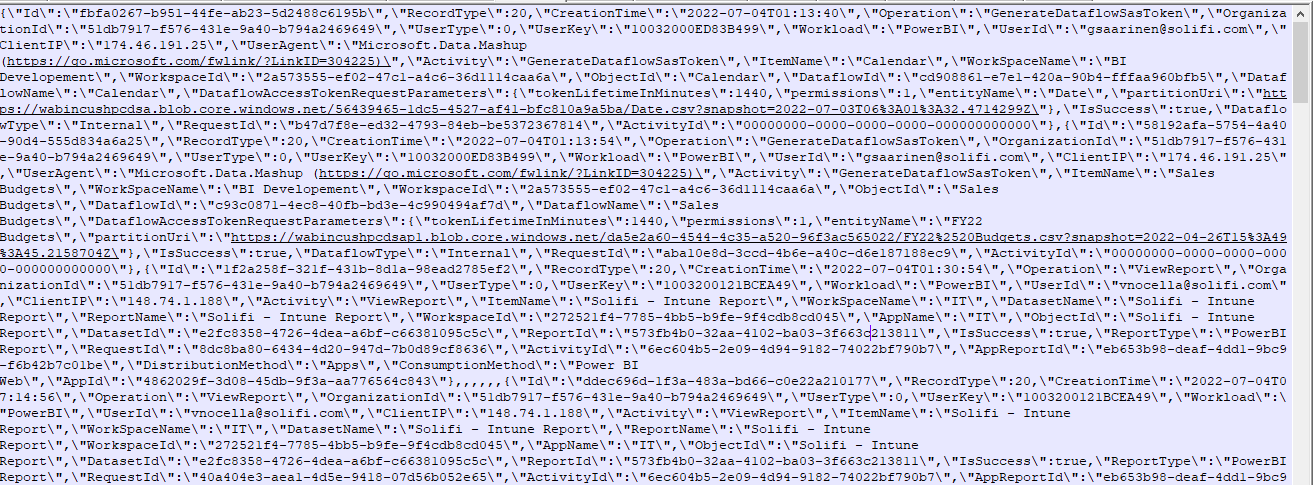
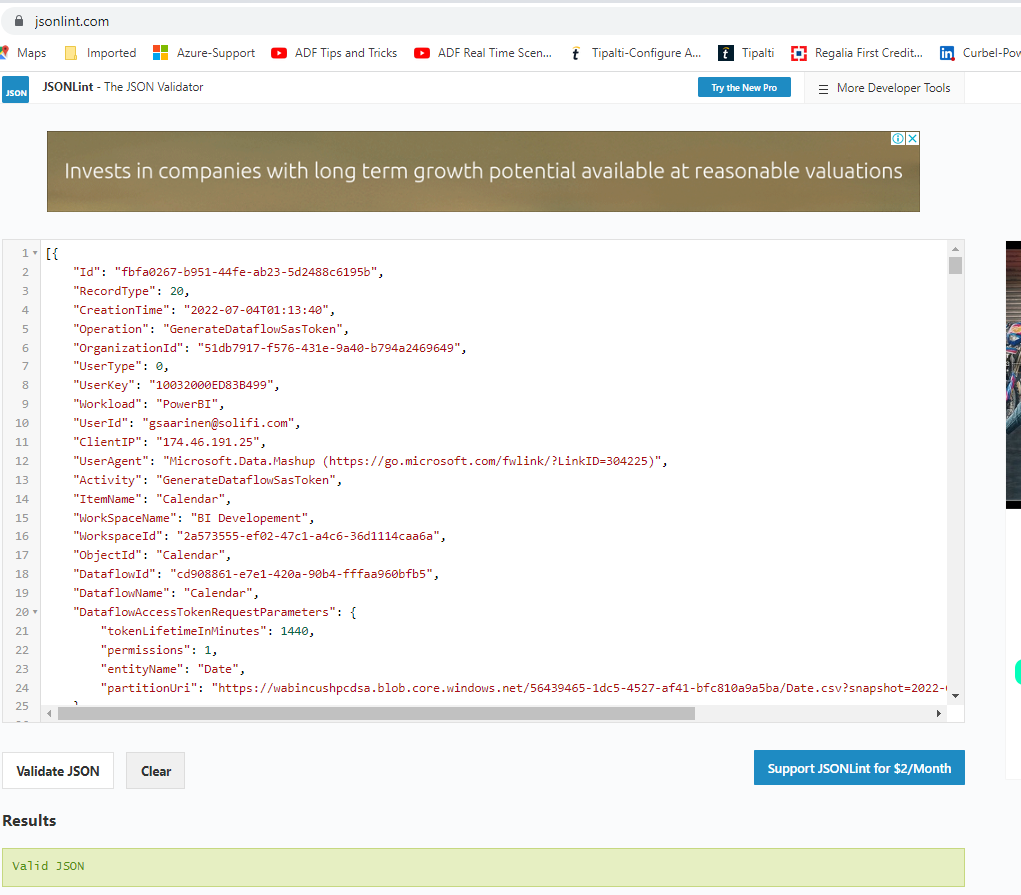
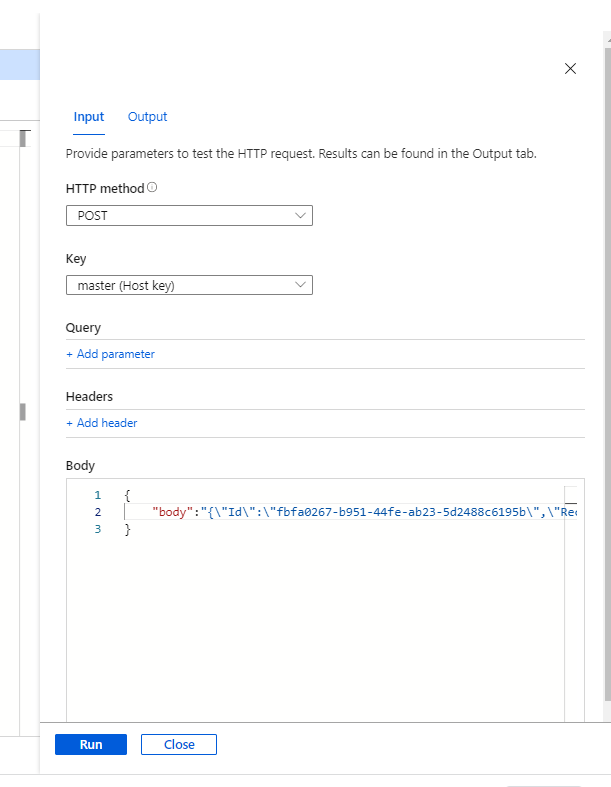
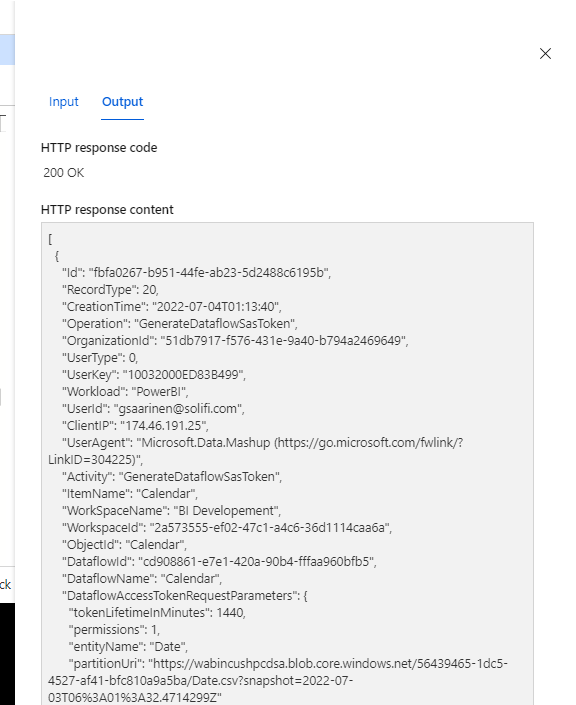
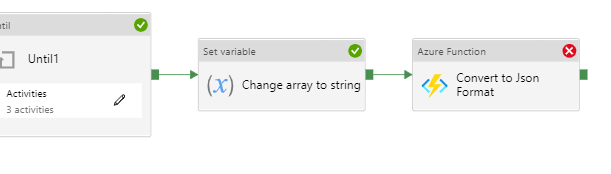
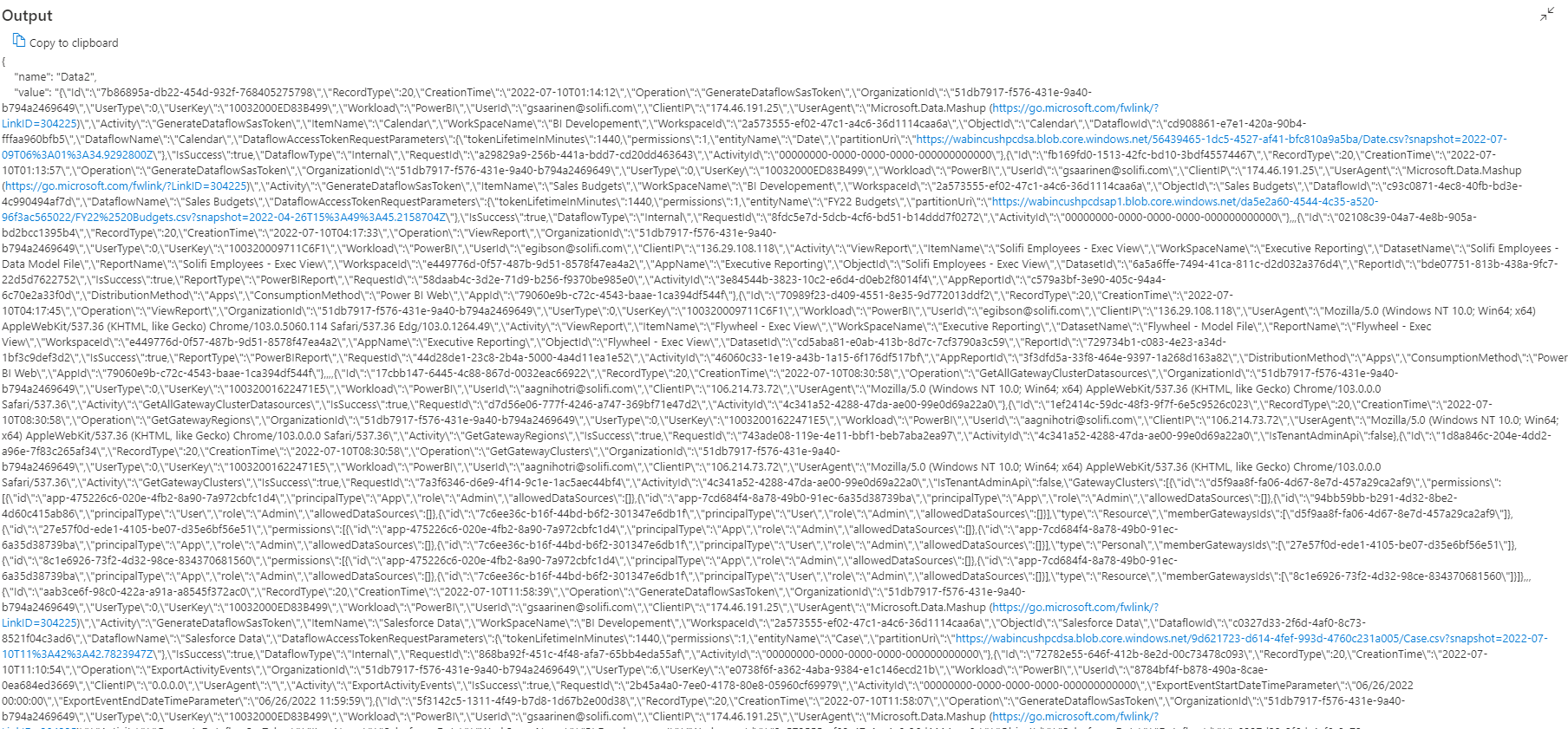
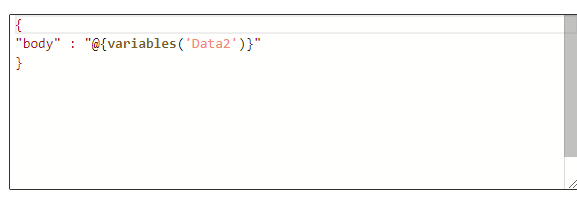
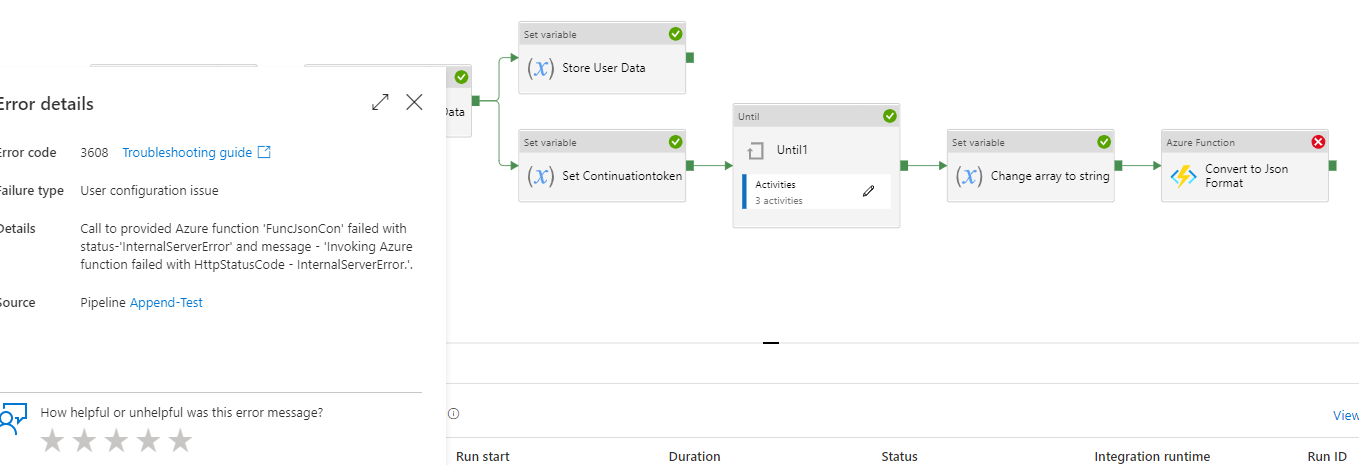
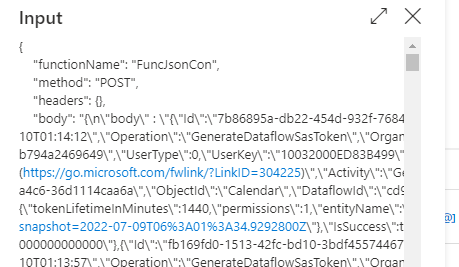
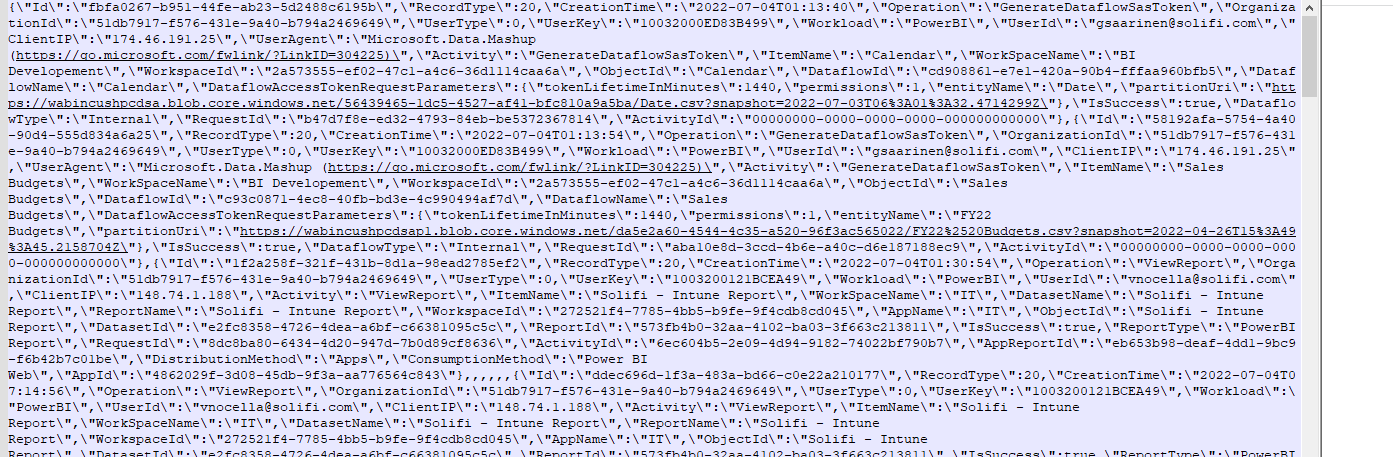
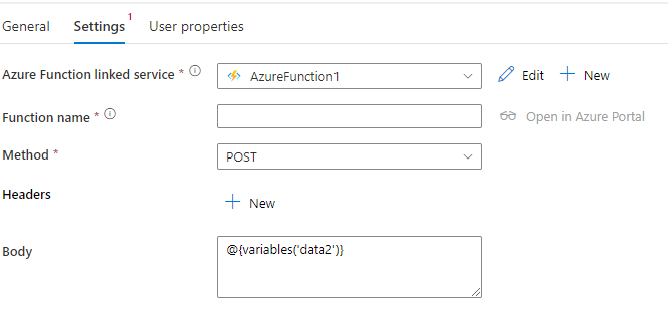
 or upvote
or upvote  button whenever the information provided helps you. Original posters help the community find answers faster by identifying the correct answer. Here is
button whenever the information provided helps you. Original posters help the community find answers faster by identifying the correct answer. Here is