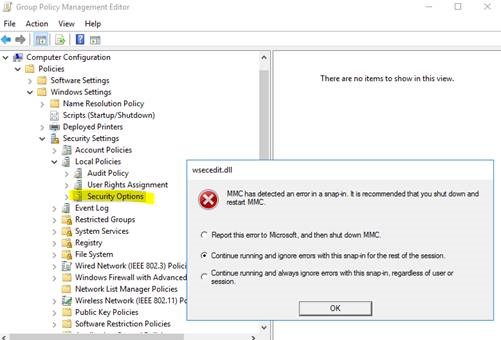Hello,
Microsoft had released the new KB4580346 to fix this issue. This release addresses an issue that might prevent you from accessing the Security Options data view in the Group Policy Management Editor (gpedit.msc) or Local Security Policy Editor (secpol.msc). The error is, "MMC has detected an error in a snap-in”.
https://support.microsoft.com/en-us/help/4580346/windows-10-update-kb4580346
Thanks.
Best regards,
Hannah Xiong