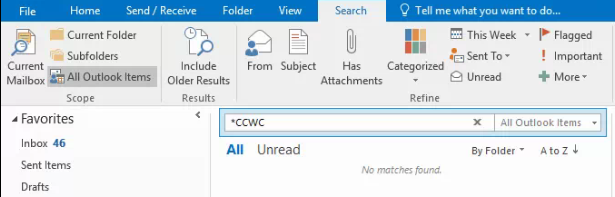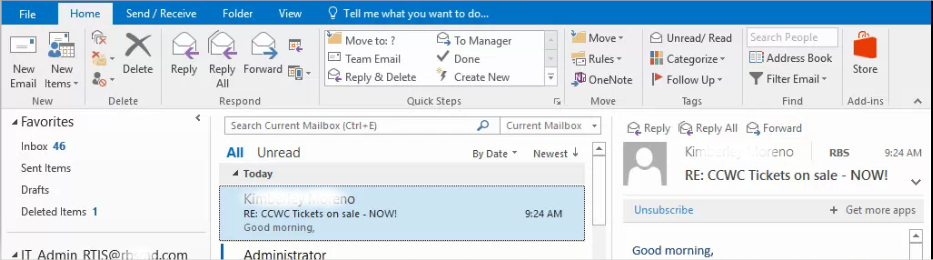Hi @Rudolf Amarlapudi ,
Welcome to our forum!
What's the version of your Outlook 2016? (File > Office Account > About Outlook). Please make sure you have upgraded your Outlook to the latest version.
And does this issue occur recently? If so, have you done any specific operations before that?
As far as I know, when searching in the Outlook client, we need to change the search scope to get the correct search results, such as the Current Folder, All Mailboxes, etc. If you set up a search in the current folder, then messages in other folders will not be searched. Please check it.
On this basis, if you still can't search all the emails, please refer to this article for troubleshooting:
Outlook search returns no results
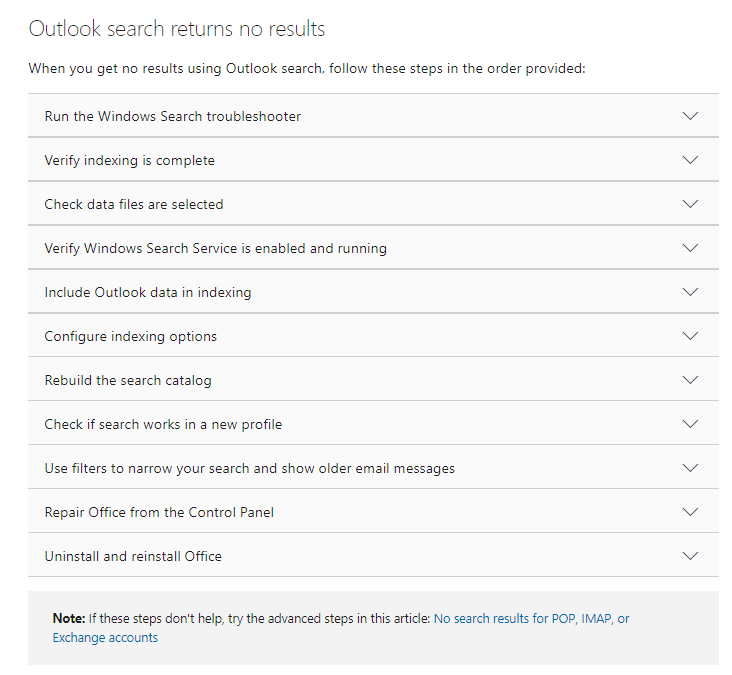
In addition, based on my research, I found an article introduced that when users search their online archive mailboxes that are spread over multiple Shard Locations (auto-expanding archives), they don't get accurate results. They either get no results or more results than expected. If it's your issue, please try the workaround in this article: Incorrect or no results when searching auto-expanding archives in Outlook.
Hope the above help!
If the answer is helpful, please click "Accept Answer" and kindly upvote it. If you have extra questions about this answer, please click "Comment".
Note: Please follow the steps in our documentation to enable e-mail notifications if you want to receive the related email notification for this thread.