Hi,
Thanks for posting in Q&A platform.
As KapilArya suggested, you could try to turn off Airplane mode to see if the issue can be resolved. If the issue still existed, I would suggest that you could try the following methods to see if the issue can be resolved.
Option 1
Open Settings and locate to Network and Internet, find Network reset and click it. If the issue still existed, please try the following method.
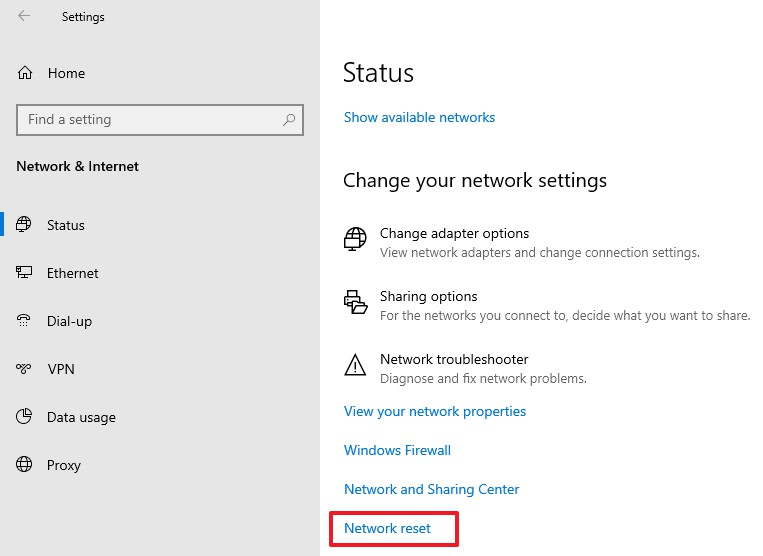
Option 2
- Press Win+R to open Run, insert services.msc, click OK to open Services
- In Services window, locate to WLAN AutoConfig and right click it, select start to enable this service. Then right click WLAN AutoConfig and please update the Startup type to Automatic, click Apply and OK to see if the issue can be resolved.
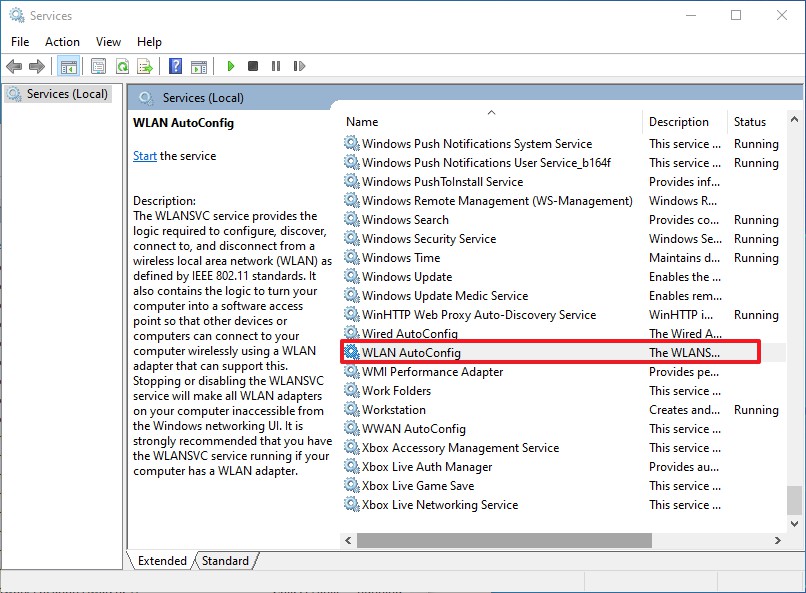
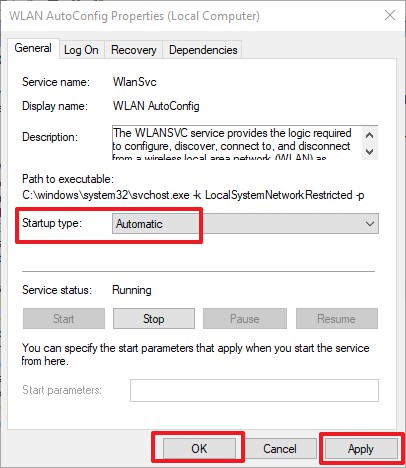
Best Regards,
Sunny Qi
=======================================================
If the Answer is helpful, please click "Accept Answer" and upvote it.
Note: Please follow the steps in our documentation to enable e-mail notifications if you want to receive the related email notification for this thread.
