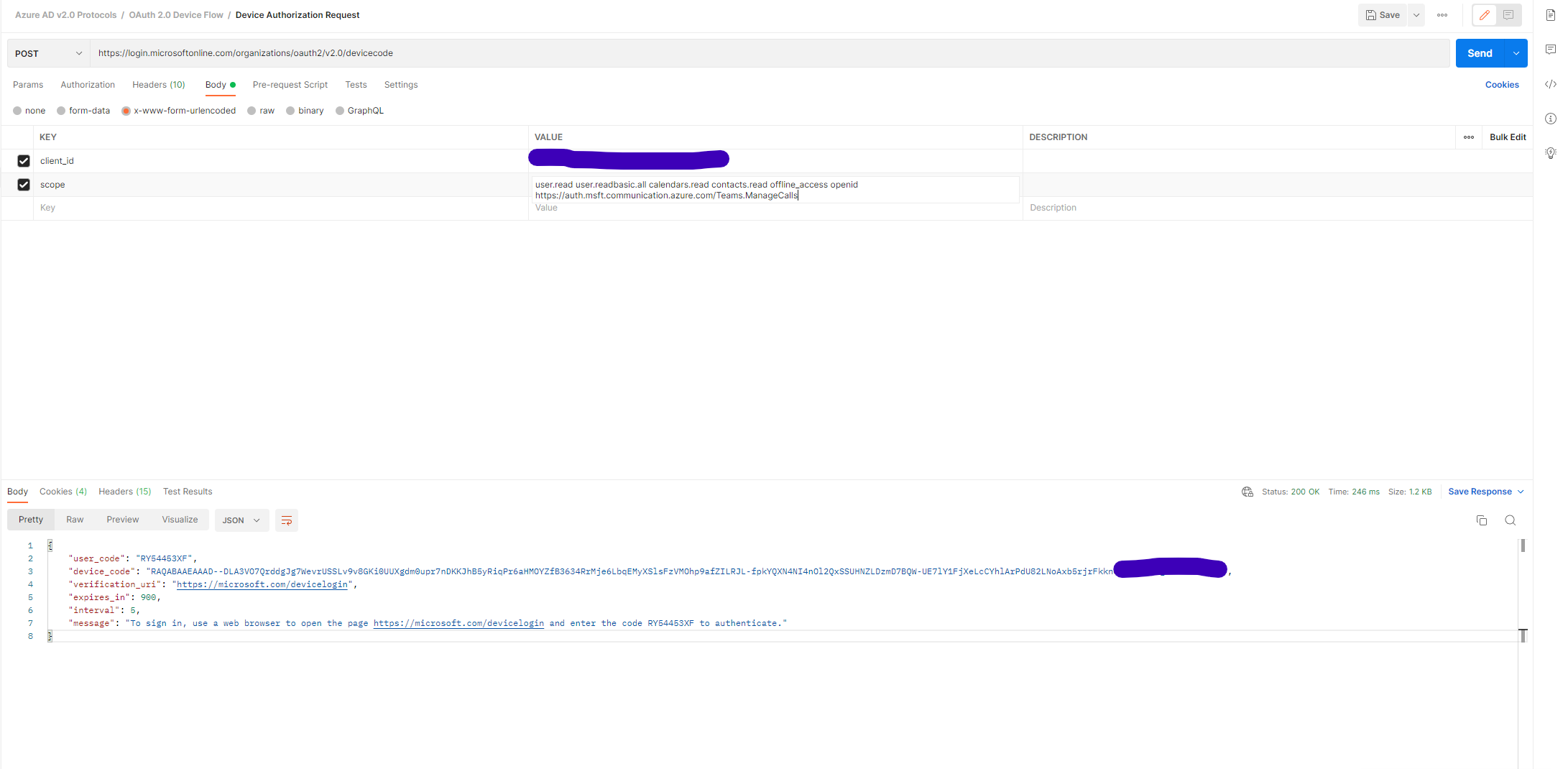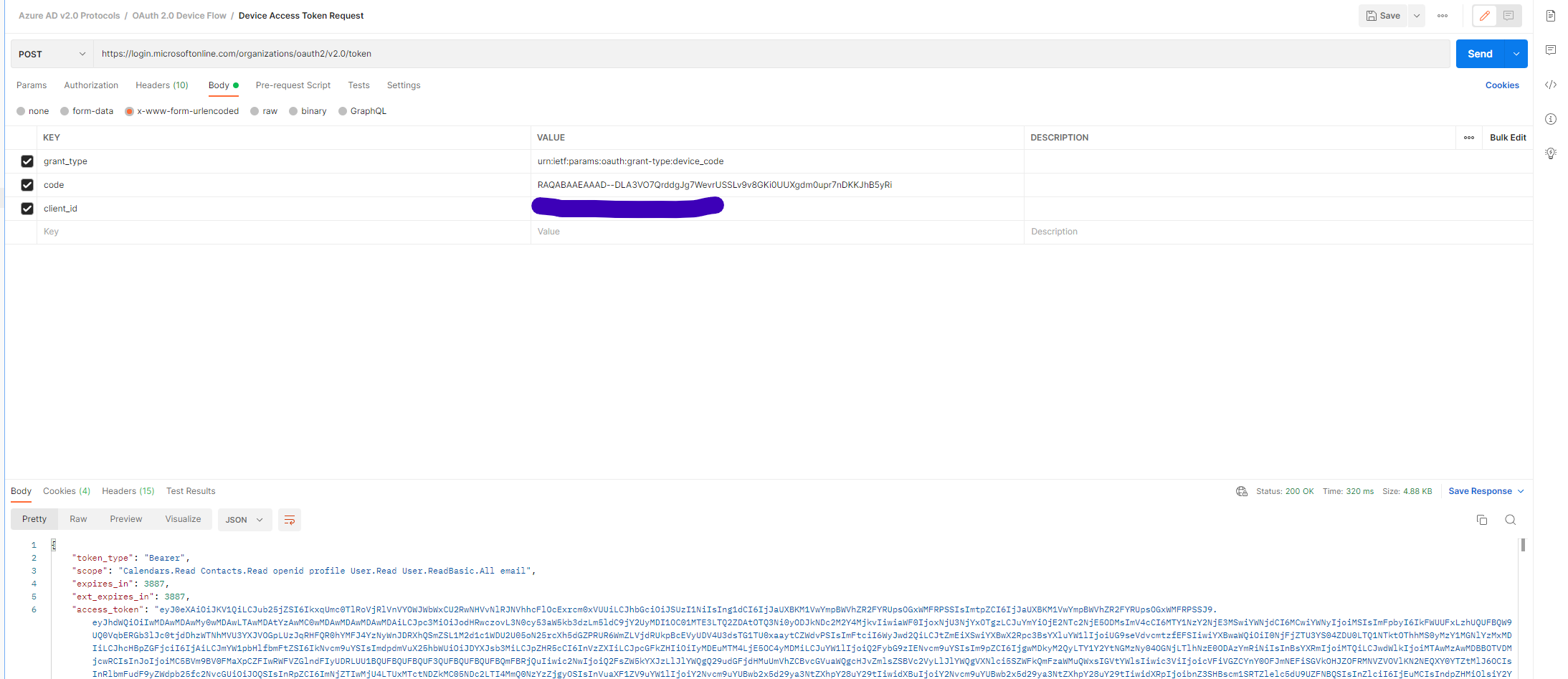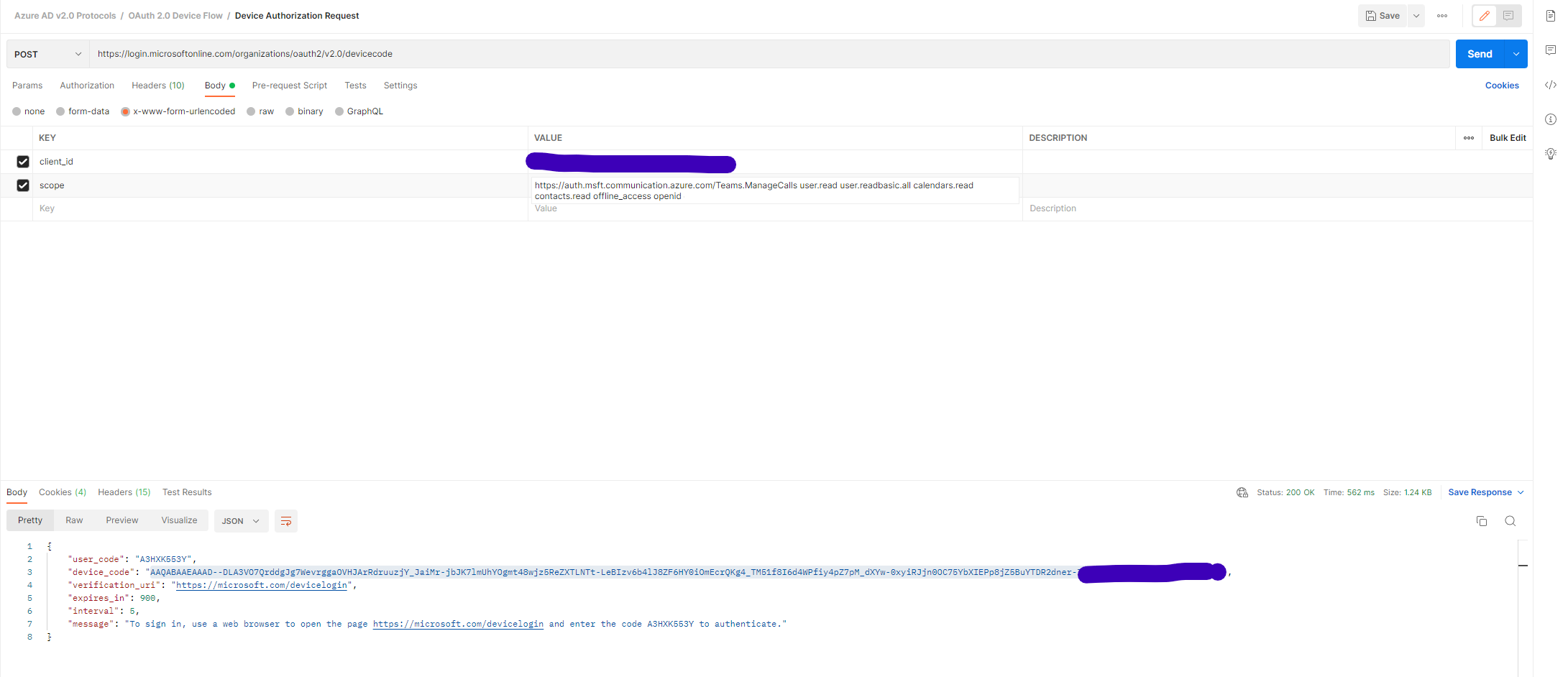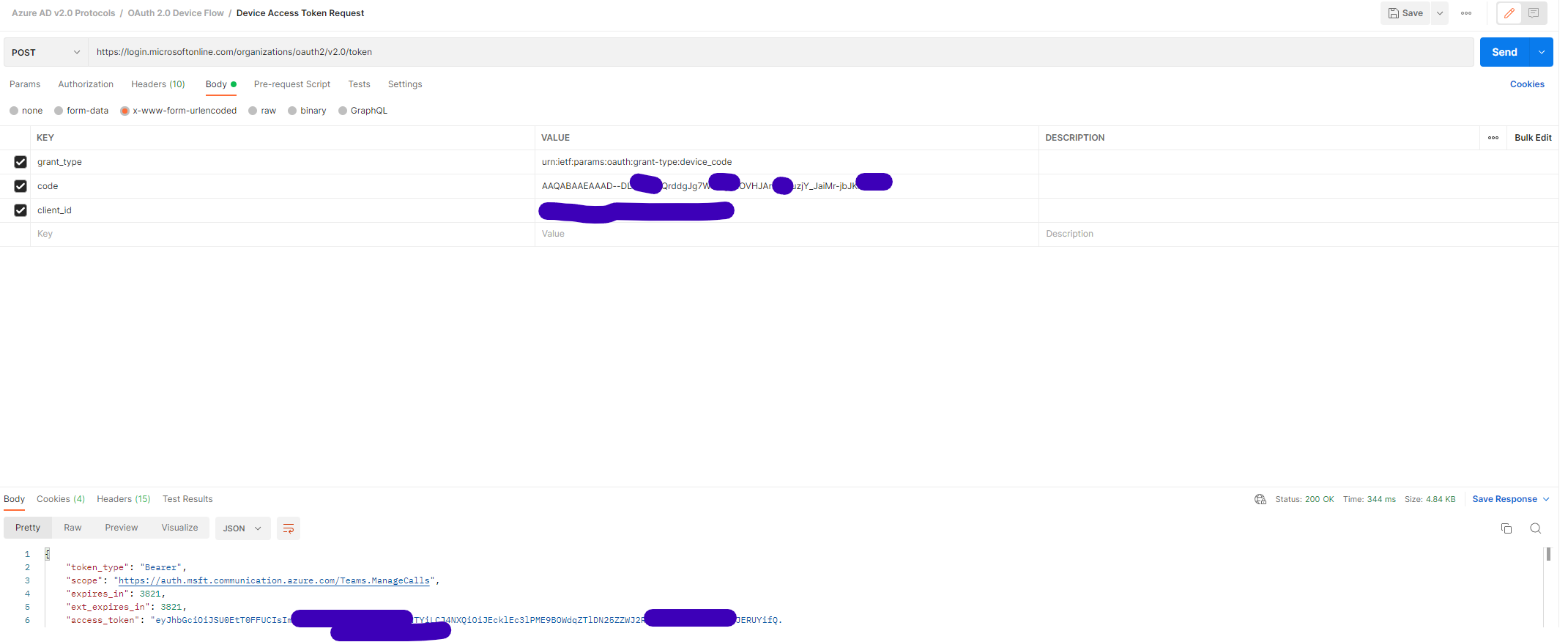Hi @Carlos Corona ,
Thanks for reaching out. I understand you are trying to add scopes for different resources to get the access token, but not able to get all the scopes together in the access token.
As mentioned, you are trying to get the access token for two different resources Microsoft Graph API (user.read user.readbasic.all calendars.read contacts.read offline_access openid) and Azure Communication Services resource(https://auth.msft.communication.azure.com/Teams.ManageCalls) at the same time.
Unfortunately, The Microsoft identity platform does not allow you to get a token for several resources at once and only read scope for a single resource at a time.
You would require different access token to call different resources in Azure.
However, if you are using MSAL.net library, you can use .WithExtraScopeToConsent method in your application which will allow you to silently get the token for another API after calling first webAPI.
Hope this will help.
Thanks,
Shweta
---------------------------------
Please remember to "Accept Answer" if answer helped you.