Hi all clever people out there.
Assume I have a JSON file with the following structure
{
"Node1": [
{
"id": "xxxxxxxxxx",
"name": "The name",
"Sub-node1": [
{
"Type": "The type",
"id": "xxxxxxxxxxxxxx",
"users": [
{
"UserType": "The main person",
"UserRights": "Owner",
"UPN": "******@yyyyyy.com"
}
]
},
{
"Type": "The type",
"id": "yyyyyyyyyyyyyyy",
"users": [
{
"UserType": "The main main person",
"UserRights": "Admin",
"UPN": "******@yyyyyy.com"
}
]
}
],
"Sub-node2": [
{
"Type": "The type",
"id": "xxxyxxxxxyxxxxxx",
"users": [
{
"UserType": "The main person",
"UserRights": "Admin",
"UPN": "******@yyyyyy.com"
}
]
},
{
"Type": "The type",
"id": "xxxxxxxxxxxyxxyx",
"users": [
{
"UserType": "The main main person",
"UserRights": "Viewer",
"UPN": "******@yyyyyy.com"
}
]
}
],
"users": [
{
"UserType": "Superman",
"UserRights": "Admin",
"UPN": "******@yyyyyy.com"
}
]
}
}
Notice that there is a users node directly under the main node (Node1) and also in each sub-node. Normally I would flatten the JSON in Serverless using CROSS APPLY. Something like this:
SELECT
Node1Id, Node1_Name, Sub-node1Type, Sub-node1_id, Sub-node2Type, Sub-node2_id, UserType, UserRights, UPN
FROM
OPENROWSET(
BULK 'https://xxxxxxxx.dfs.core.windows.net/root/yyyyyyyy/zzzzzzzz/*/*/*/*/*',
FORMAT = 'CSV',
FIELDQUOTE = '0x0b',
FIELDTERMINATOR ='0x0b'
)
WITH (
jsonContent varchar(MAX)
) AS [rows]
CROSS APPLY openjson (jsonContent)
WITH (
Node1 NVARCHAR(MAX) AS JSON
)
CROSS APPLY openjson (Node1)
WITH (
Node1Id VARCHAR(50) '$.id',
Node1_Name VARCHAR(50) '$.name',
Sub-node1 NVARCHAR(MAX) AS JSON,
Sub-node2 NVARCHAR(MAX) AS JSON,
users NVARCHAR(MAX) AS JSON
)
CROSS APPLY openjson (Sub-node1)
WITH (
Sub-node1Type varchar(255) '$.Type',
Sub-node1_id varchar(255) '$.id',
users NVARCHAR(MAX) AS JSON
)
CROSS APPLY openjson (Sub-node2)
WITH (
Sub-node2Type varchar(255) '$.Type',
Sub-node2_id varchar(255) '$.id',
users NVARCHAR(MAX) AS JSON
)
CROSS APPLY openjson (users)
WITH (
UserType varchar(50) '$.UserType',
UserRights NVARCHAR(100) '$.UserRights',
UPN varchar(100) '$.UPN',
)
)
With this method I can only get one for the users nodes out as you cannot CROSS APPLY the same named node multiple times. I cannot seem to figure out a way to name the node differently when I reference it as JSON in the sub-node CROSS APPLY and I cannot figure out a way to reference users as using some kind of path ('$.sub-node1.users' was my initial thought).
Does anyone know if it´s possible to get all the different User nodes from the main node and all the sub-nodes in a single SELECT (I have done it in multiple selects with one sub-node at a time)?
Would love to hear everyone's input.
Ásgeir
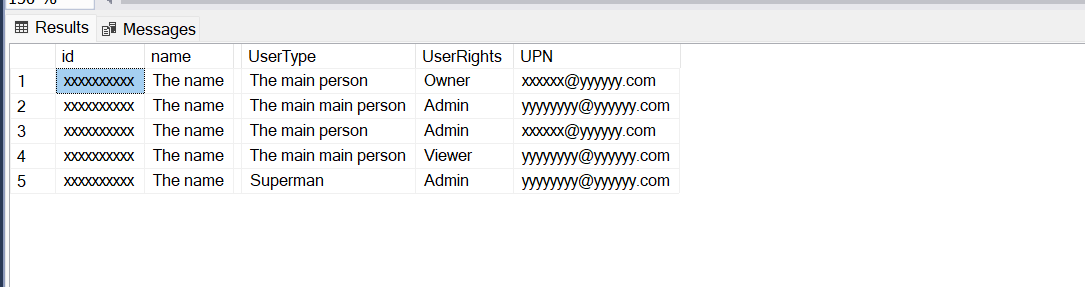

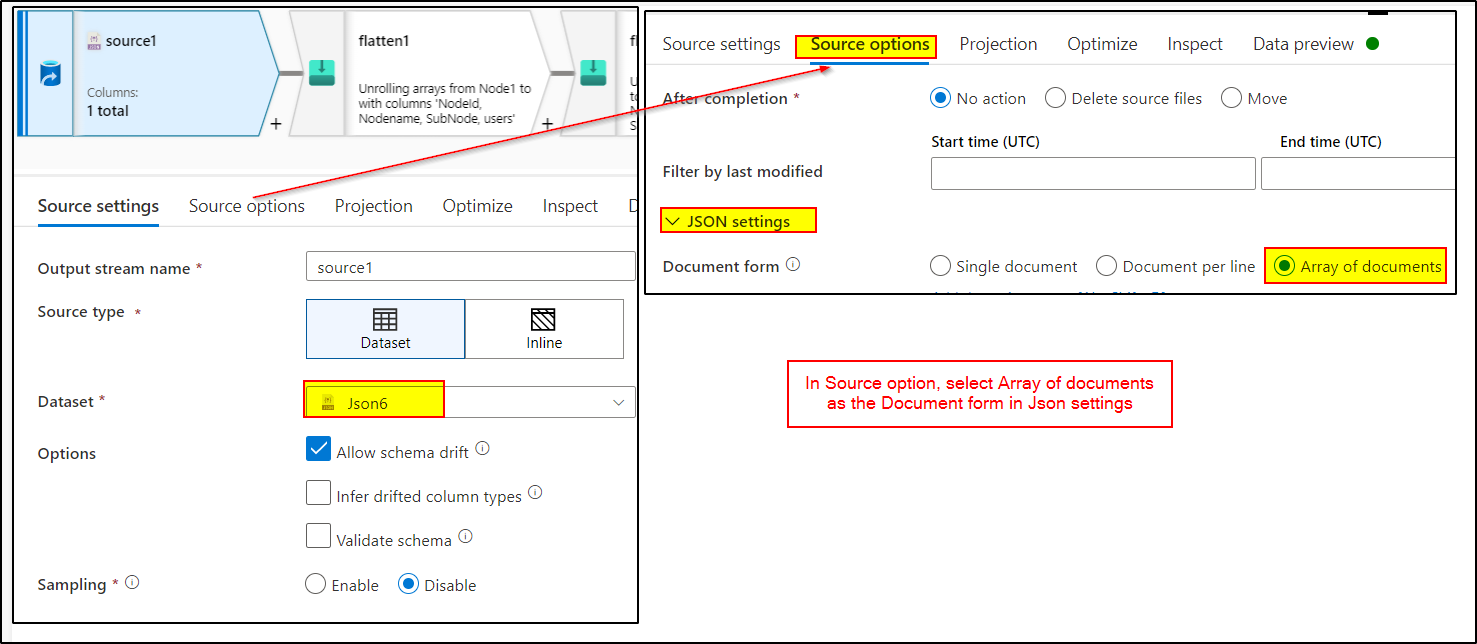
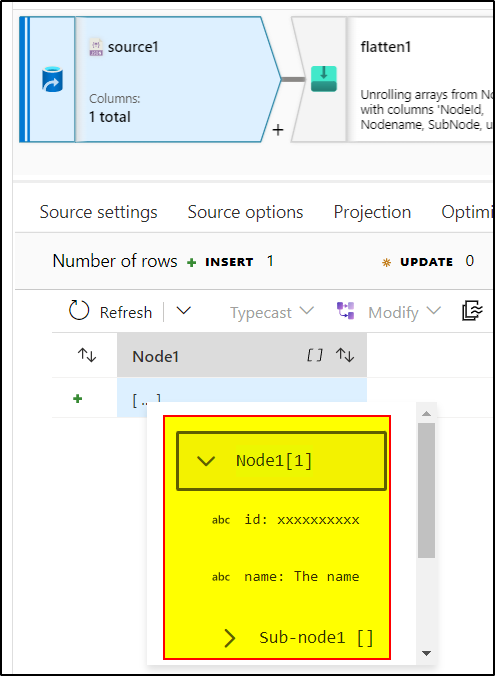 2. Use Flatten transformation to unroll the 'Node1' array.
2. Use Flatten transformation to unroll the 'Node1' array. 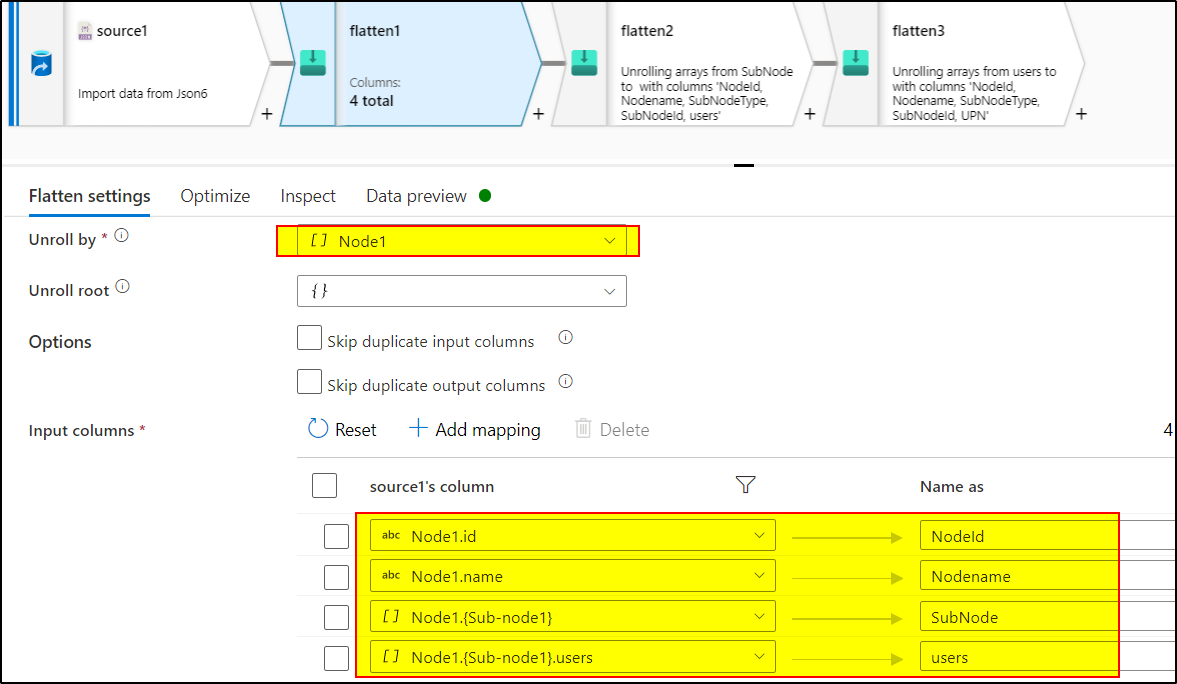
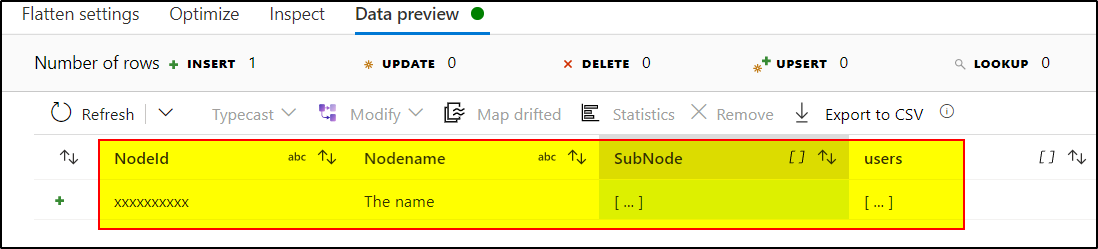
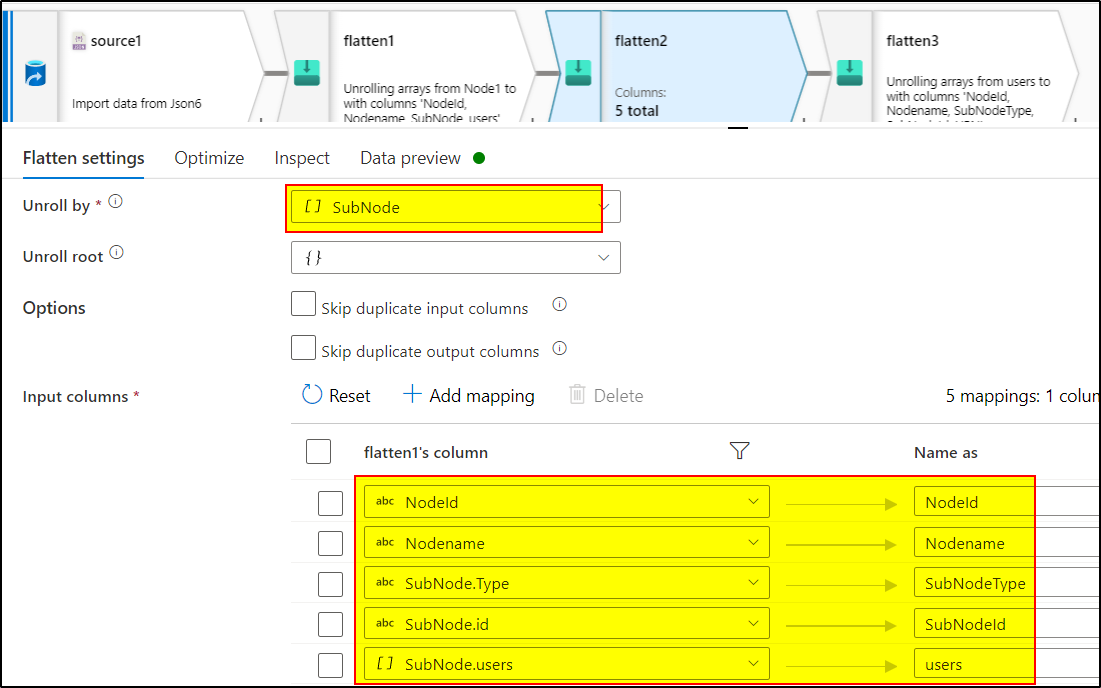
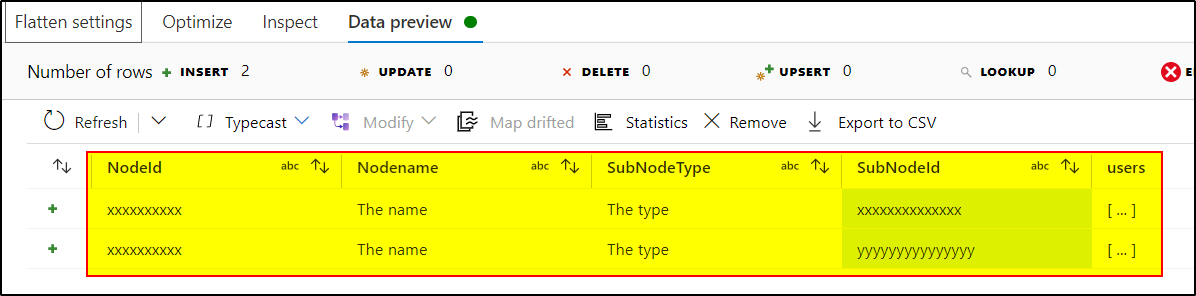
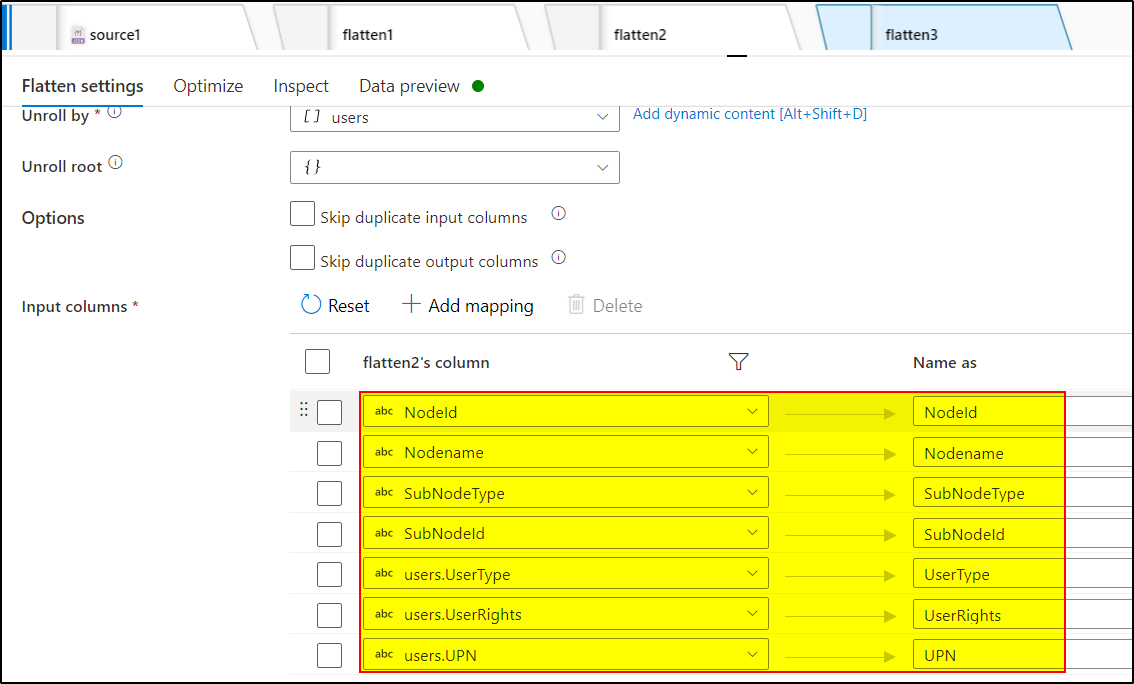
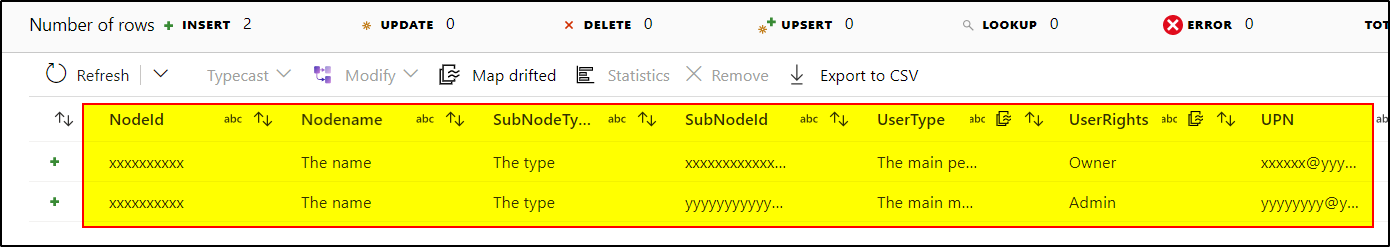
 or upvote
or upvote  button whenever the information provided helps you.
button whenever the information provided helps you.