Hello @SaiDileepYetukuri ,
Welcome to the Microsoft Q&A platform, and thanks for posting your query.
Please correct me if my understanding is wrong. You are looking for help to disable publishing to your production data factory. You want to control the publishing from CI/CD not via the Data factory UI.
Unfortunately, there is no option to disable the publishing to data factory. But you can restrict user access by not publishing to the data factory.
Please see the below document on the Roles and permissions for Azure data factory.
https://learn.microsoft.com/en-us/azure/data-factory/concepts-roles-permissions
In your case, you can create a custom role from Access control(IAM) to restrict user access from publishing.
https://learn.microsoft.com/en-us/azure/role-based-access-control/custom-roles
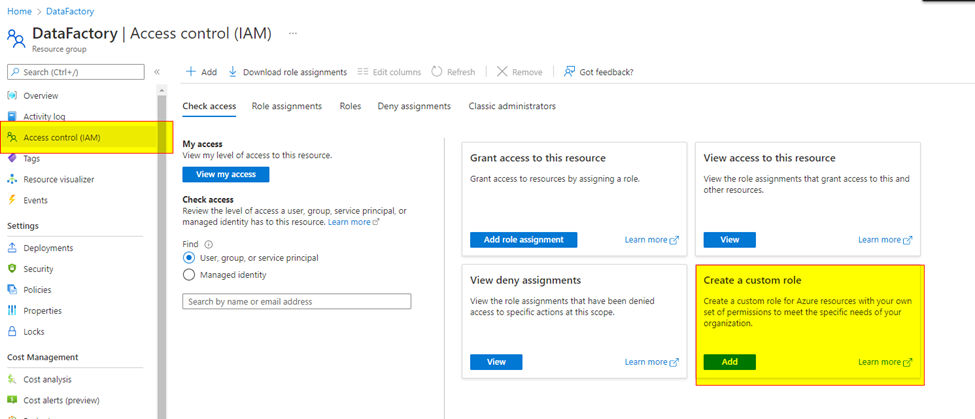
If you configure a Git repository with either AzureDevops or Github, you can disable them from data factory(I know this is not your requirement, but just wanted to let you know about this option).
Please let me know if you have any further questions.
- Please don't forget to click on
 or upvote
or upvote  button whenever the information provided helps you. Original posters help the community find answers faster by identifying the correct answer. Here is how
button whenever the information provided helps you. Original posters help the community find answers faster by identifying the correct answer. Here is how - Want a reminder to come back and check responses? Here is how to subscribe to a notification
- If you are interested in joining the VM program and help shape the future of Q&A: Here is how you can be part of Q&A Volunteer Moderators