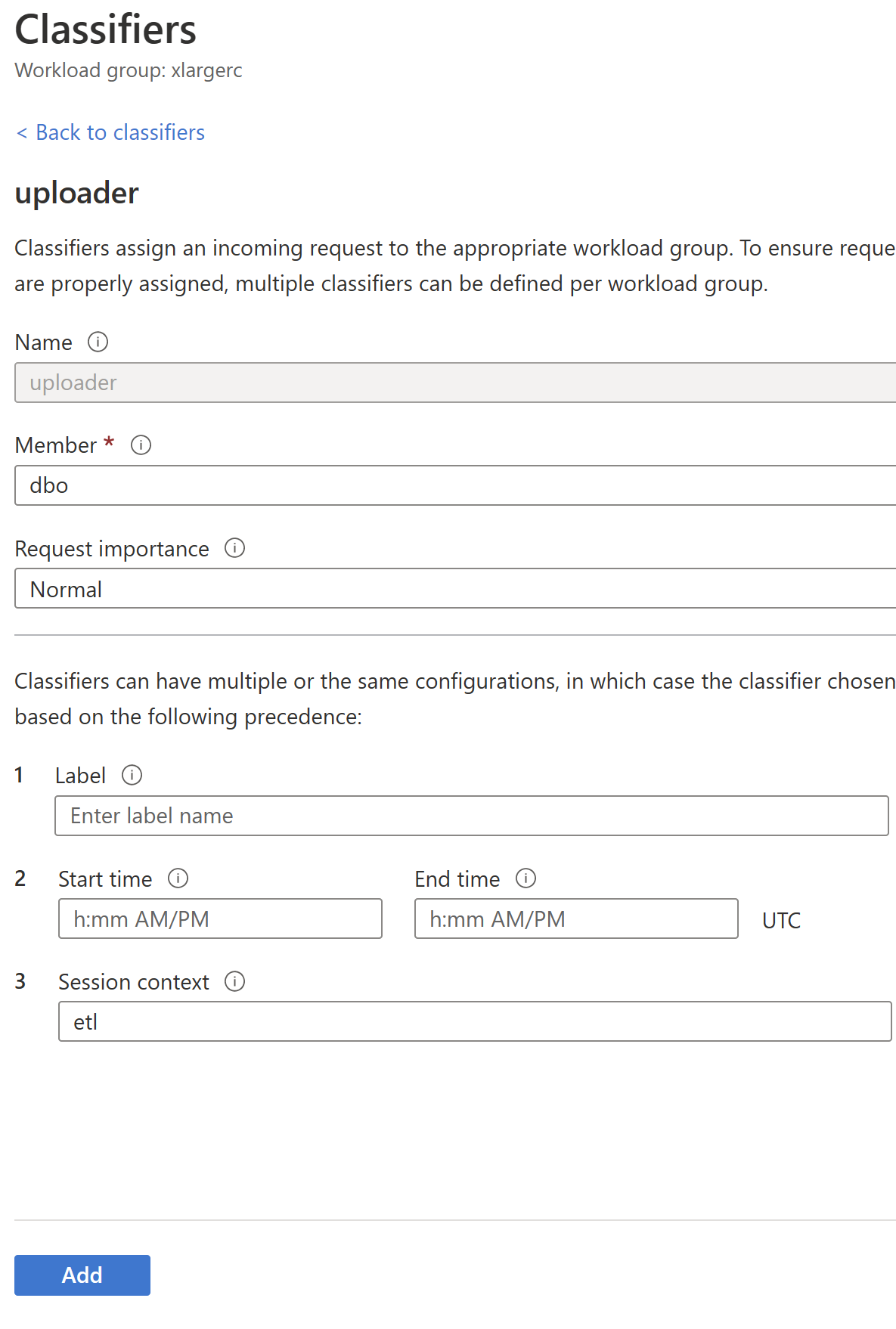Hi @Ljubo Jurkovic ,
Welcome to Microsoft Q&A platform and thanks for posting your question here.
As per my understanding , you want to know if there is any way to create a user with largerc in dedicated SQL pool in Azure Synapse analytics. Please let me know if my understanding is incorrect.
Resource classes are implemented by assigning users to database roles. It cannot be assigned to managed identity, instead it's applicable to database user.
To create SQL Data Warehouse user with a specific resource class, you need to perform these steps :
- Create a server level login :
CREATE LOGIN cloudsaxl WITH PASSWORD = ‘<use a strong password>’; - Create a database level user :
CREATE USER cloudsaxl FOR LOGIN cloudsaxl; - Add the user to the resource class :
EXEC sp_addrolemember 'xlargerc', 'cloudsaxl'; - [Optional] Grant permissions:
EXEC sp_addrolemember 'db_owner', 'cloudsaxl';
Kindly check the following document for more details: Creating a SQL Data Warehouse user with a specific resource class
Hope this will help. Please let us know if any further queries.
------------------------------
- Please don't forget to click on
 or upvote
or upvote  button whenever the information provided helps you.
button whenever the information provided helps you.
Original posters help the community find answers faster by identifying the correct answer. Here is how - Want a reminder to come back and check responses? Here is how to subscribe to a notification
- If you are interested in joining the VM program and help shape the future of Q&A: Here is how you can be part of Q&A Volunteer Moderators