Hello @Prashant Malik ,
Thanks for the question and using MS Q&A platform.
As per my understanding while executing mapping data flows on Azure Synapse serverless views as source you were able to preview the data but it fails when you debug run or trigger the pipeline. Please correct if I am not accurate.
Could you please confirm if you have enabled staging under your data flow source options?
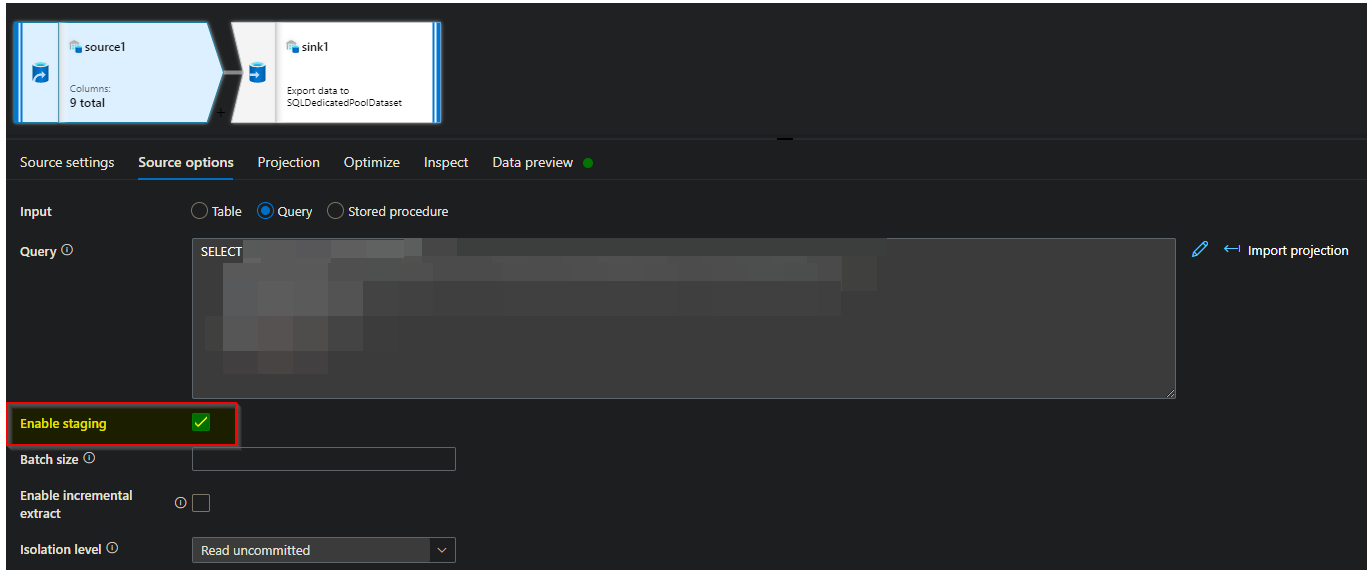
If yes, that could be the reason you are seeing this behavior as Serverless pool doesn't support staged data loading, so 'enable staging' is not supported. Hence Please try to uncheck enable staging and see if that helps to resolve the issue.
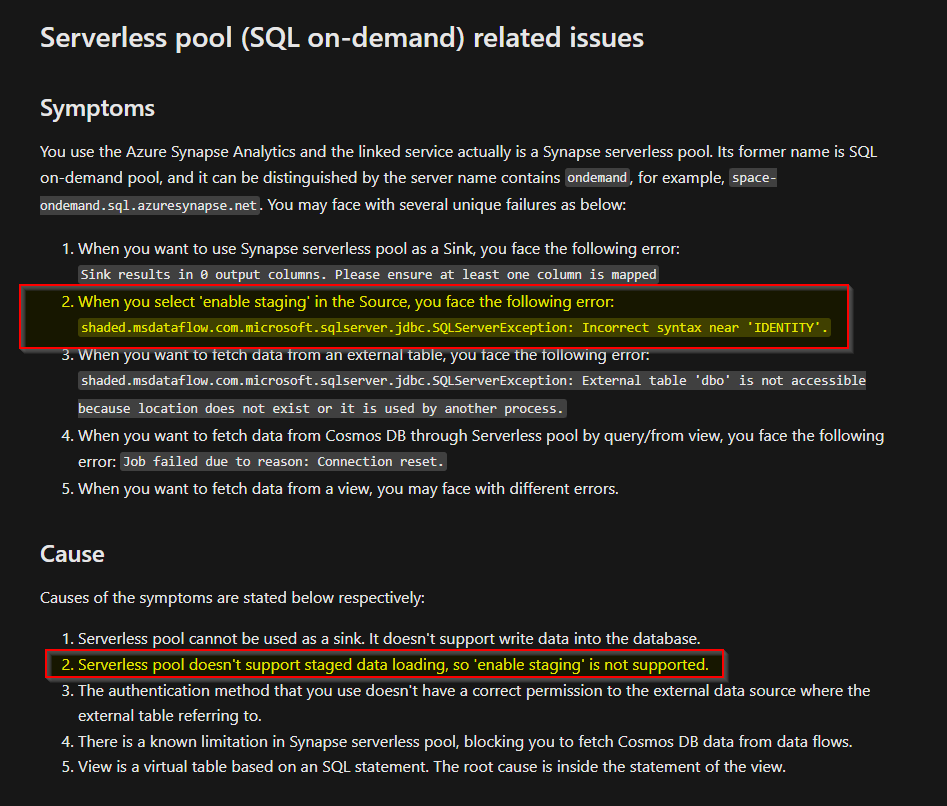
Ref doc: Serverless pool (SQL on-demand) related issues
Here is another thread where a similar issue has been discussed: Azure Synapse: Dataflow runs in preview but not from Pipeline
Hope this info helps. Do let us know how it goes.
Thank you