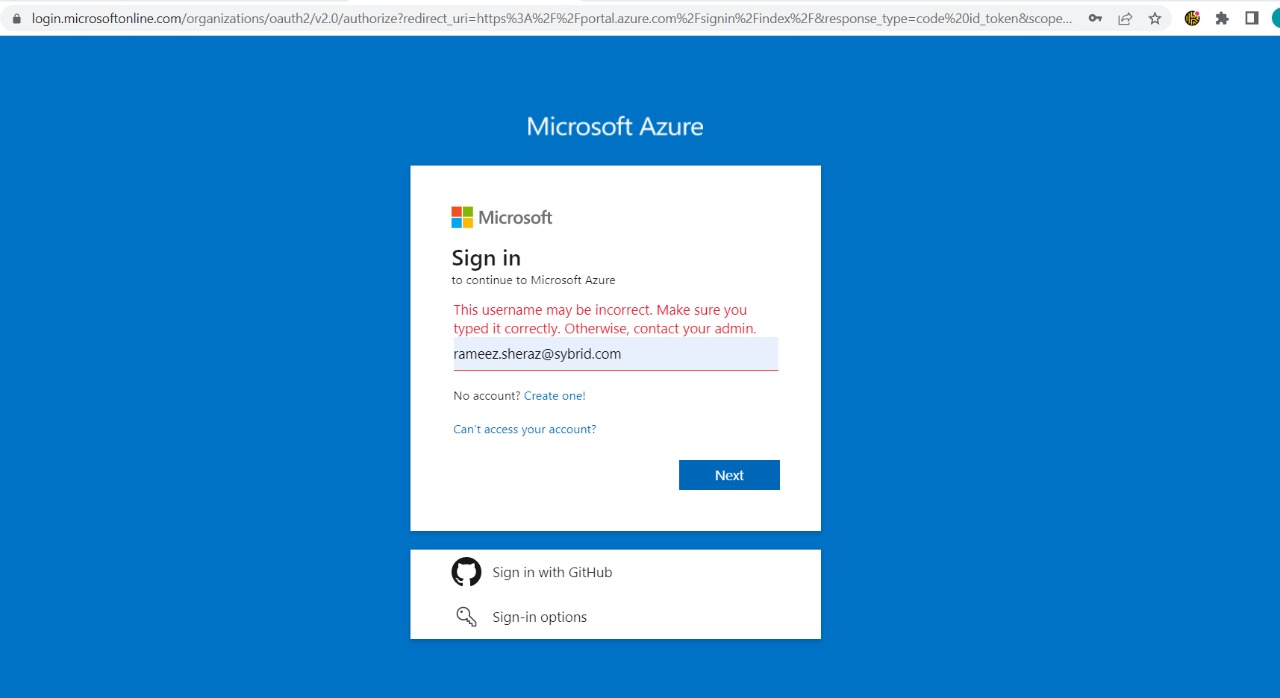Hi @Rameez Sheraz , this may be because you need to add your email as an external user. Your domain most likely doesn't recognize you because you have not configured this option. Please let me know if this works or not.
If this answer helped you please mark it as "Verified" so other users can reference it.
Thank you,
James