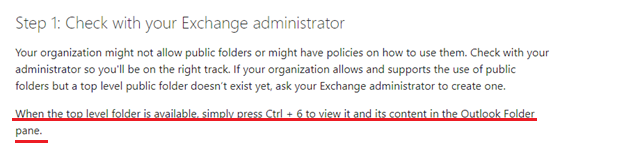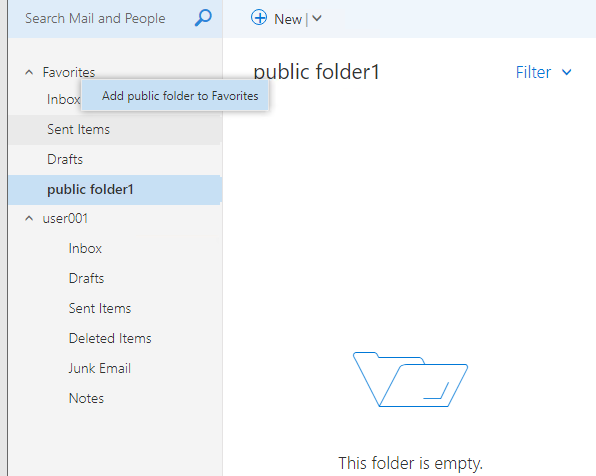Hi @Tu Phan ,
I am pretty sure that missing x500 address is the problem.
Run the following command in cloud.
Get-Mailbox user@keyman .com | FL ExchangeGUID
ExchangeGuid: 2127f08d-143a-40c0-b01c-35ab2396f7b
Copy the ExchangeGuid to clipboard.
Next go to the On-Premises server and open the Exchange Management Shell.
Set-RemoteMailbox user@keyman .com -ExchangeGuid 2127f08d-143a-40c0-b01c-35ab2396f7b