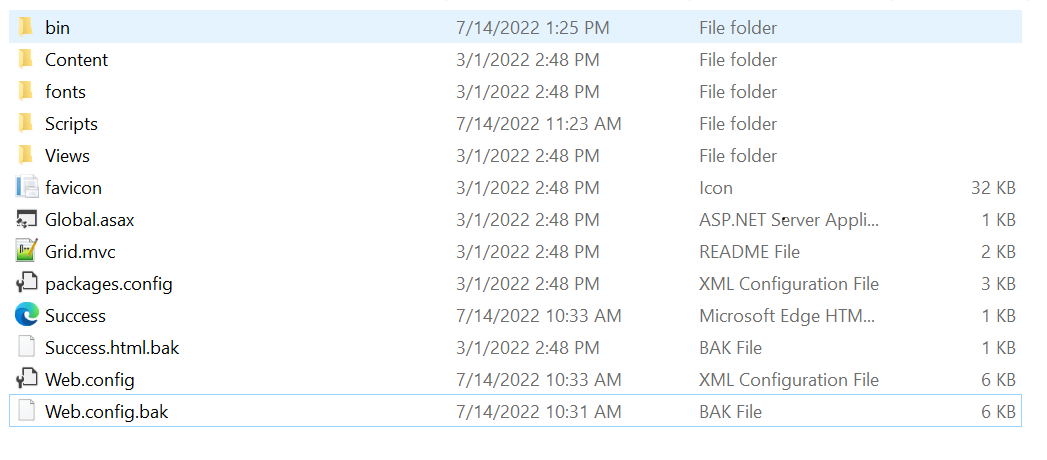You folder display looks like a compiled and published classic (not asp.net core) asp.net mvc project. If it was source, you’d see a controllers folder.
IIS (or IIS Express) is required to host the code. Once IIS is installed with .net framework support, you configure an application and map to the folder you list.
Unlike classic .net, asp.net core applications can self host, or be hosted by a web server.
Note: asp.net core does not support .asax files or web.config.