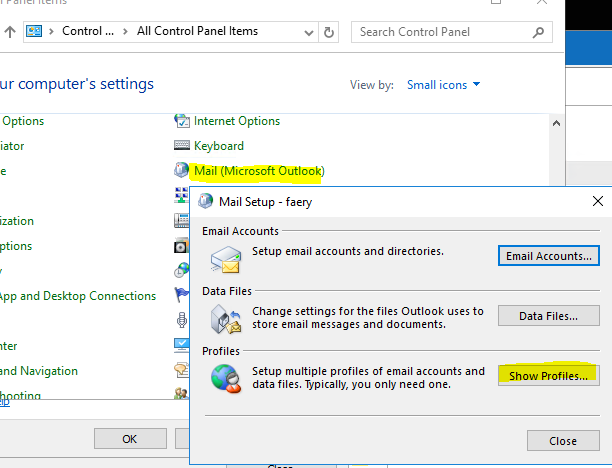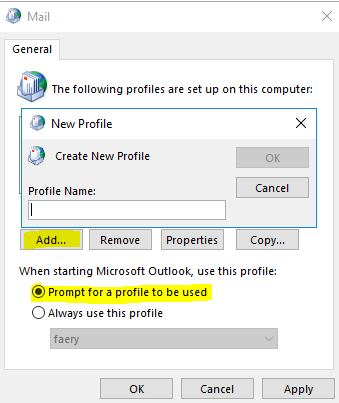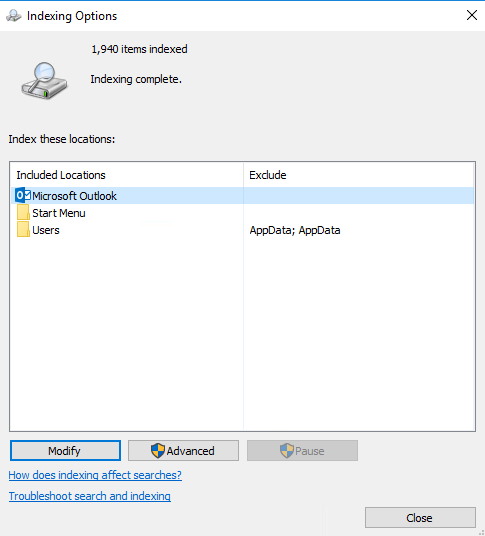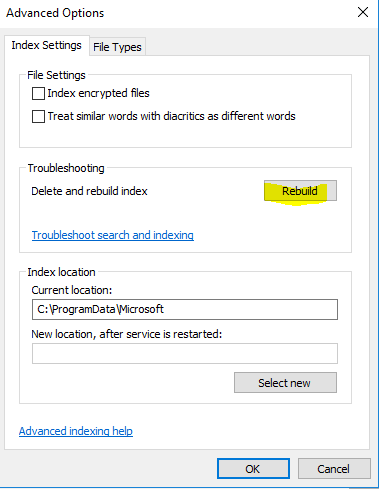Hi @DORh4 ,
By default, the Windows Search service is set to Disabled in Windows Server, you can re-enable the Windows Search service.
To do so, follow these steps:
Press the Windows key +R to open the Run box.
Type services.msc, and then press Enter.
Right-click Windows Search, and then select Properties.
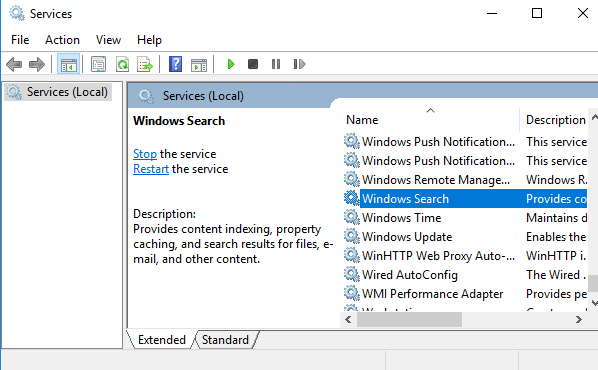
Change the Startup type to Automatic (Delayed Start).
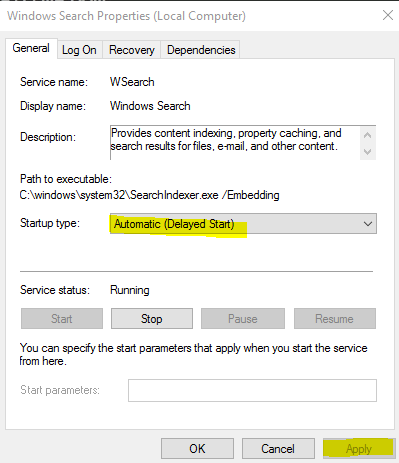
Select Apply, and then select Start.
Select OK, and then close the Services console.
If the answer is helpful, please click "Accept Answer" and kindly upvote it. If you have extra questions about this answer, please click "Comment".
Note: Please follow the steps in our documentation to enable e-mail notifications if you want to receive the related email notification for this thread.