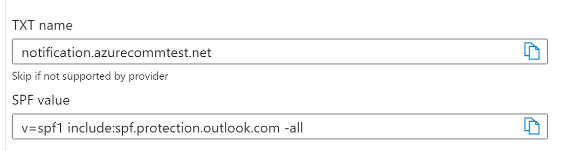Hi @Martin Haug , I'm sorry for any inconvenience happened because of this.
As you know Email Service is still in public preview which means that it is not recommended for production workloads and certain capabilities might not be supported or might have constrained.
That said, currently, you can have only 1 SPF value and verification will fail if you have many. The product group is working on this to have a better experience with a such scenario.
At the moment you can try to have only 1 SPF value, and after the verification is done, you can add the others (Note: This workaround will be working now but not in the future, as we are working on periodic verification too)